
Do you really need a discrete graphics card in your computer? AMD Ryzen 5 8600G says no, and with good reason. We have tested this APU in desktop programs, video games (not only with integrated graphics), measured heating, power consumption, looked for advantages and disadvantages, and are ready to share our impressions.
Content
Test bench



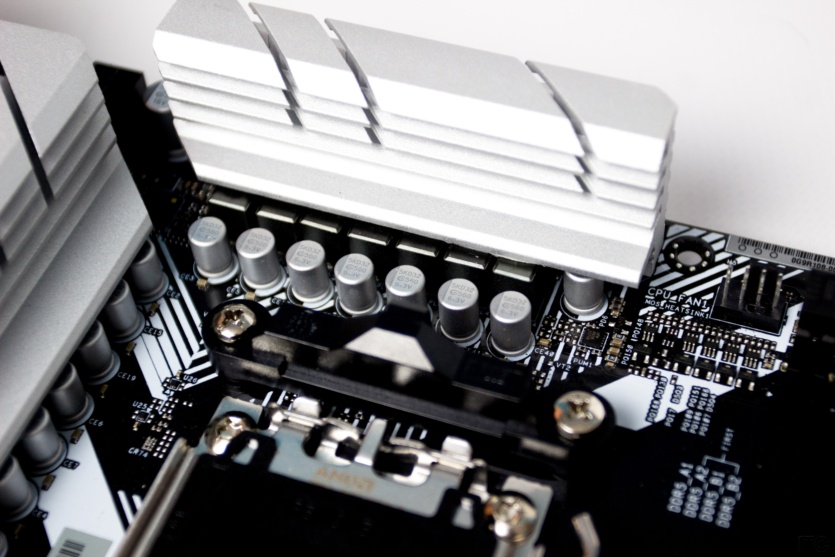
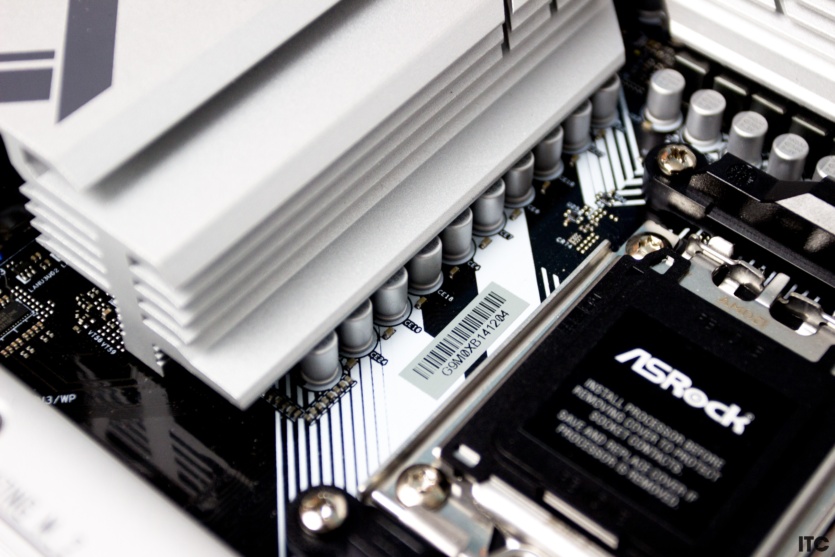

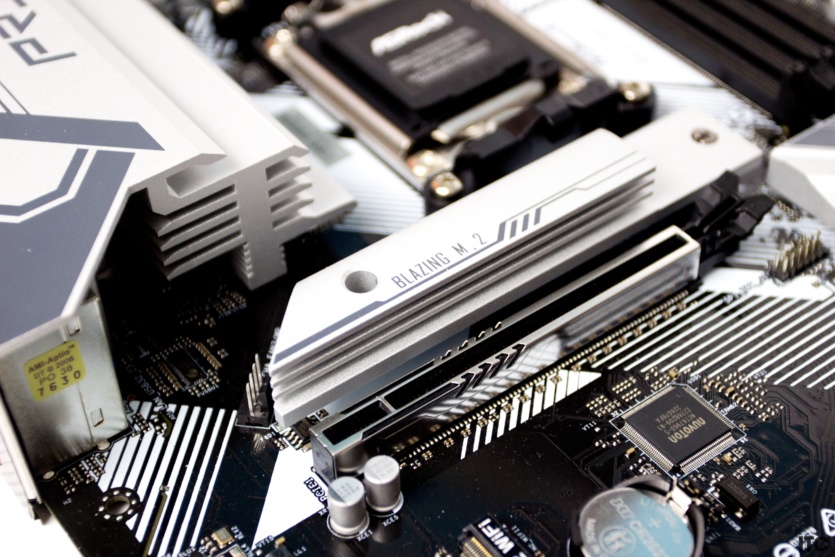





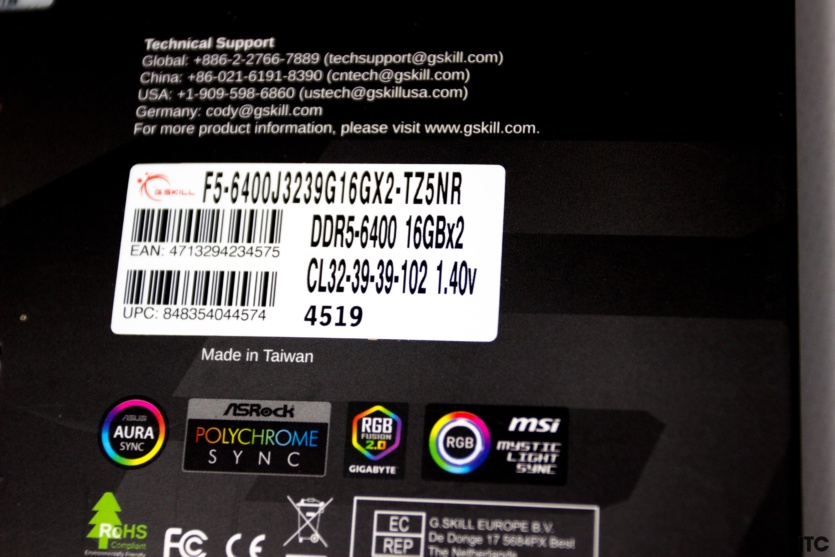
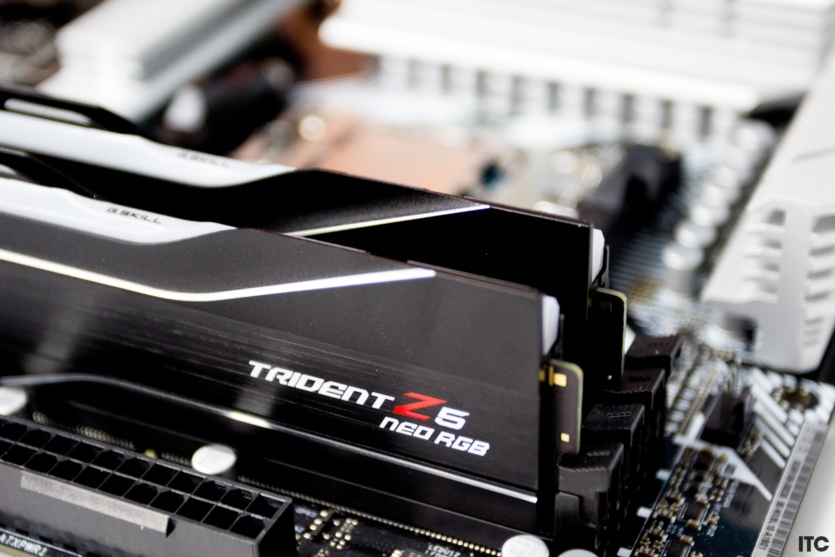
- Motherboard ASRock B650 Pro RS s-AM5 B650
- Processor AMD Ryzen 5 8600G
- Cooling 1 AMD Wraith Stealth (BOX)
- Cooling 2 be quiet! Dark Rock Elite
- RAM G.Skill Trident Z5 RGB DDR5 6400CL32
- AMD Radeon RX 7900 XTX graphics card (Reference)
- Power supply MSI MPG A1000G PCIE5 1000W
- Body MSI MPG QUIETUDE 100S
Technical characteristics AMD Ryzen 5 8600G
| Technical specifications of AMD Ryzen 5 8600G | |
| Lithography | 4 nm |
| Socket | AM5 |
| Number of cores | 6 |
| Number of threads | 12 |
| Base frequency | 4.3 GHz |
| Maximum frequency | 5.0 GHz |
| Level 3 cache | 16 MB |
| Basic TDP | 65 W |
| Type of RAM | DDR5-5200 |
| Maximum RAM | 256 GB |
| Embedded graphics | AMD Radeon 760M |
| Support for instructions | AVX2, AVX512, FMA3, MMX(+), SHA, SSE, SSE2, SSE3, SSE4.1, SSE4.2 |
| PCI Express support | 4.0 |
Completeness and packaging
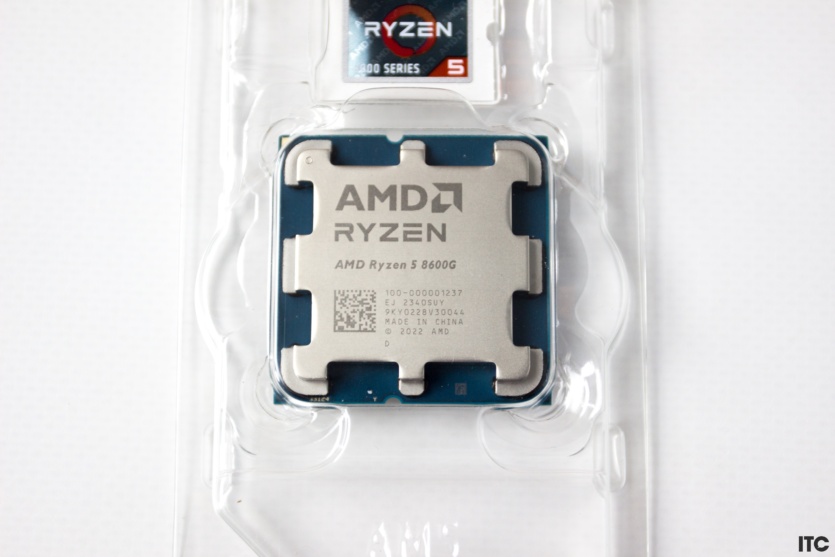


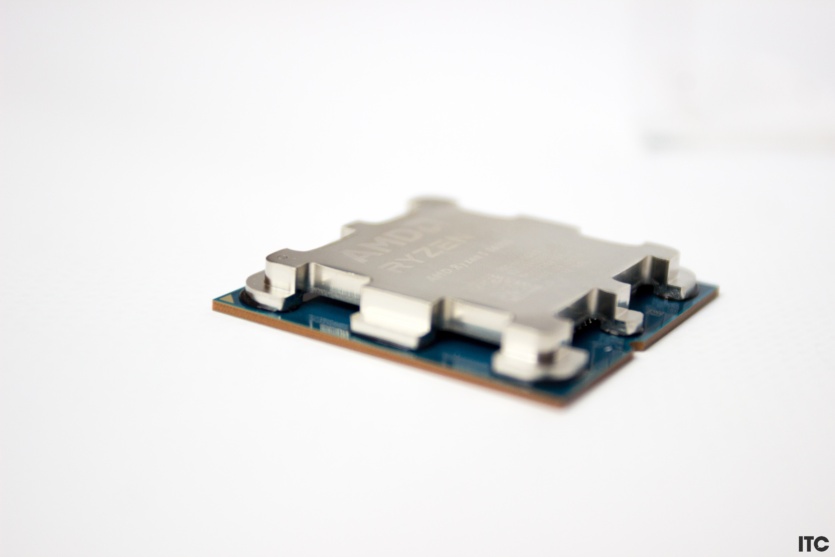
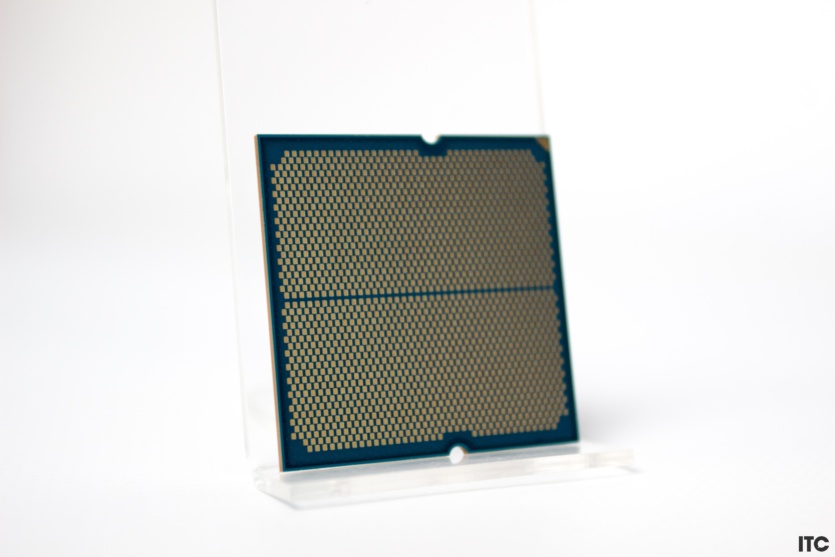
The processor comes with an AMD Wraith Stealth cooler as standard. This is the smallest cooler in the AMD family. In addition to it, we also tested a huge tower be quiet! Dark Rock Elite to create ideal laboratory conditions.





The thermal paste is already neatly applied to the cooler. As practice shows, it is excellent and equates to the popular Arctic MX-4, leaving the competition far behind. The processor itself is packed in a blister.
Work productivity
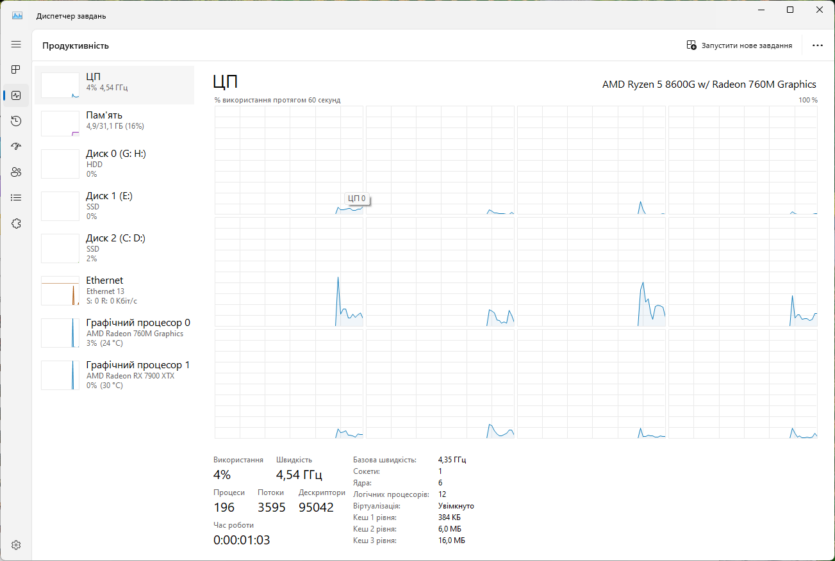
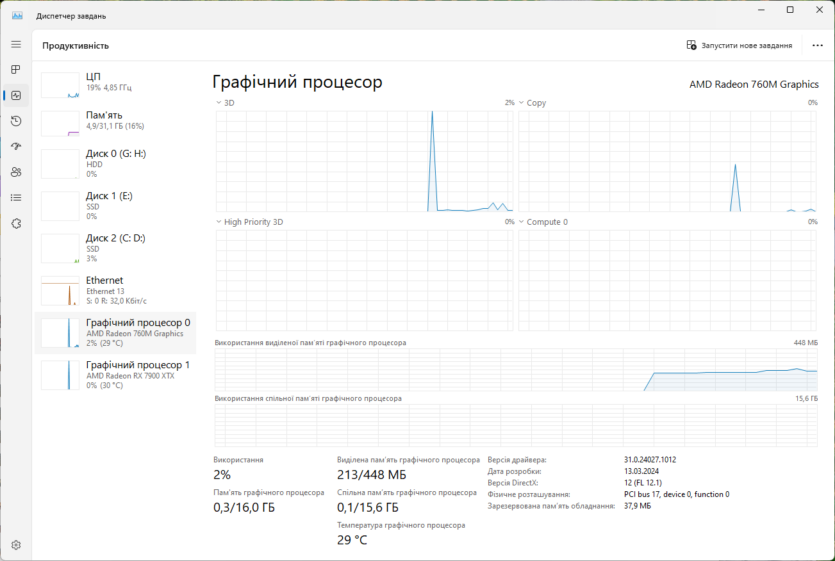
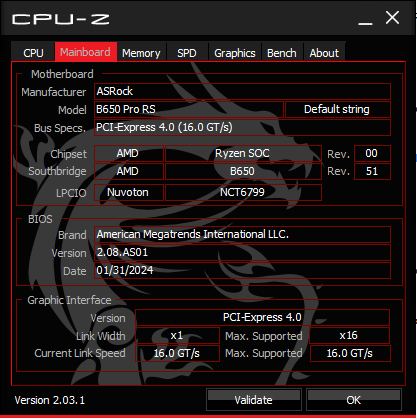
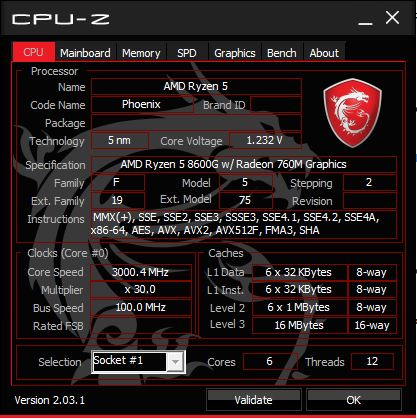
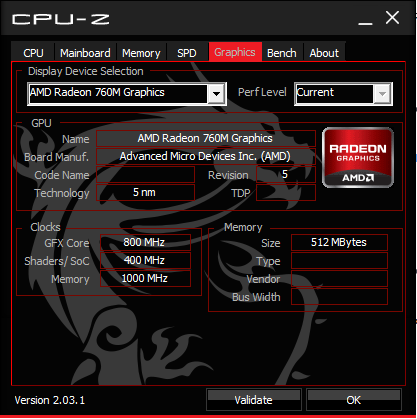
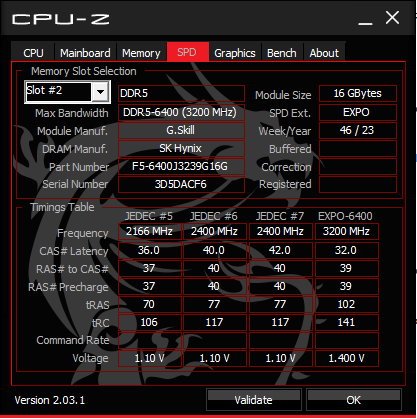
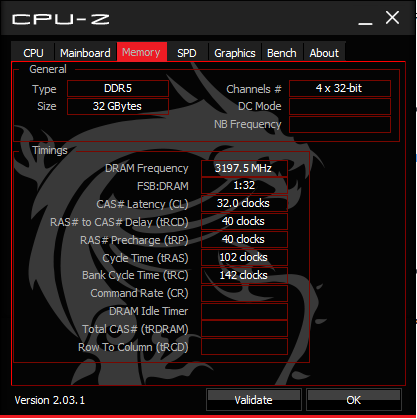
| Benchmark / Cooler | Wraith Stealth | Dark Rock Elite |
| CPU-Z Single | 684 | 698 |
| CPU-Z Multi | 5421 | 5535 |
| Cinebench 2024 Single | 102 | 101 |
| Cinebench 2024 Multi | 744 | 806 |
| Geekbench 6 Single | 2516 | 2512 |
| Geekbench 6 Multi | 11887 | 12265 |
| Speedometer 3.0 | 17,3 | |
| WebXPRT 4 | 304 | |
| Google Octane 2.0 | 88794 | |
| Geekenbeh Open CL | 24662 | 24311 |
| Geekbench Vulkan | 29672 | 32033 |
| Blender CPU | 178 | 186 |
| Blender iGPU | 291 | 284 |
| Corona 1.3 (sec) | 113 | 108 |
As expected, the box cooler almost fully unlocks the processor’s potential. The difference in performance between the large tower and the small radiator is small. In some benchmarks, there is no difference at all, as in any office environment. Single-core power is almost independent of the level of the cooler.
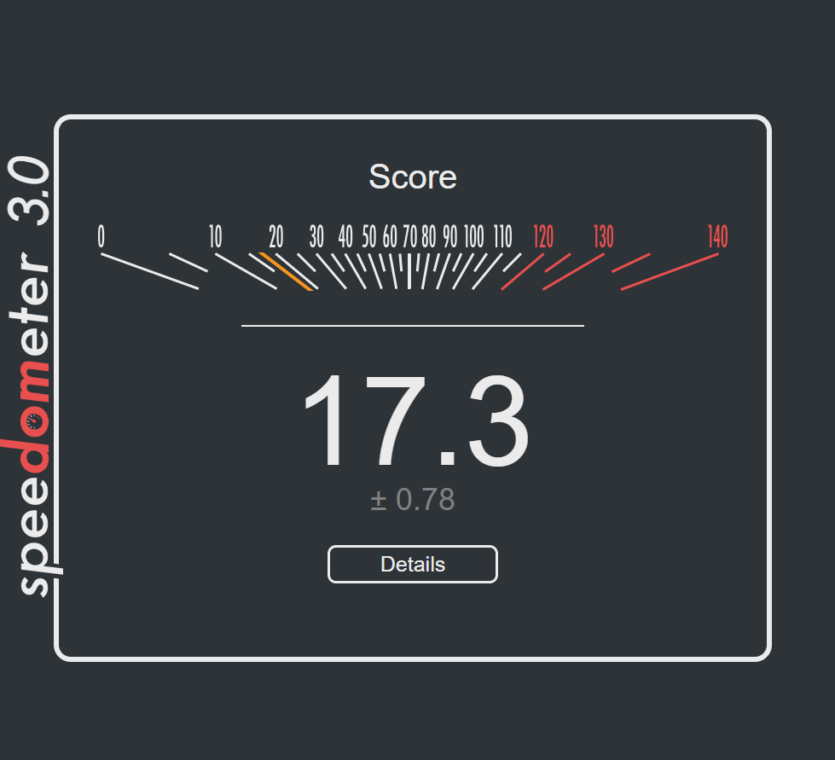
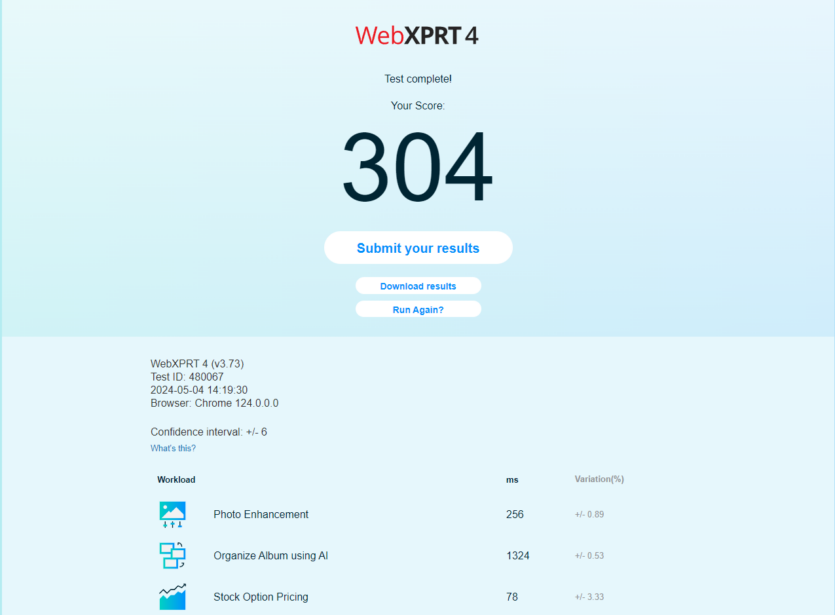

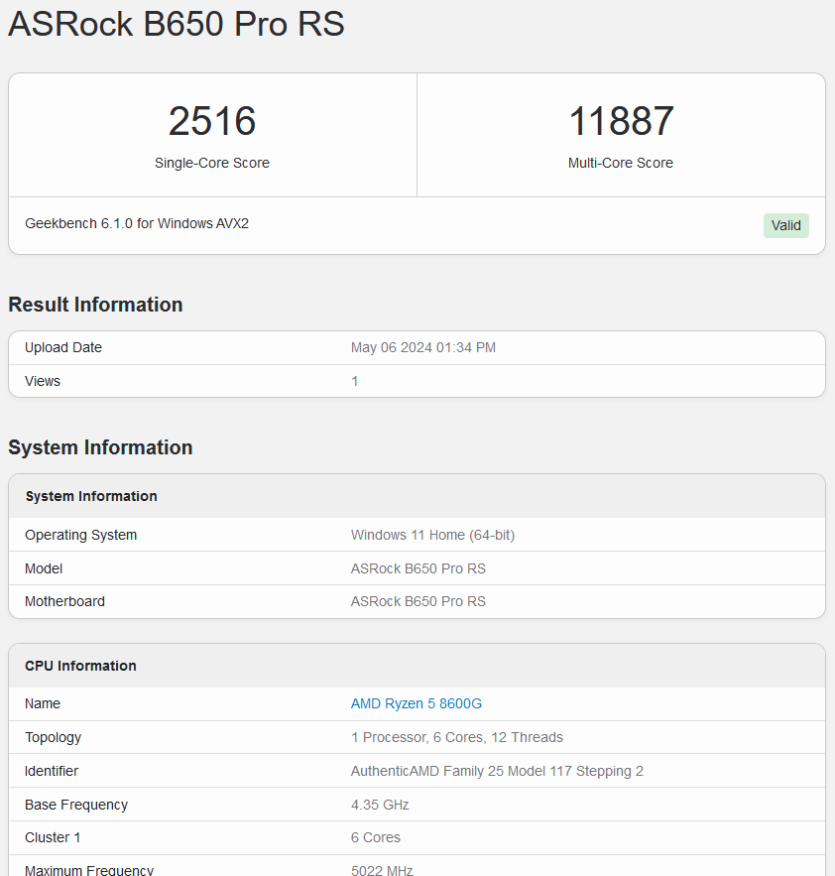
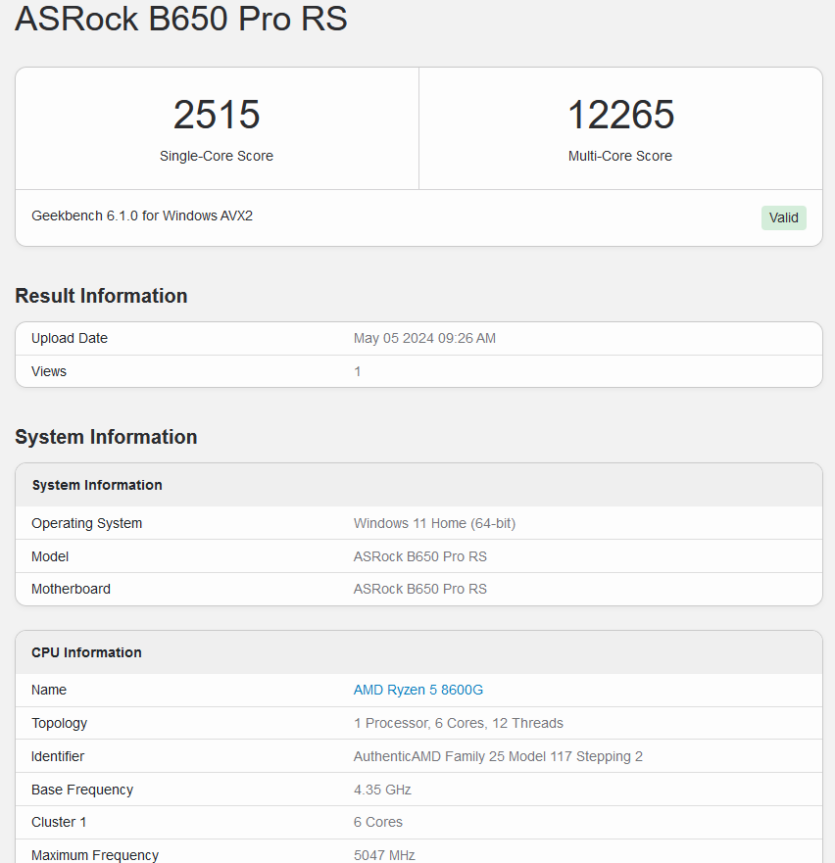
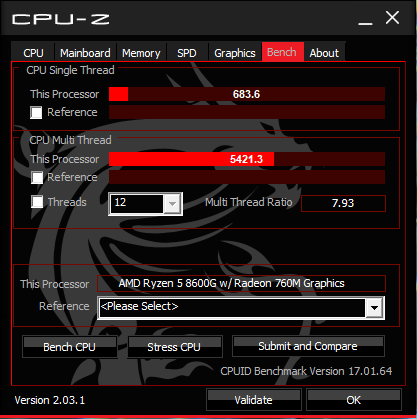
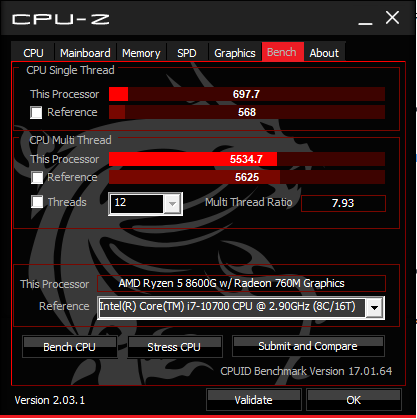
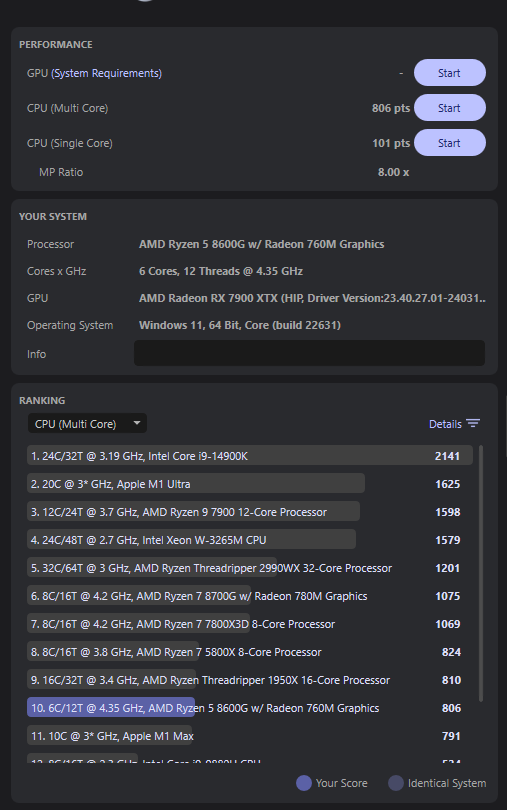
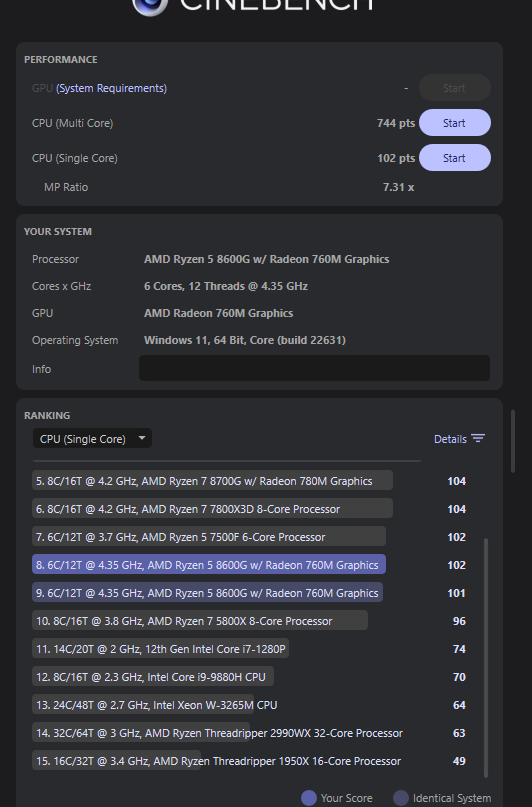
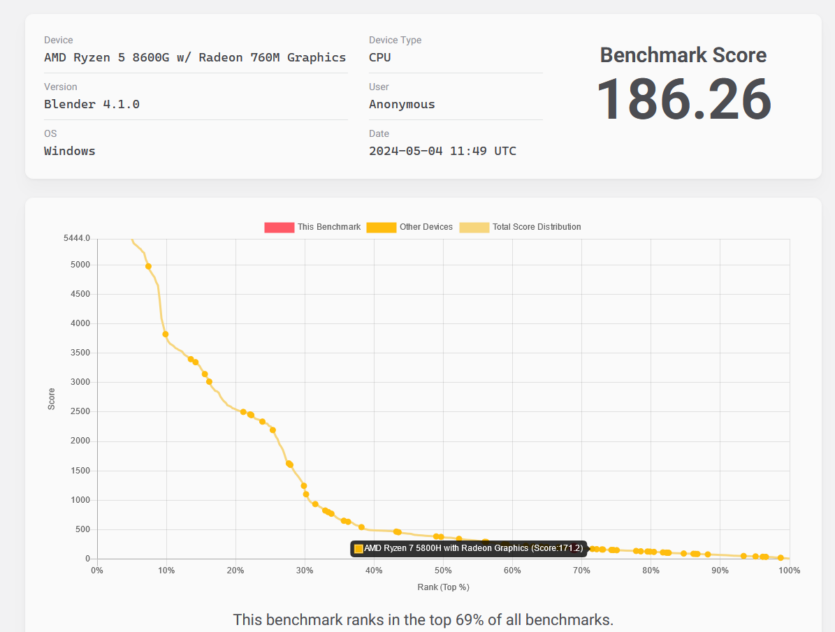
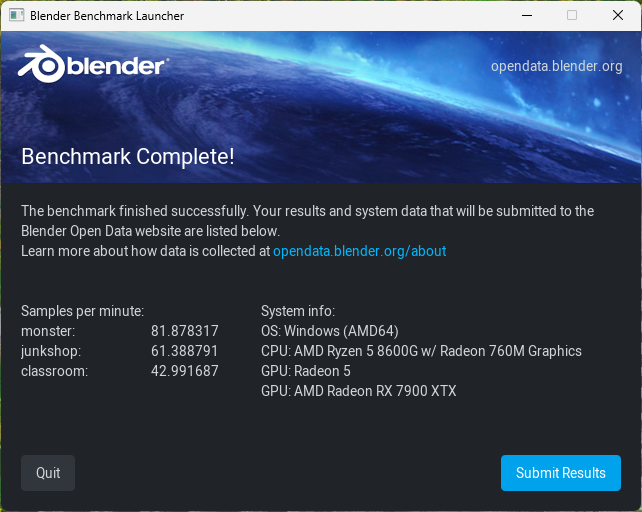
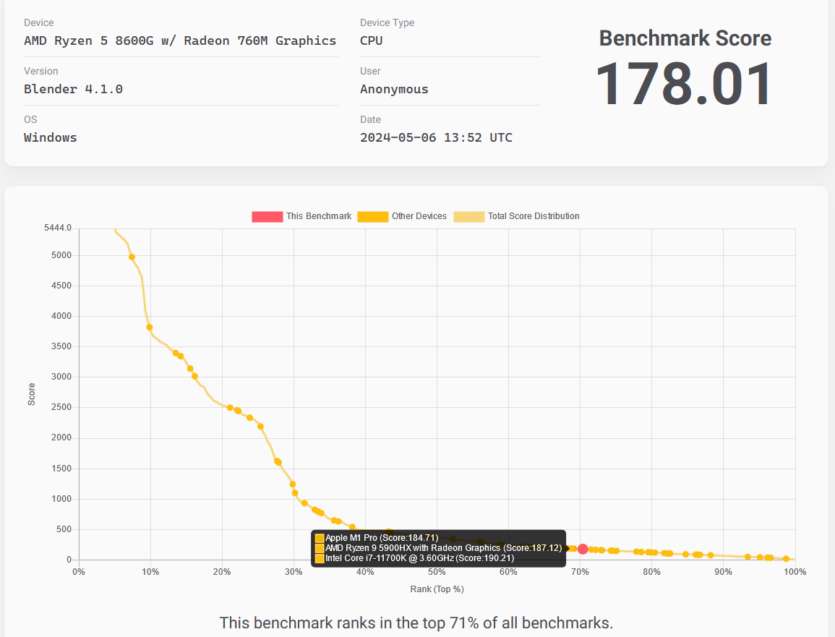
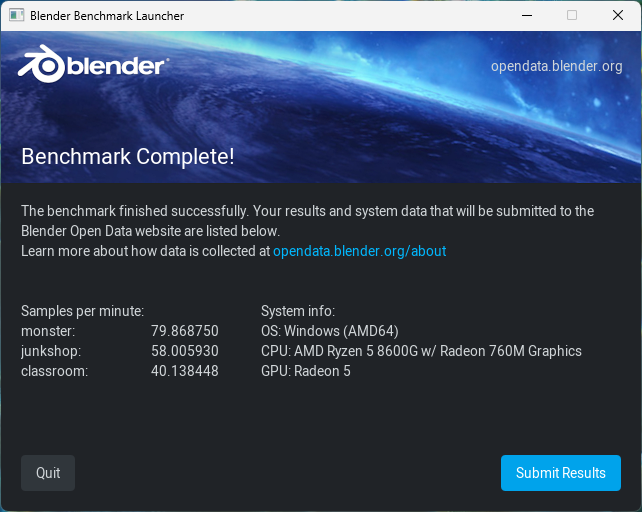
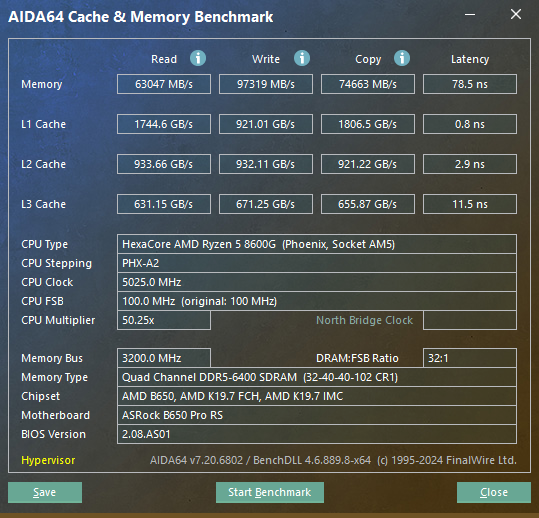
In the browser, we have the results of an average PC — fast, nice, smooth. The CPU-Z, Cinebench 2024, and Geekbench 6 benchmarks show a slight increase in power with a larger radiator. If you ignore the noise and temperature indicators, then overpaying for expensive cooling is not worth it.
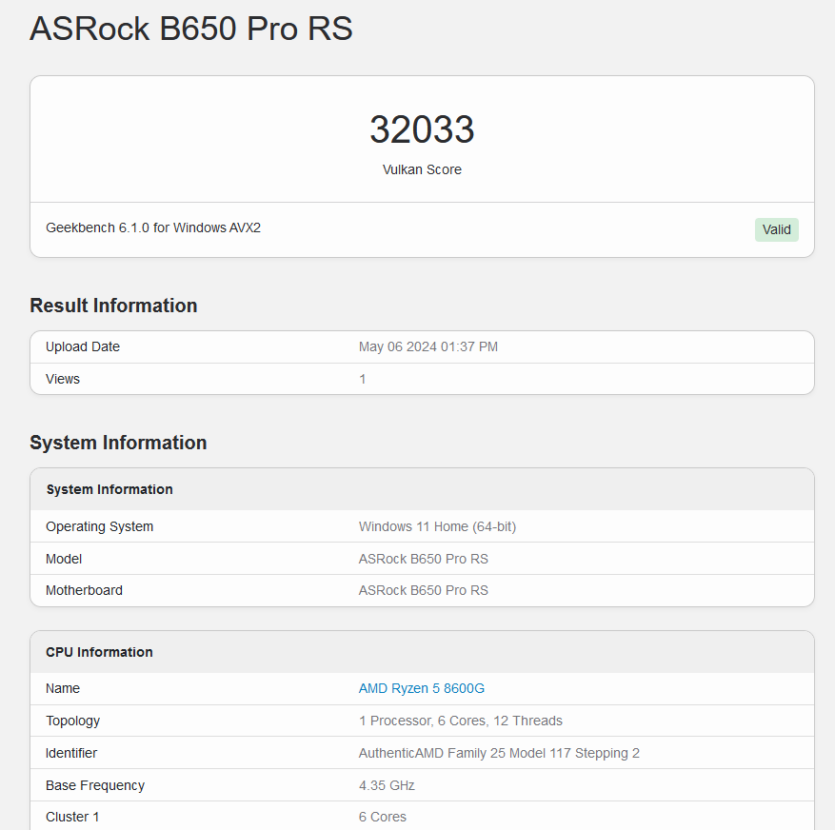
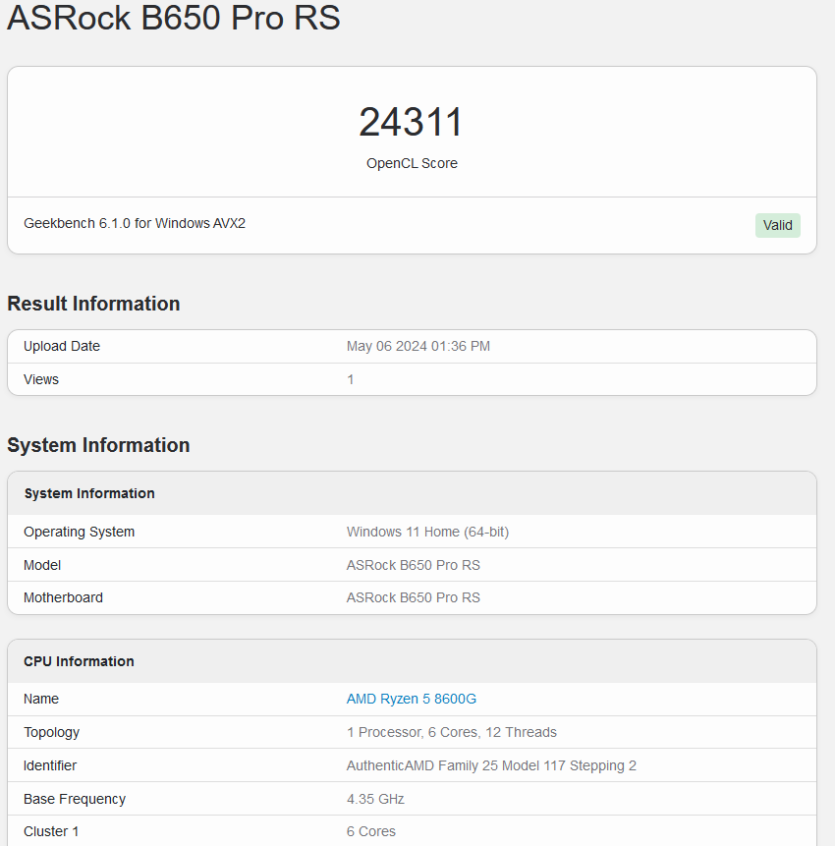
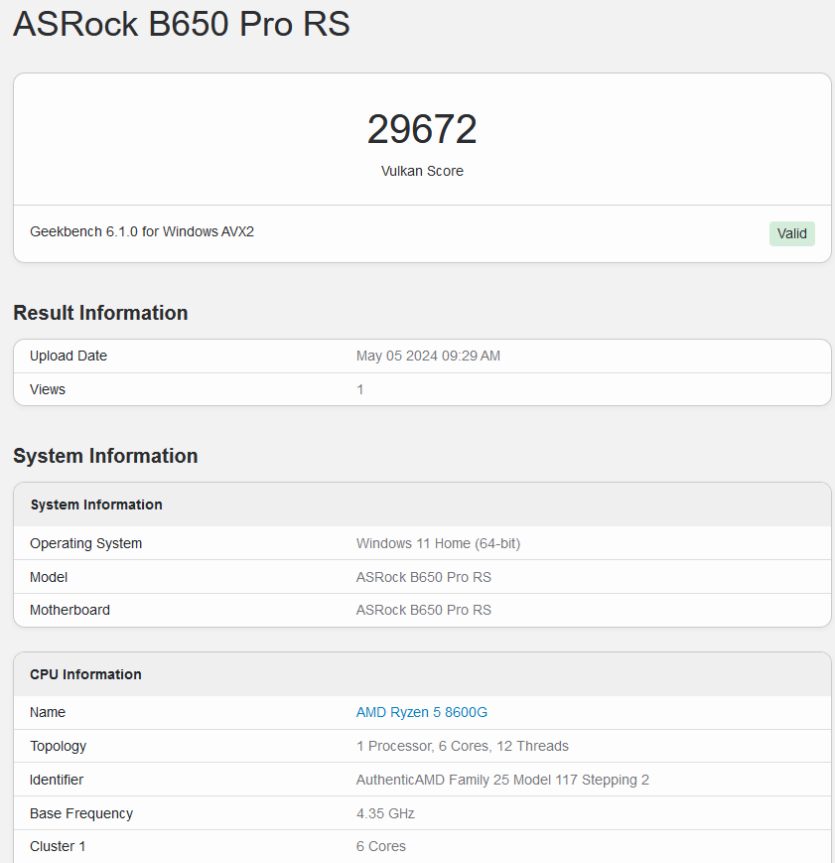
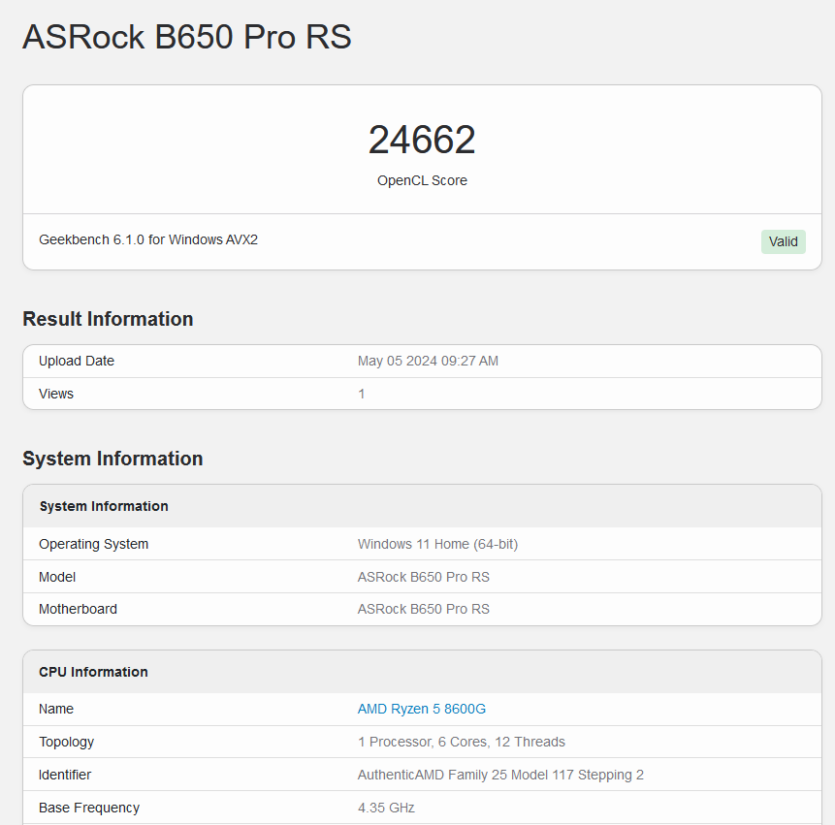
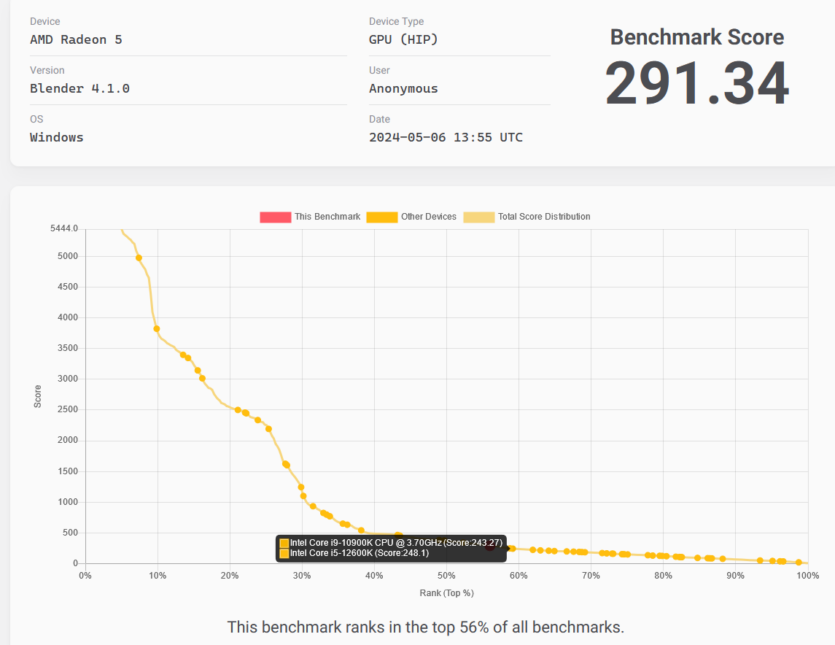
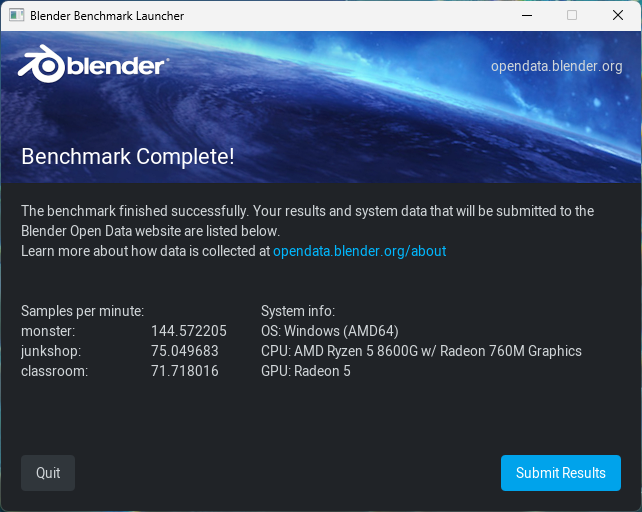
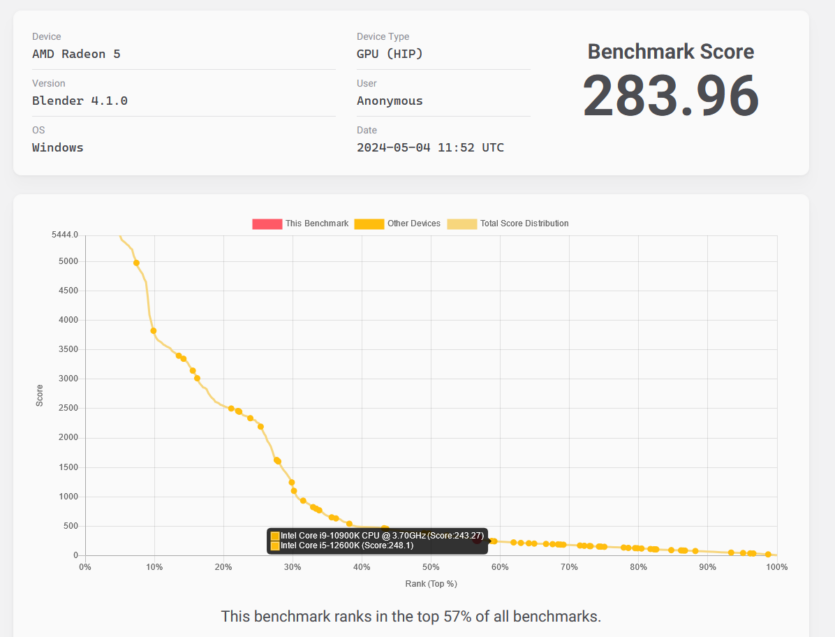
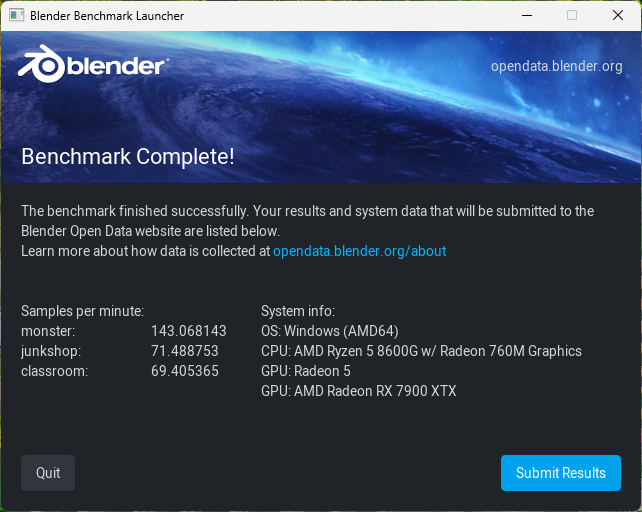
Rendering graphics on the processor is relatively slow, and the Radeon 760M graphics card does not work in every program. For example, in Blender Benchmark 4.1, the iGPU is 50% faster, and the entire PC consumes less power under these conditions.
The synthetic performance of the Radeon 760M was a pleasant surprise. The result is close to discrete solutions at the level of NVIDIA GTX 1050 Ti. With such numbers in Geekbench Open CL, we can confidently say that the iGPU will be suitable for the lion’s share of popular video games.
Fully loading the video card reduces CPU performance by no more than 10%, which is confirmed by simultaneous testing in CPU-Z and Furmark. The drops are insignificant compared to what we saw (up to -50% performance) in the failed APUs for AM1, FM2, and FM2+.
Hardware acceleration is felt when working with neural networks. In Gigapixel AI, upscaling three 24MP photos took 6 times longer:
- CPU 9 min 16 sec;
- iGPU 2 min 14 sec;
- RX 7900 XTX 57 sec;
The difference between integrated and discrete graphics cards is not as great as expected. A similar situation should be expected in programs for video, photo processing, etc. This once again proves in practice the relevance of AMD Ryzen 5 8600G for typical home, not professional use.
Compared to other processors, it looks good, and given the lack of direct analogs with powerful integrated graphics, AMD Ryzen 5 8600G becomes a monopolist in its price category, although in theory it loses to other CPUs with a weak iGPU.
Game performance
We tested a processor with built-in graphics and a discrete graphics adapter AMD Radeon RX 7900 XTXwhich matures like wine. The resolution was set to Full HD only without using FSR/XESS. The game settings were chosen situationally, depending on the project.
Symbols:
- COMP — esports graphics settings;
- LOW — low graphics settings;
- MED — medium graphics settings;
- ULTRA — maximum graphics settings;



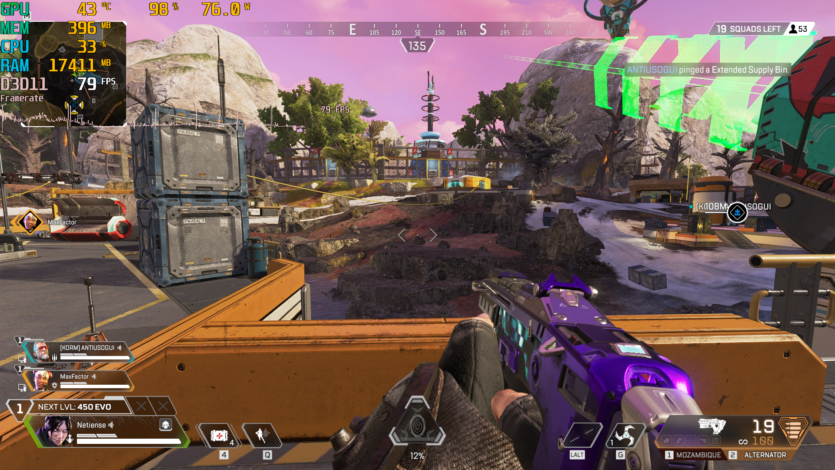
Apex Legends You can play, but you shouldn’t expect top results. For a perfectly smooth picture, you need a discrete graphics card that delivers 230–300 FPS, depending on the location.




Cossacks 3 is an excellent benchmark for processors. The most remote camera drops the FPS to 55-60. All the time, we are stuck with the CPU because the discrete graphics adapter does not affect the frame rate.





Counter Strike 2 Almost no one plays in Full HD, although we still got 60+ FPS. With the RX 7900 XTX, we rely on the capabilities of the processor, namely its small amount of third-level cache.
Let’s move on to the settings of real eSportsmen, that is, we set the resolution to 1024×768p to get a terrible picture. In such conditions, the integrated graphics card is enough for 120-220 FPS. In 5vs5 matches, you can get even more.





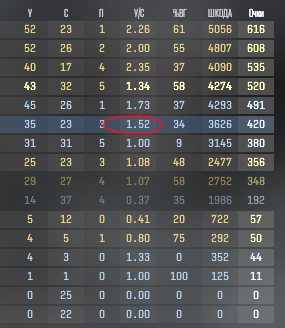
The unpleasant image quality and giant pixels didn’t stop us from getting a kill-to-death ratio of 1.5 in the very first match.


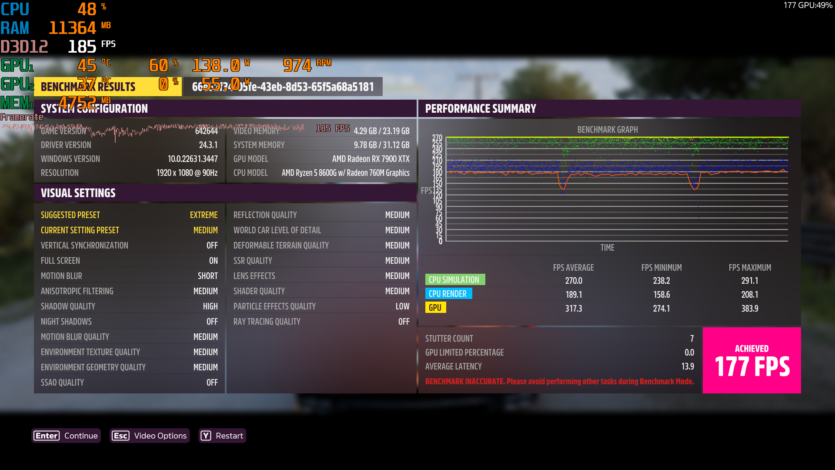


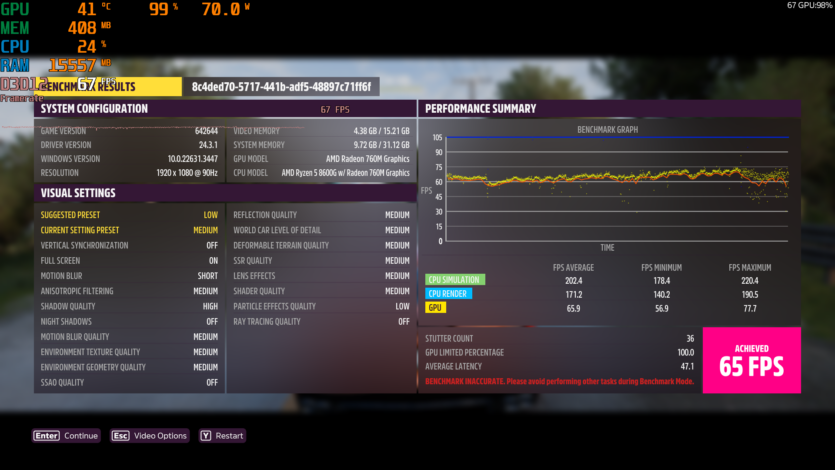
Play Forza Horizon 5 on medium settings after the graphically disgusting «counter» was nice. It’s hard to find a location where the frame rate drops below 60 FPS.








Fortnite sometimes bumps into the capabilities of the Radeon 760M, so we have a slight advantage using a discrete graphics card. It is best to lock the FPS at 120 or 144 to get a smoother picture.



Starfield was launched as an example of modern demanding games. Using this example, you can understand that any AAA (or AAAA, AAAAA, AAAAA+) projects of recent years will not work smoothly with the Radeon 760M.
This is a video card for eSports games and just popular online projects. No doubt, the 760M allows you to play comfortably: Dota, Counter Strike, Valorant, World of Warcraft, Rocket League, Fall Guys, Minecraft, Roblox, and everything else that is played on PCs now. If we exclude unpopular games, that is, almost all AAA games, then AMD Ryzen 5 8600G does not need a discrete graphics card at all.
Energy consumption, heating, noise
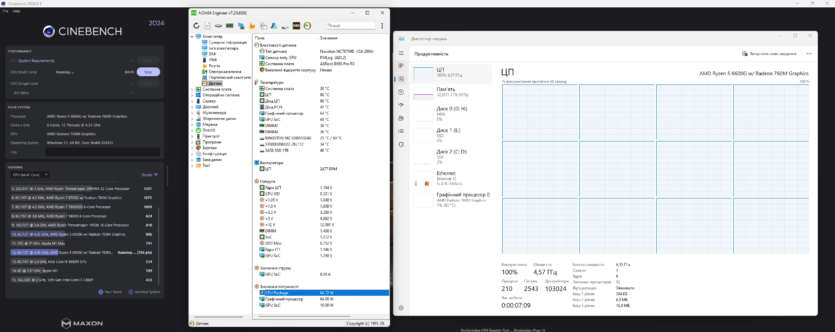
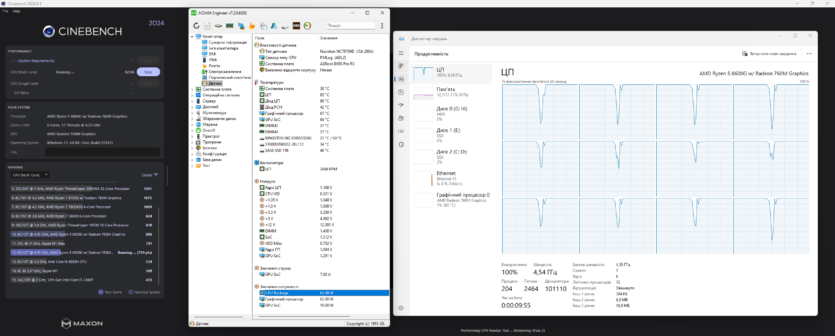
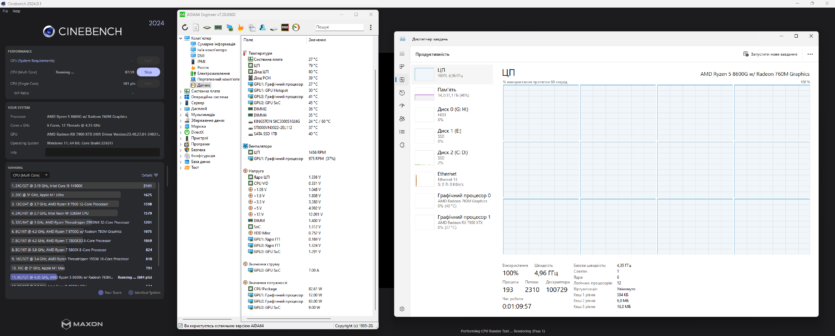
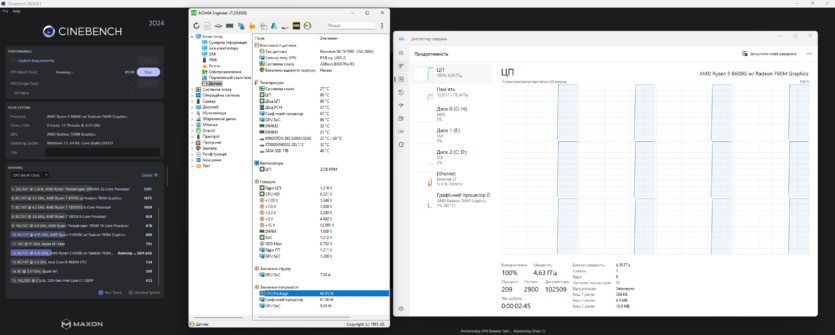
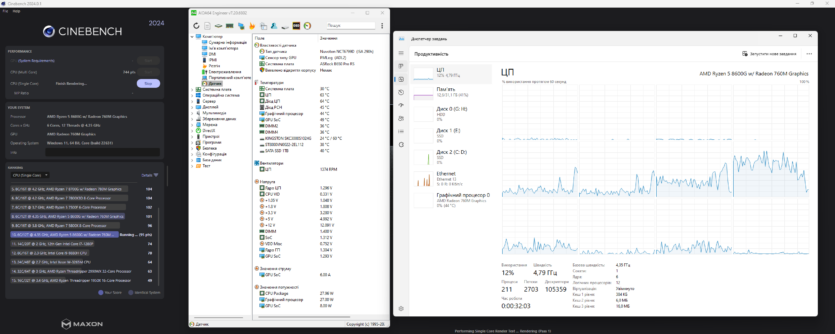
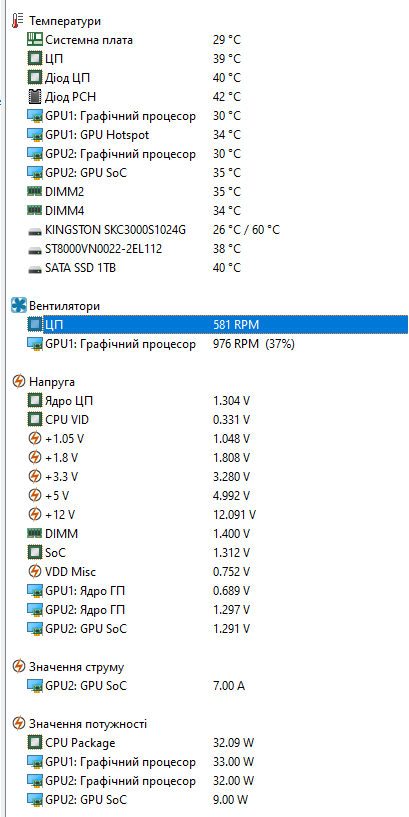
In the Cinebench 2024 test using the be quiet! Dark Rock Elite cooler, the processor consumes 80 to 85 watts. The temperature was 80 °C. Switching to a box cooler causes the processor to trot (the limit is set to 85 °C), so the power consumption drops to 60-65 W.
The motherboard literally rests, not feeling the load at all. Any motherboard with cheap power supply is suitable for such a processor and will never overheat, but cooling the processor itself is not easy.
The noise level with the box cooler is moderate if you don’t run long stress tests. The fan at 2000 rpm is adequate, but the frequency subsequently rose to 2500 rpm. Of course, be quiet! The Dark Rock Elite gives a more pleasant experience, although this tower also had to spin the fan up to 1500 rpm. The main advantage is the high quality of the bearing itself, so the user will not feel any humming.
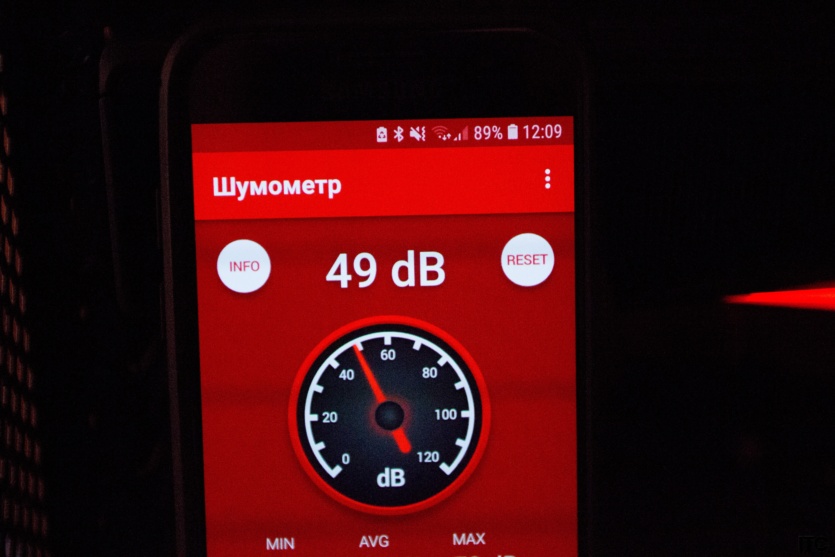


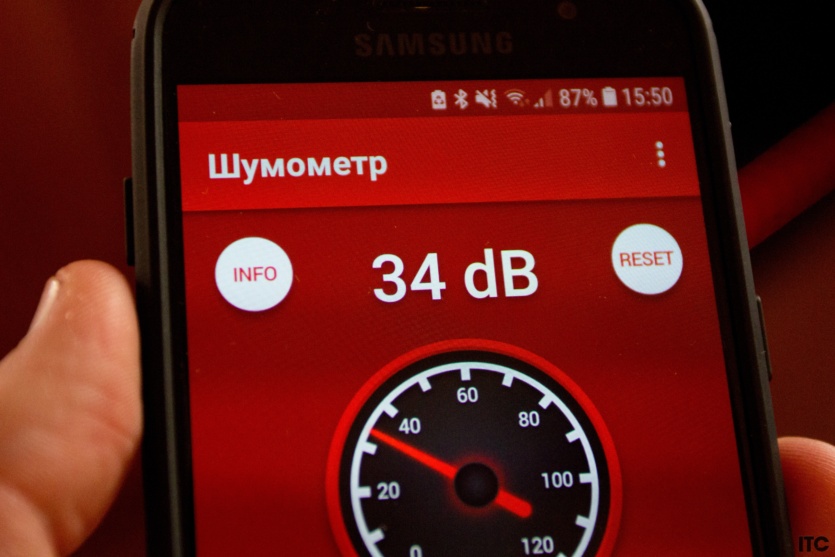
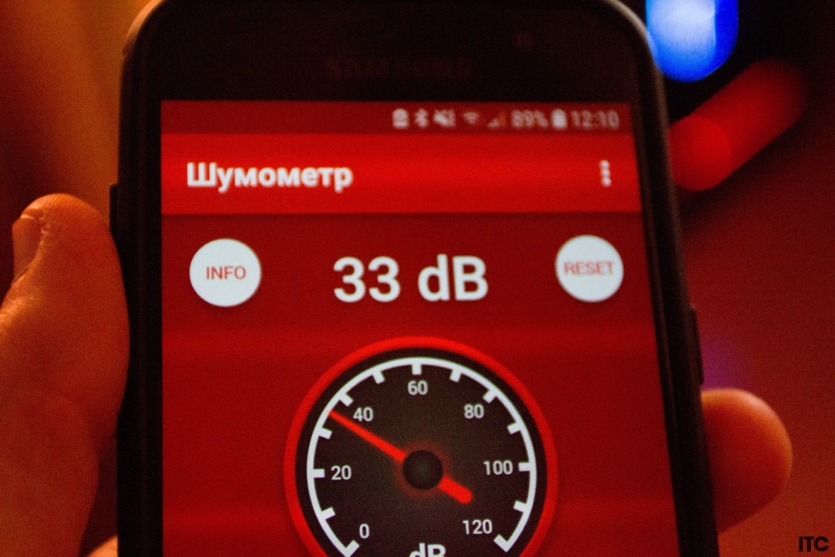
A meter away from the system unit with a box cooler, we have 34–36 dB, with Dark Rock Elite 30-33 dB. In the middle of the heat, that is, inside the computer with the lid open, we recorded 48-49 dB. This is not as much as expected. It is enough to limit the maximum speed to 1800 or 2000 rpm, and you can put up with it. For an SFF case, this will be the optimal solution, even if it means losing 1-2% of performance.




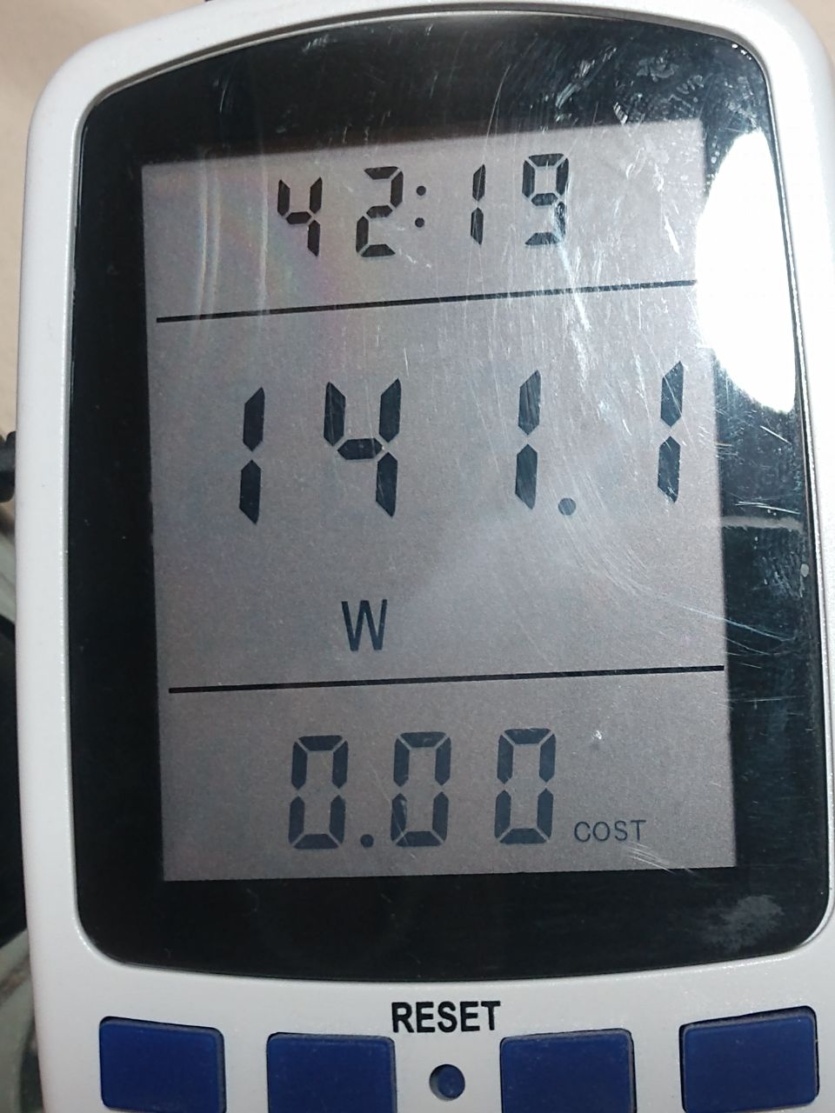
The computer was tested with three drives (2 SSD + 1 HDD) and one case fan. In idle mode, the entire system consumes 60–65 watts from the outlet. Light office tasks raise this figure to 65–75 watts. In the CPU stress test, you can see 120–130 watts, depending on the cooler used, and in games up to 140 watts because in addition to the CPU, the iGPU also works.
Like all other new generation AMD Ryzen, this model suffers from a problem with heat dissipation. Intel owners with TDPs of 150-200 W look down on AMD owners who struggle with high temperatures.
The potential owner should be prepared for the fact that his expensive premium segment air tower, bought in 2014, cannot cope with a 100W new generation processor, although it cooled 200W Intel Core Extreme monsters without any problems.
The solution is elementary NOT chase an additional 5-10% of performance, but simply limit the maximum speed of the bundled cooler, set a temperature limit, put it all in a small case, and not overpay for an additional cooling system.
You will also have to accept the fact that the temperature under load will never fall below 75-80 °C. This is a kind of new standard for AMD Ryzen Zen 4. It’s up to you to get used to it and enjoy your computer or to fight high temperatures with tears in your eyes, buy liquid metal and liquid cooling.
Experience of use
After AMD Ryzen 9 7900, the system based on AMD Ryzen 5 8600G works in much the same way. There was no feeling that the computer «7900+7900XTX» had changed at all. This is not surprising, since the speed of one core differs by only 15%. For work, it’s a great option, and it’s just a pleasure to spend time with.
Of course, processing photos in Gigapixel AI takes many times longer, as does exporting photos to Adobe Lightroom, but this is not critical when a person works in the program for 30 minutes with their hands. The computer exports everything in 3 minutes, not 2 minutes. That is, with AMD Ryzen 5 8600G, the main «botnek» is likely to be a human.
A nice bonus is good performance in games with integrated graphics. Popular games can be played with a high enough FPS not to blame the computer for losing. Subjectively, there is no point in buying a discrete graphics card for AMD Ryzen 5 8600G because this is a processor for miniature builds for all occasions, not just for AAA gamers.
Personally, I liked the AMD Ryzen 5 8600G better than the AMD Ryzen 7 8700G because it is a little easier to cool, and a box cooler can work with it. The AMD Wraith Prism will definitely be enough if you set the PBO to -20 mv and limit the temperature to. 85 °C.
Price and competitors
AMD Ryzen 5 8600G is sold for 9200 UAH. The price is fully adequate for its capabilities. There are no direct analogues to the hero of the review at the moment. Intel offers good processors in this price range, really profitable and recommended for purchase, but they do not have such powerful integrated graphics. Let’s take a look at the current APUs from AMD that are available in Ukraine.
AMD Ryzen 7 8700G — The flagship, which holds the title of the most powerful APU. Productive, expensive, relatively economical, and very hot.
AMD Ryzen 7 5700G is not very successful in comparison with the hero of the review because it loses to it in all parameters except for the price, which does not differ too much.
AMD Ryzen 5 5600G — is a much weaker solution for budget-conscious online gaming enthusiasts. An entire computer based on such a processor can be assembled for 11-12 thousand UAH.

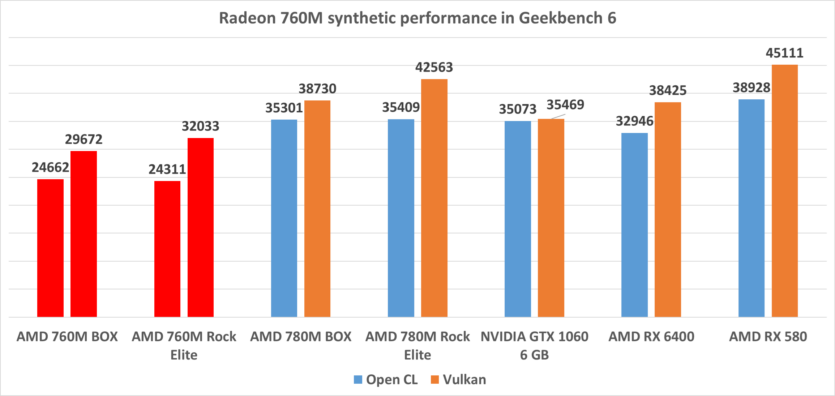
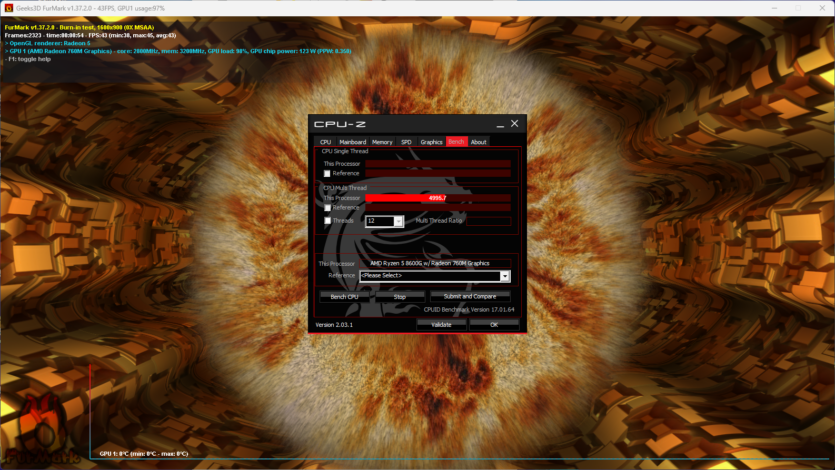
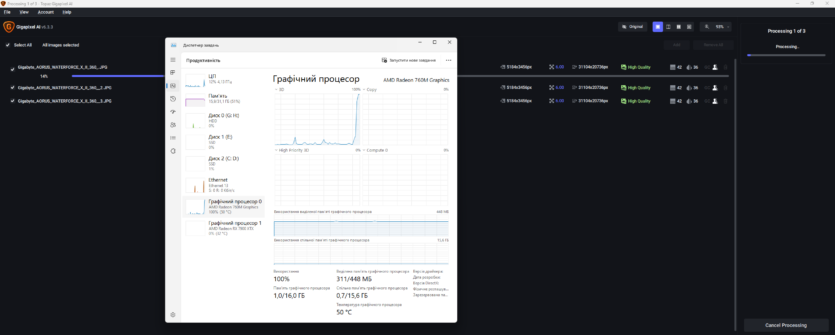
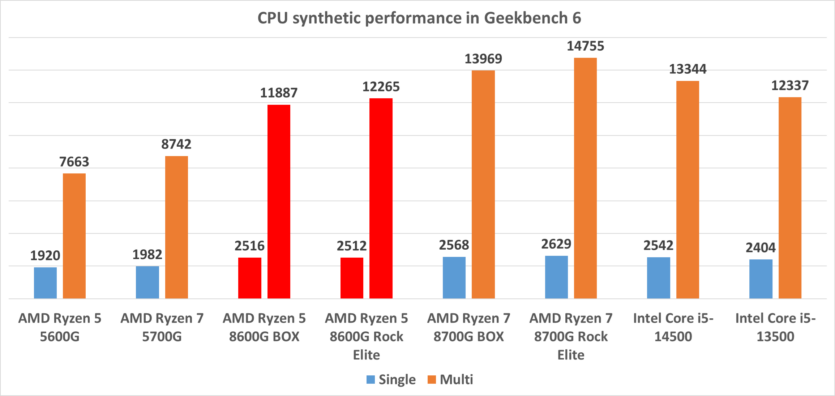
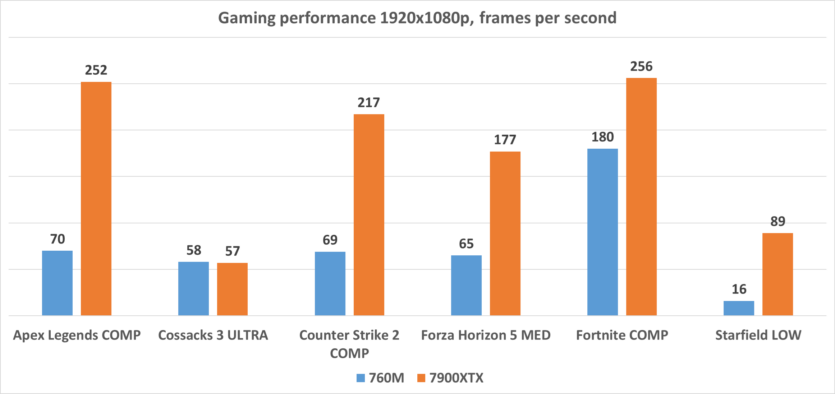
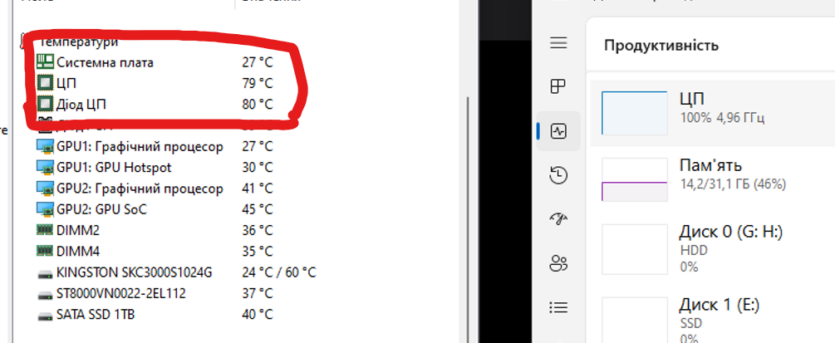
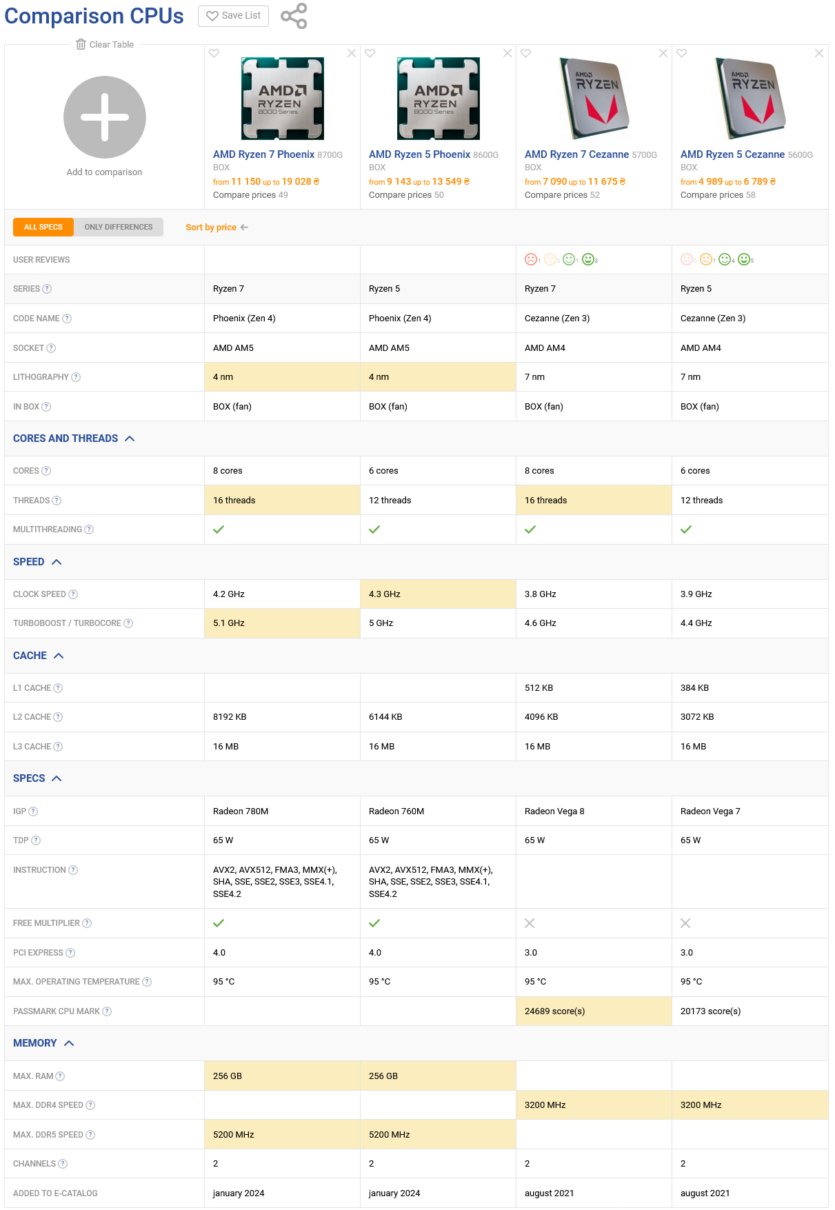
Spelling error report
The following text will be sent to our editors: