
An incredibly affordable controller with a dual mode, good battery life, and lightning-fast connectivity – GamePro MG650 doesn’t claim to be the best, but it’s a great value for the money. We tested the gamepad in synthetic programs, video games, evaluated the ergonomics, and looked for advantages and disadvantages.
Content
Package and packaging
The GamePro MG650 comes with a controller, a micro USB cable, and a radio receiver. The size of the latter is tiny, but this does not prevent it from picking up the signal well, as we will discuss later.

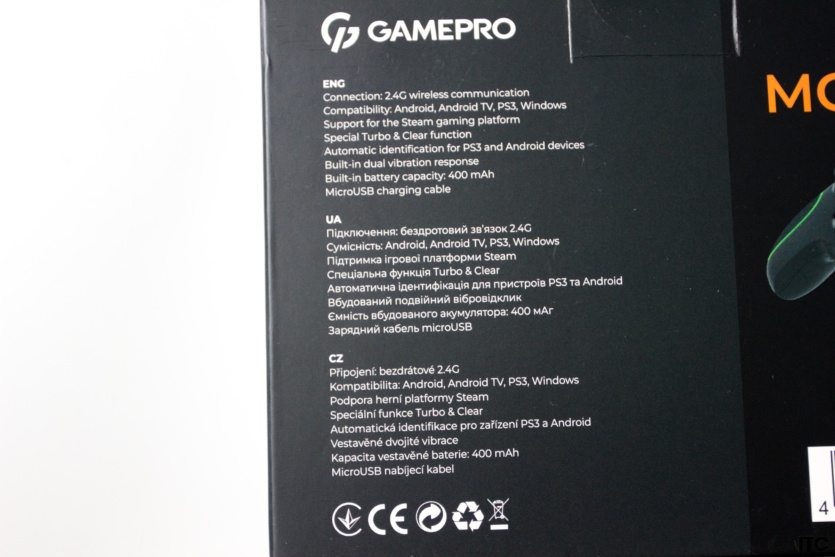

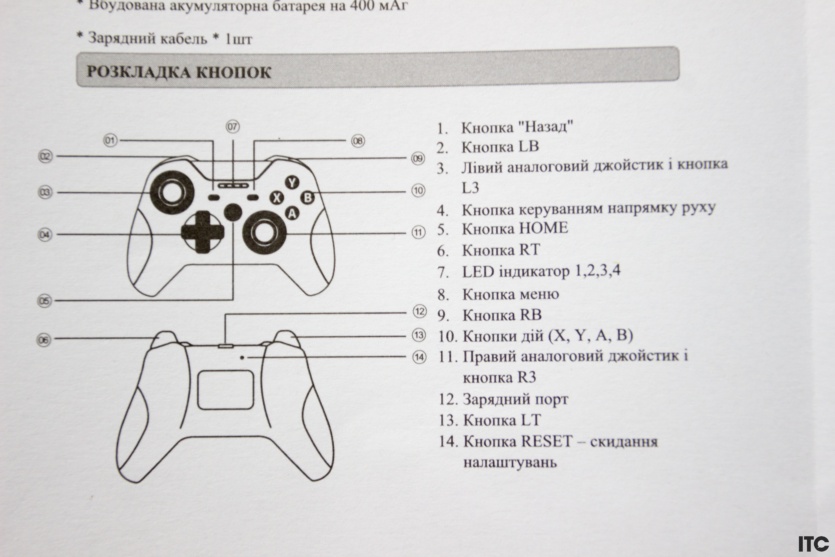
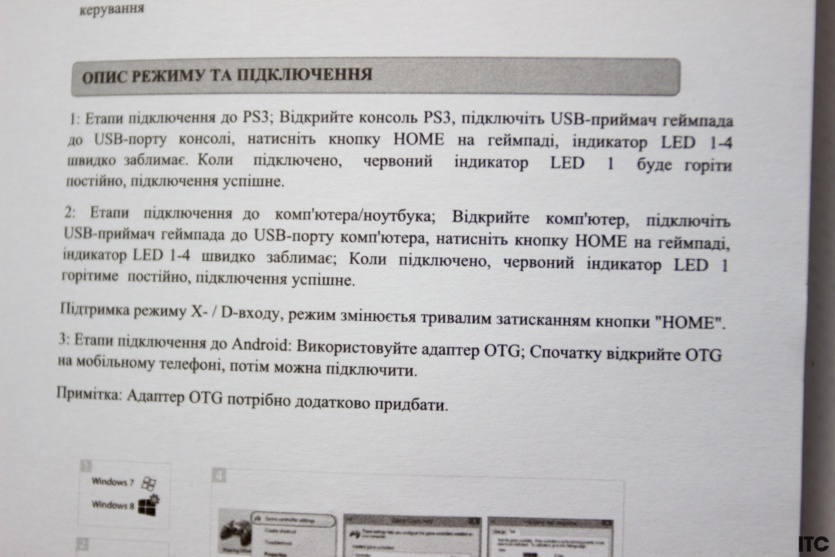
There is no smartphone mount, because the model is not positioned by the manufacturer as a mobile gamepad. A nice bonus is the manual in Ukrainian (only in Ukrainian). It is clear from the box that GamePro MG650 was made specifically for the Ukrainian market, as we did not find even a single inscription in russian.
The instruction is as simple as possible, because GamePro MG650 has a minimum number of operating modes, which will be its advantage and disadvantage at the same time, but more on that below. The main thing is that even an elderly person or a child who has never picked up such a device will have no trouble figuring out how to connect it.
Design and ergonomics of GamePro MG650




Visually, the GamePro MG650 game console copies popular Microsoft solutions, but it no longer looks like an outdated Xbox 360 Controller, but rather like modern versions. The controller is lightweight and the quality of the materials is good. There are gaps in places, but nothing creaks or falls apart. The case is monolithic and reliable at first glance.
There are small rubber pads on the sides so that the device does not slip out of sweaty hands. The surface of the plastic is matte, it hardly collects fingerprints. Quiet keys are worth noting. There is really less noise compared to the original Xbox Series Controller. Only the RB and LB bumpers click loudly here.




In general, the device looks good, although the quality of the mats is quite consistent with its price category. It’s naive to expect a premium product for the money. Another question is its durability, or rather how the device will perform after a year of intensive gaming sessions. Only the owner of GamePro MG650 will be able to tell.








Connectivity, compatibility, customization
The device is connected to a computer or console using the included dongle. You need to connect it to your smartphone in the same way, but in a kind of «collie». An OTG adapter is required to connect to the phone. The manufacturer does not position this controller as a solution for mobile gamers, so there is no smartphone holder included.
The range was a pleasant surprise — you can use the controller at a distance of several meters from the computer, even through a wall. However, once there was a short-term disconnection for 100-300 ms, but the gamepad worked afterward. It’s unpleasant, but after some models (which were tested at ITC and had crazy delays at a distance), everything is more than adequate.
The main advantage of the device is the speed and ease of connection. Most Chinese gamepads require a specific key combination to work with PCs, consoles, or phones. For example, Gamesir T4 Pro has 4 connection modes, and for each of them, you need to hold down two keys for 3-5 seconds, and only then will the gamepad work.
The latter is used in older games that were released before the Xbox 360. This means that GamePro MG650 is perfect for retro gamers. By default, the gamepad turns on with Xinput, and to change the mode, hold down the center button. The original Xbox Series Controller does not provide this option.
In addition to working with a computer, GamePro MG650 supports PS3, but unfortunately we didn’t have the opportunity to test it on our own experience. In theory, this controller could be a good replacement for the bundled wireless gamepads for Sony PlayStation 3 if someone else has such a rarity.
Vibration, accuracy, dead zones GamePro MG650
Dead zones are large, sometimes up to 10-15 degrees. It is difficult to play online shooters, and it is also not easy to compete in F1 2022 at the eSports level because the steering wheel behaves inaccurately. The bumpers are discrete, i.e. they are ordinary keys. It is not noticeable in shooters, but racing fans will be unhappy.
Delays are low but unstable, sometimes jumping up to 50 ms. Considering the large dead zones and overall low quality, this is not a serious drawback for GamePro MG650. In any case, it will not be used by e-sports-minded gamers who want to achieve maximum results in Fortnite, Battlefield 2042, Call of Duty Warzone, Apex Legends, etc.
The vibration is not too bad per se, but it is too weak. When firing a six-barreled machine gun in Lara Croft and the Temple of Osiris, you can barely hear the rustling of the motors, which are more like the squeak of throttles. Pull out the Railgun and the tactile response is much stronger, but the vibration quality of the original Xbox gamepad is very far from being the same.
The easiest way is to turn off the vibration, which will positively affect the battery life of the device. The manufacturer claims 8 hours, which seems to be true. During the entire testing period, we did not fully seat the gamepad. Perhaps with tactile feedback, this figure will drop to 5 hours. It’s not worth it because it’s more of a tease and distraction due to its poor implementation.
With such characteristics, GamePro MG650 is not suitable for online shooters, AAA racing simulators, realistic flight simulators, etc. However, the hero of the review can be forgiven for some shortcomings if the user is a casual gamer with low hardware requirements.
Price and competitors
The Cost GamePro MG650 starts at UAH 650, which is quite good considering its characteristics. There are a lot of models in this price category, but most of them have compromises in one way or another. Let’s take a look at some of the closest competitors with wireless operation.
Defender X7 has the design of a classic Xbox 360 controller, is equipped with a built-in battery, is compatible with PS3, and can also work in two modes. The price is 700 UAH.
XTRIKE ME GP-43 will appeal to those who are used to the classic layout of sticks like in Sony PlayStation. The advantage is support for iOS smartphones. The price is 800 UAH.
iPega PG-9157 not too fresh, but well compatible with smartphones. This controller is primarily suitable for fans of mobile video games. The price is 780 UAH.

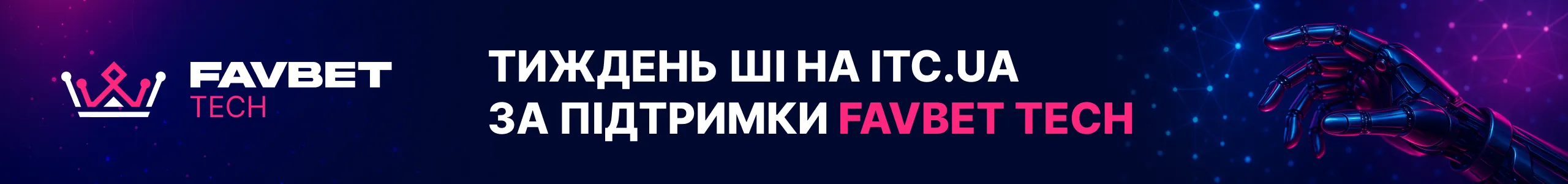

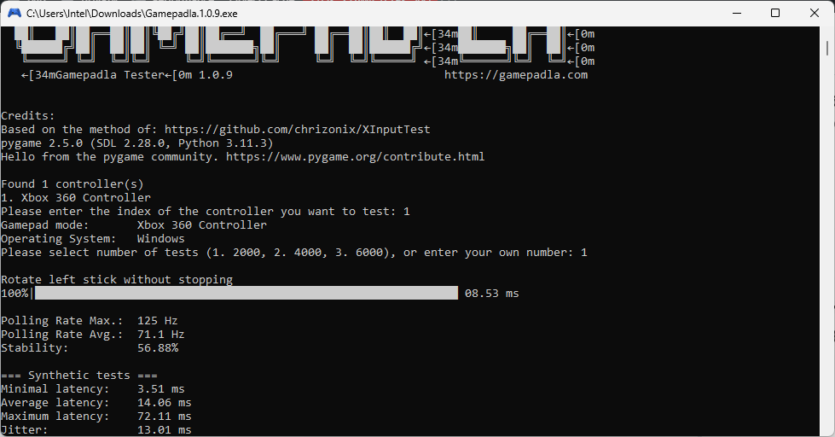
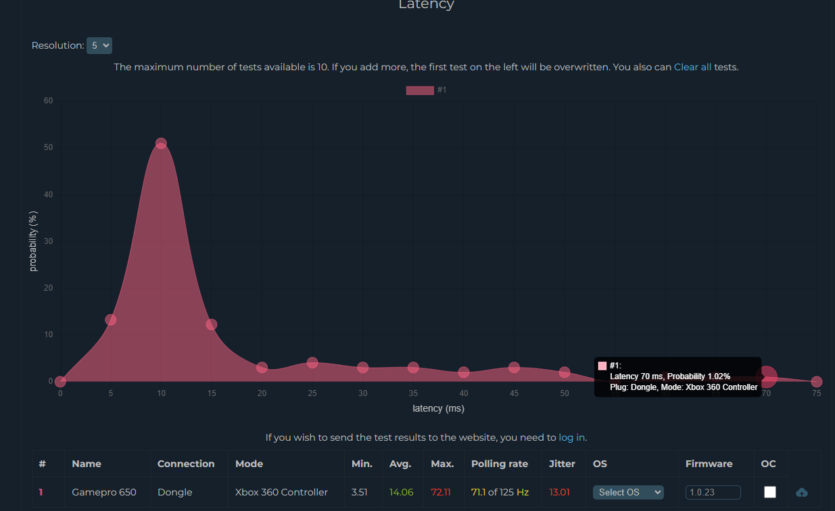
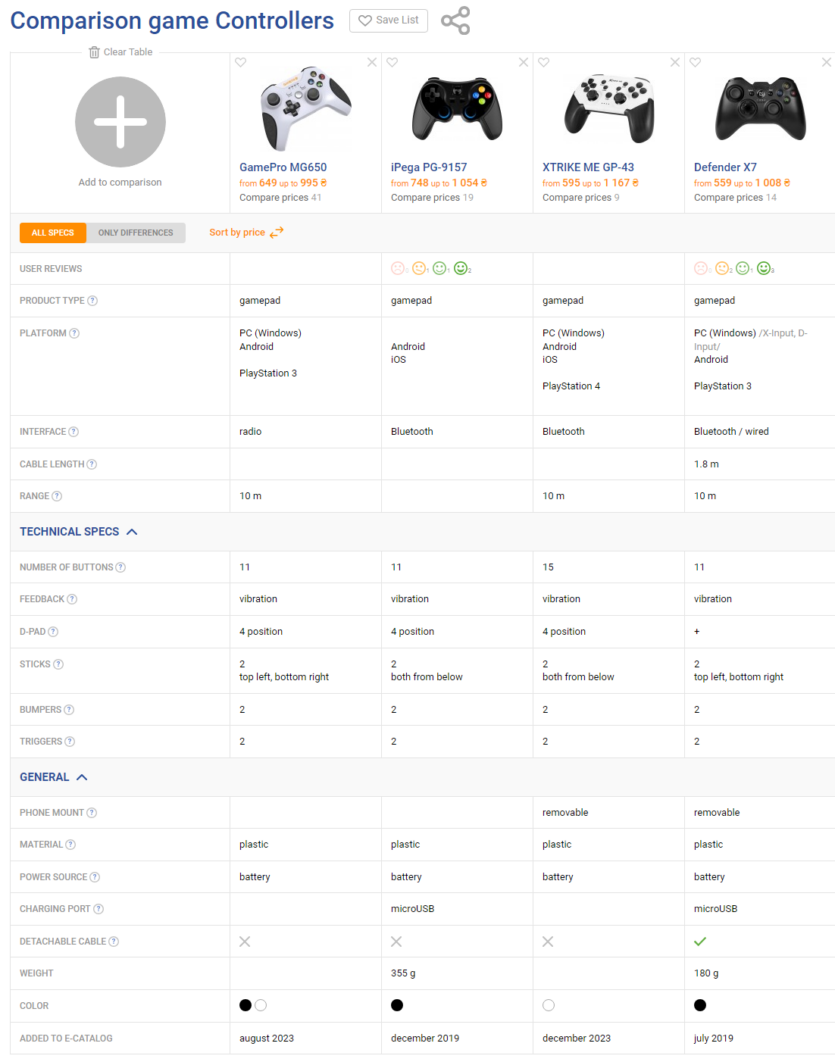
Spelling error report
The following text will be sent to our editors: