
Gamers who play for results will definitely be interested in this monitor, because Gigabyte GS27F positions itself exclusively as a gaming solution. In some respects, it surprised with its IPS matrix, although there are, of course, compromises. We tested the model in typical usage scenarios, evaluated the realism of colors, and are ready to share our experience in video games.
Content
Technical specifications of the Gigabyte GS27F
| Technical specifications of the Gigabyte GS27F | |
| Diagonal | 27″ |
| Panel type | IPS |
| Viewing angle | 178°/ 178° |
| Pixel pitch | 0.31 mm |
| Resolution | 1920x1080p |
| Brightness (typical) | 300 cd/m² |
| Contrast | 1000 to 1 |
| Color depth | 8 bits |
| GtG response time | 1 ms (6 ms) |
| Update frequency | 170 Hz |
| HDR support | – |
| Audio system | – |
| Audio jack | 3.5 mm jack |
| Display Port | 1 x DP 1.4 |
| HDMI | 2 x HDMI 2.0 |
| USB | – |
| Other | AMD FreeSync Premuim |
| Sight, timer | |
| Flicker-Free | |
| Energy consumption | 7-30 W |
| Dimensions | 619x447x172 mm |
| Weight (with stand) | 5 kg |
Completeness and packaging
The device is packed securely, with a minimal set inside the box, including a monitor, stand, leg, power cable, HDMI cable, paper documentation, and plastic cable management mount.





There are no screws in the package, because the manufacturer made a tricky fastening system. You can attach the leg to the support with your bare hands, just like the monitor itself. It is quite convenient, although, at first glance, not very reliable. Everything holds well, you can carry a 5 kg monitor by the leg with one hand.
Design of the Gigabyte GS27F
Visually, the Gigabyte GS27F is worth praising, because it is an exemplary classic. Instead of «chicken legs», it has a neat stand, the screen is not curved, and the bezels are small. This is a standard gaming monitor made according to the canons of budget gaming hardware.








The build quality is not bad, but the plastic creaks are not going to go away. Since the power supply is built-in, the back is a bit thicker than competitors. Despite its good looks, the Gigabyte GS27F has some ergonomic flaws.
First of all, the stand is only tilt-adjustable, and it’s very tight. The hinges are so stiff that you have to gently tilt the monitor with both hands, holding the top. Unfortunately, you can’t change the height or rotate it.
Gigabyte GS27F interfaces
The monitor has a modest set of wired interfaces, including one Display Port 1.4 and two HDMI 2.0. The model does not have any USB, and there is a combined 3.5 mm jack for connecting audio equipment. There are no built-in speakers either.



Esports-minded gamers will definitely use headphones, so this is not critical for the target audience. However, in my opinion, at least some speakers will be useful for a user to watch a video, listen to the news, participate in a conference, etc.
In this case, you will have to clutter up your work (play) place with external speakers. With an HDMI cable, the monitor operates in 165 Hz mode. A lower refresh rate is also available, although it has little effect on power consumption.
Display



The Gigabyte GS27F has a flat 27-inch IPS matrix with Full-HD resolution. At first, there were fears that such an affordable gaming model with a refresh rate of 165 Hz would perform poorly with black, like all IPS matrices, but everything is fine here.

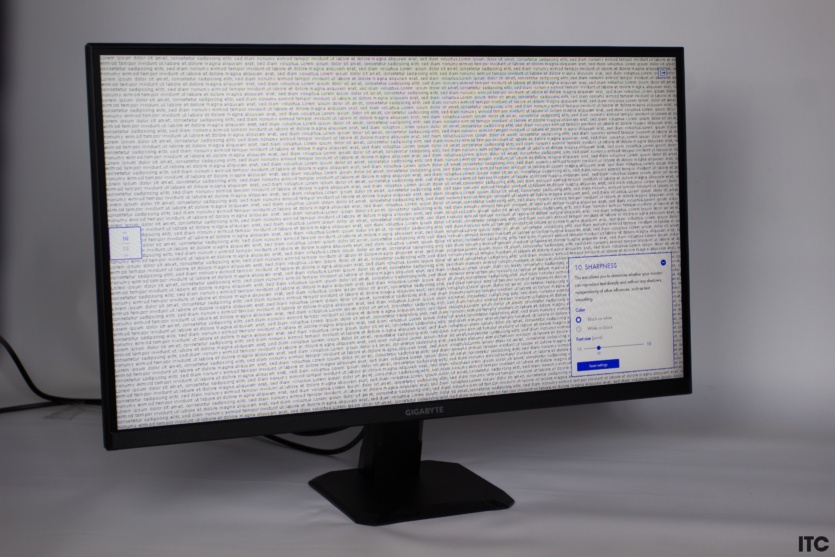












The hero of the review has a relatively deep black color, like IPS matrixes and almost imperceptible flare at the edges. Viewing angles are adequate, there is a slight dimming without fading at an angle. In general, the picture is excellent for this price category.
The anti-reflective screen coating behaves adequately on a sunny day, and 300 nits of brightness is too much for gamers who usually play in the dark. During the game tests, we did not raise the brightness above 50-70%. Of course, these 300 nits look much weaker than in similar OLED models, but it’s enough for gaming.
The operating system shows the color display in 10-bit mode, although the matrix is actually 8-bit. It is also interesting that much more expensive Quad HD models often cannot boast of this. The refresh rate does not affect this in any way.
Software
The Gigabyte GS27F settings menu has standard tabs with ready-made modes, system parameters, and many sub-items. Each of the profiles can be manually adjusted, and not changed only by Custom, as in some manufacturers, leaving the factory settings static.
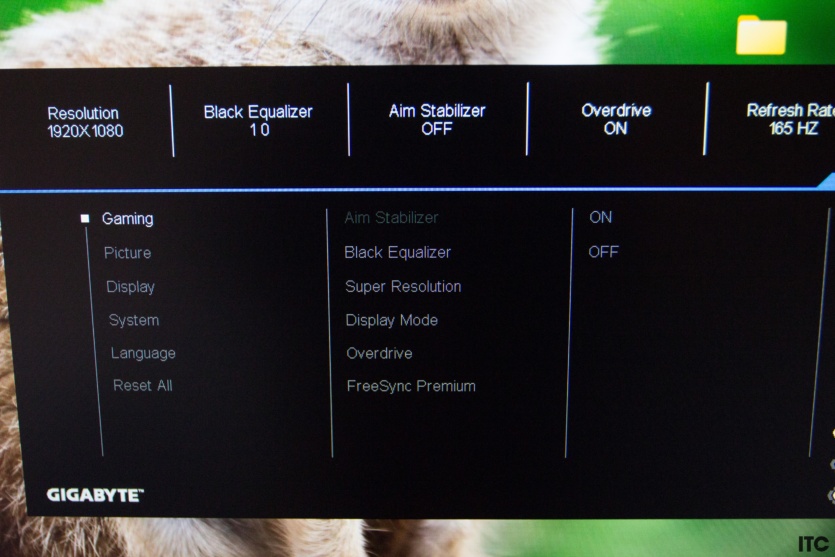
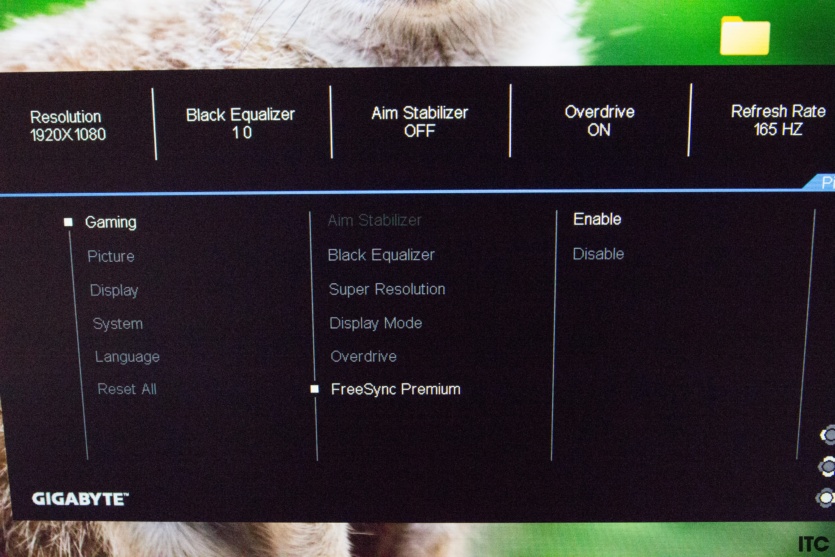
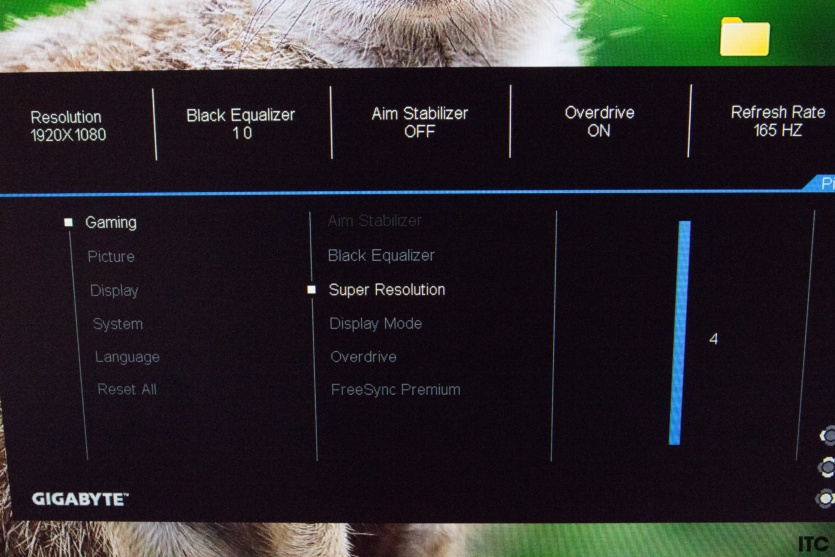
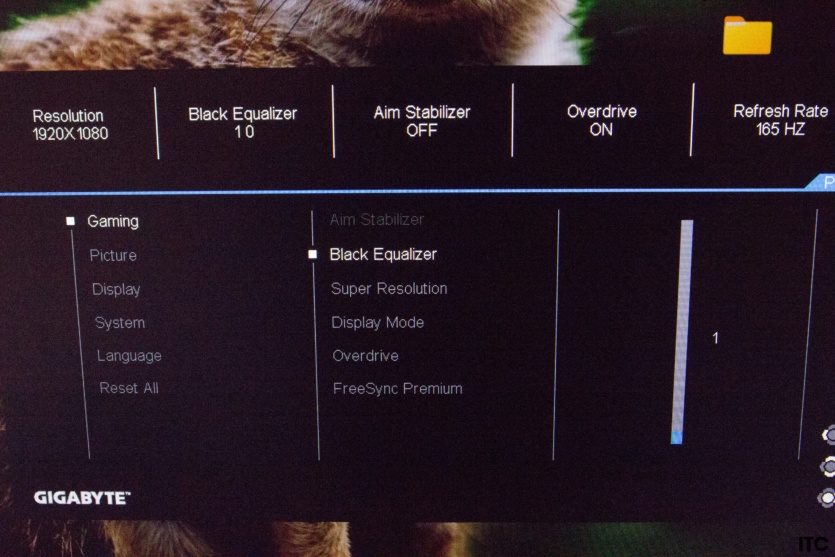
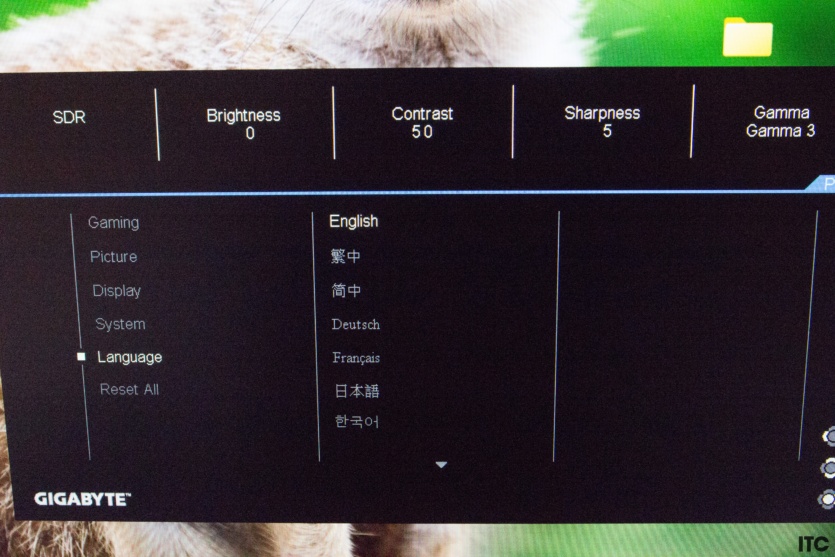
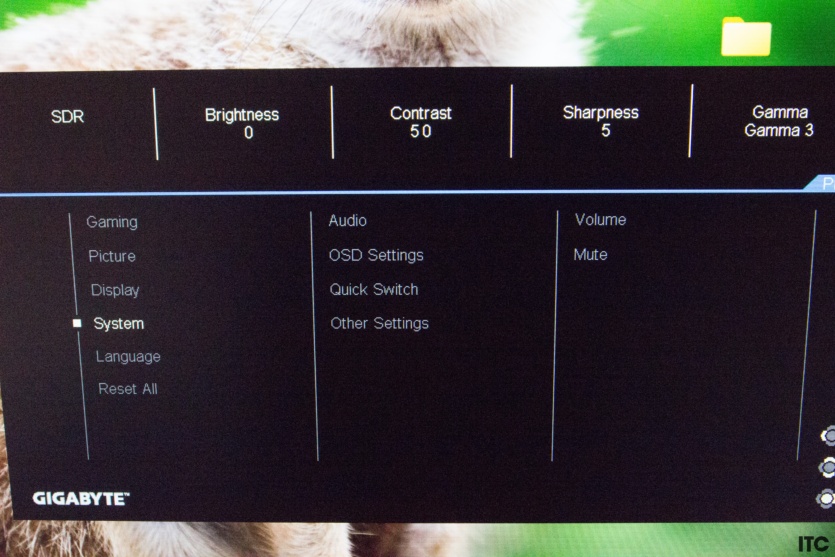
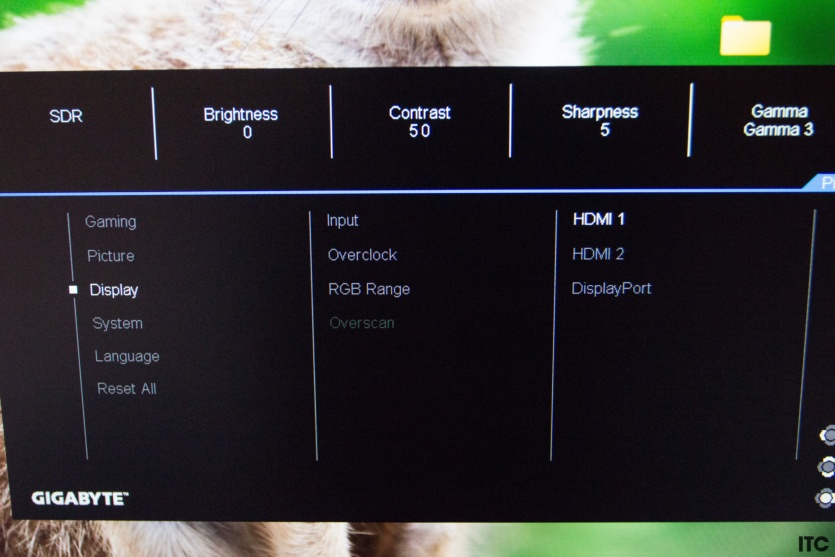
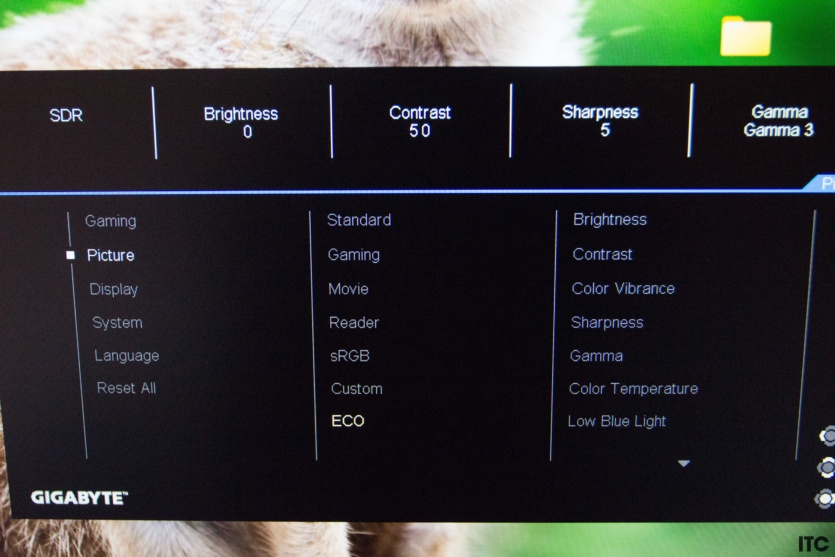
The user can edit brightness, contrast, saturation, sharpness, gamma, color temperature, blue level, and more. The predefined game modes greatly overstate the sharpness and lighten the black color. This is done to better see opponents, and it works.
For example, in massive battles in Battlefield 2042, it becomes easier to distinguish enemies who are literally hiding in the shadows. The image in game modes is unrealistic, but it will help players in online battles. For gamers, there is a «aiming stabilizer», which did not help in real conditions.
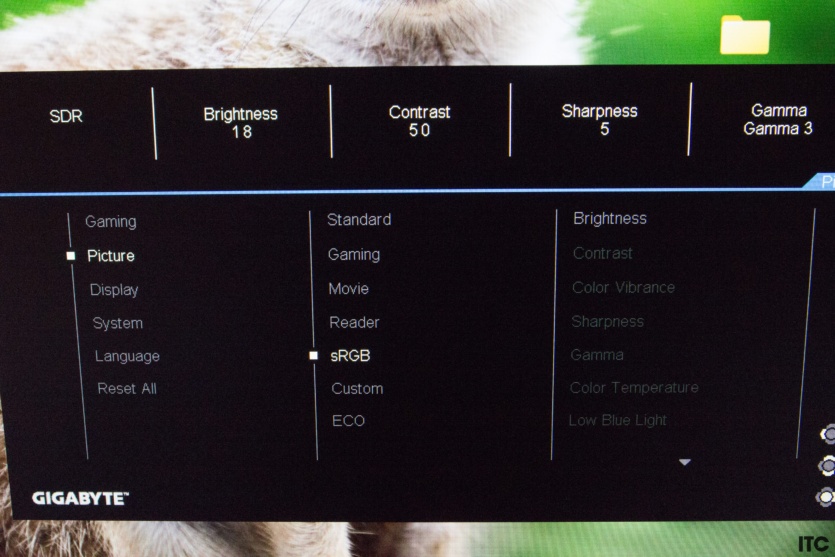
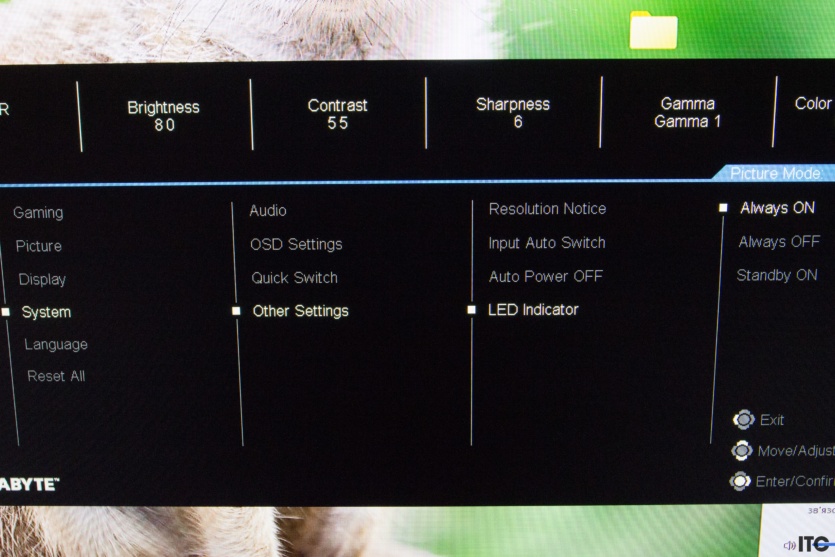
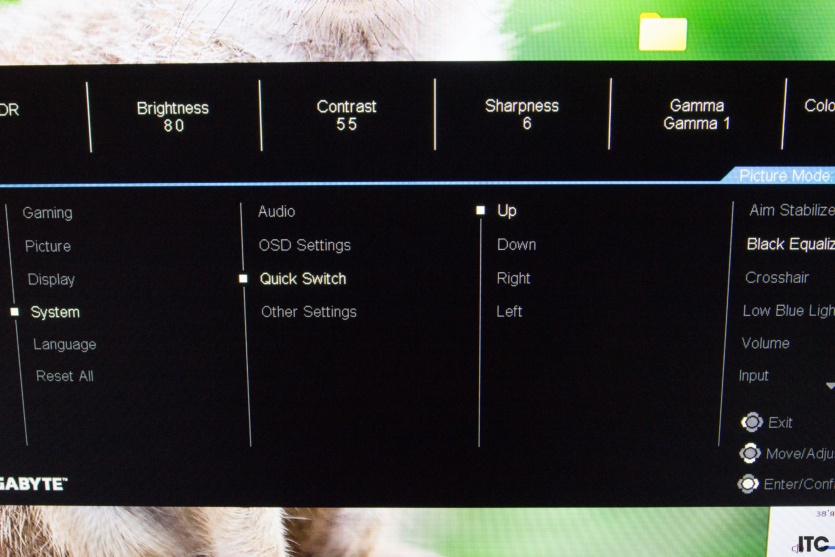
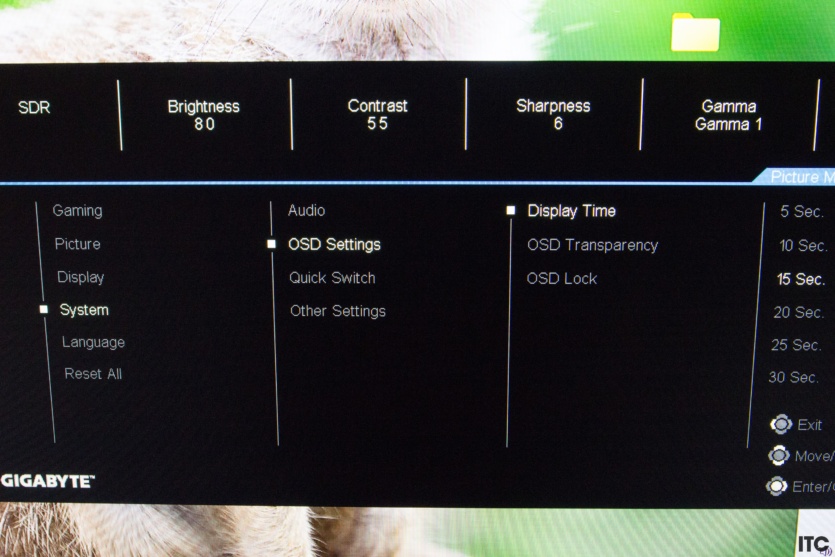

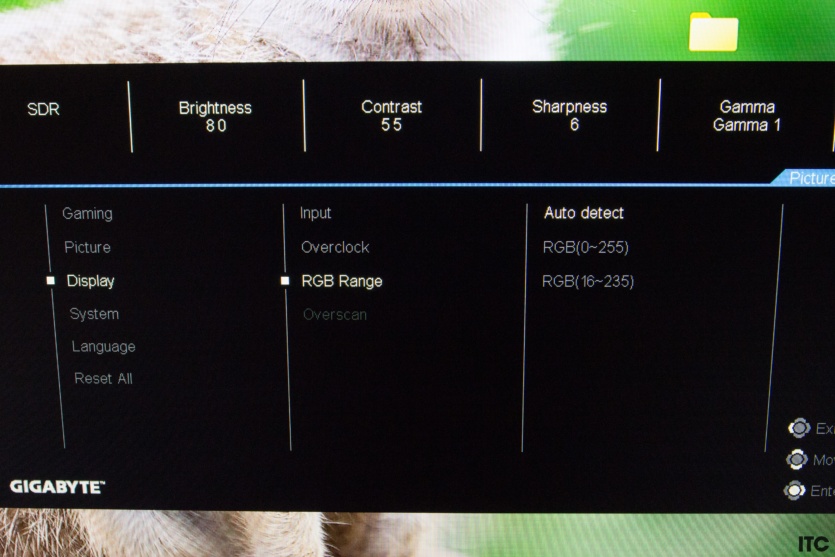
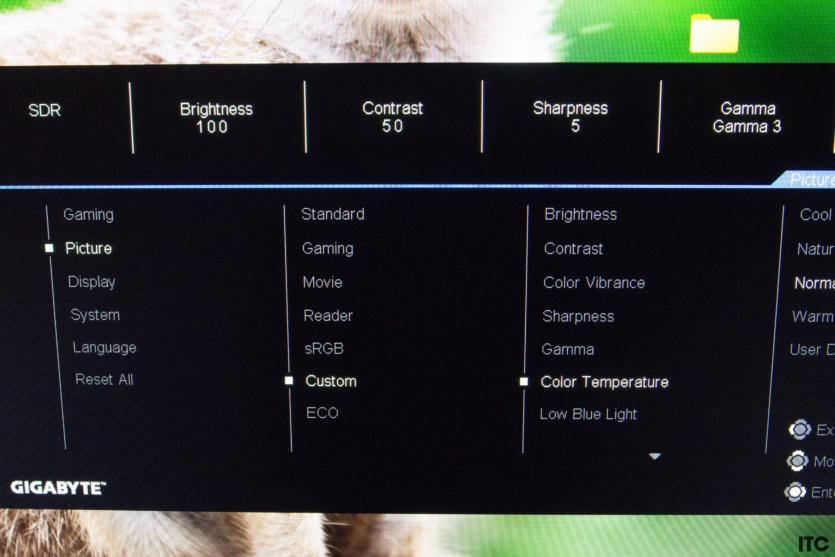
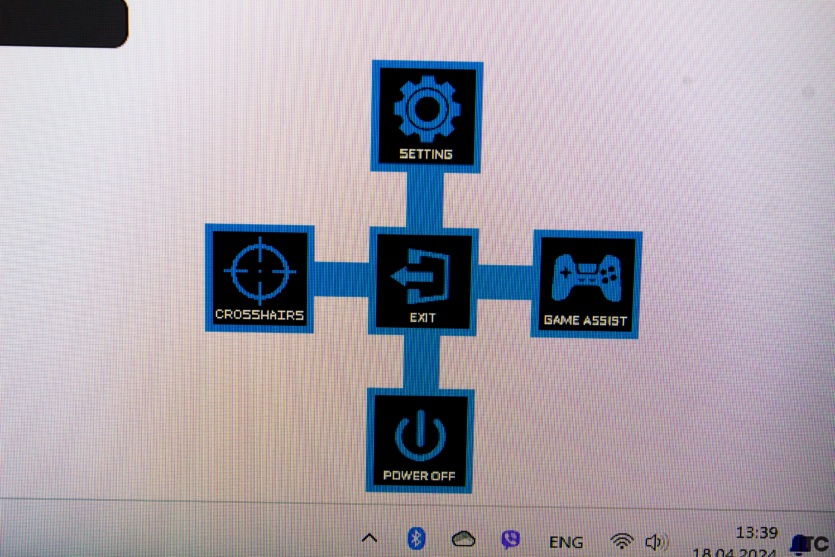
There is no Ukrainian language, but there are English, russian and a dozen other languages. The reticle function is only useful for casual shooters because in AAA shooters, the bullet will not fly perfectly into the center pixel if the character is moving and does not put the rifle to his shoulder.
Menu navigation is fast and pleasant, unlike some flagships that were recently reviewed at ITC. The five-way controller is well-placed and can be used to switch the required setting in a few seconds.
Since there is no USB, you won’t be able to control the monitor with a computer. You have to rely on the built-in controls, which did not disappoint.
Energy consumption
The Gigabyte GS27F turned out to be quite economical, especially with the minimum brightness level. The monitor is pleasant to use in the dark, the image is soft and does not hurt the eyes. The brightness range is large, unlike the top OLED matrices, where the minimum level is still too bright.


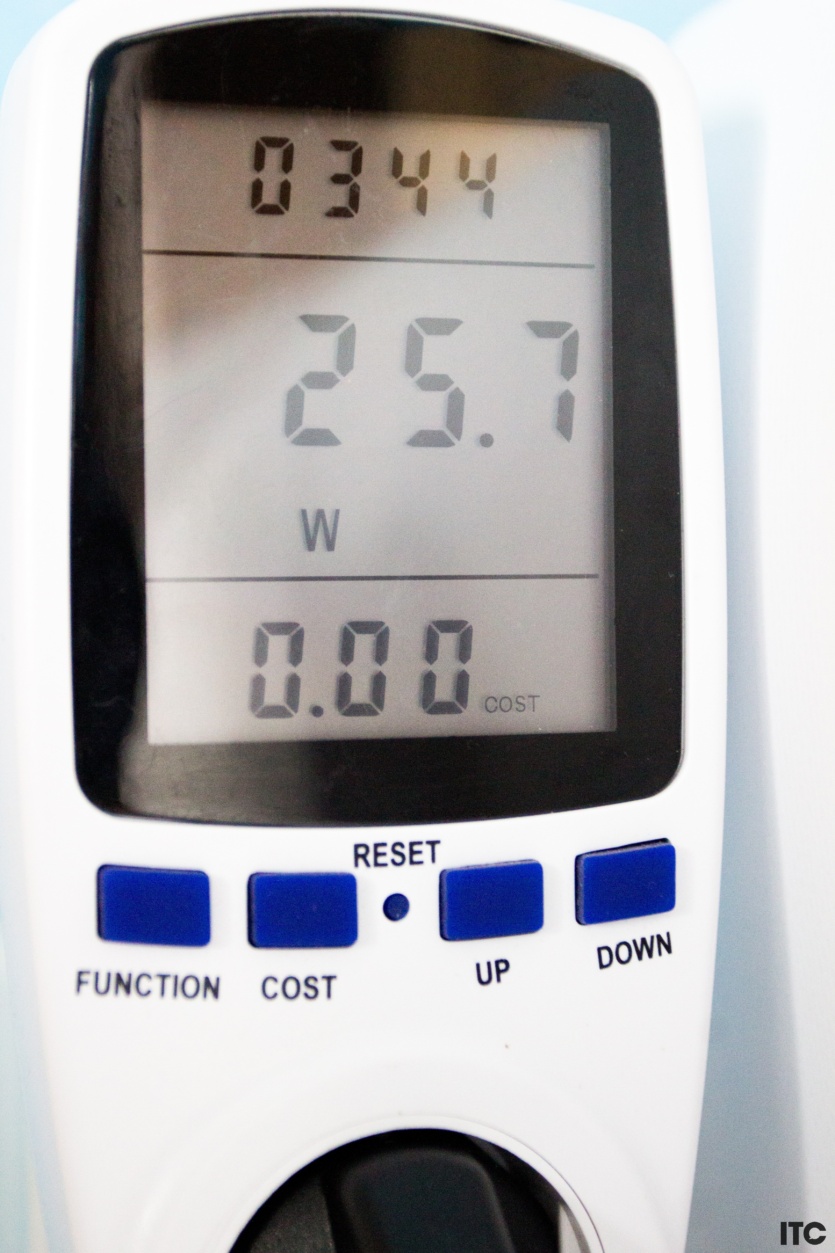
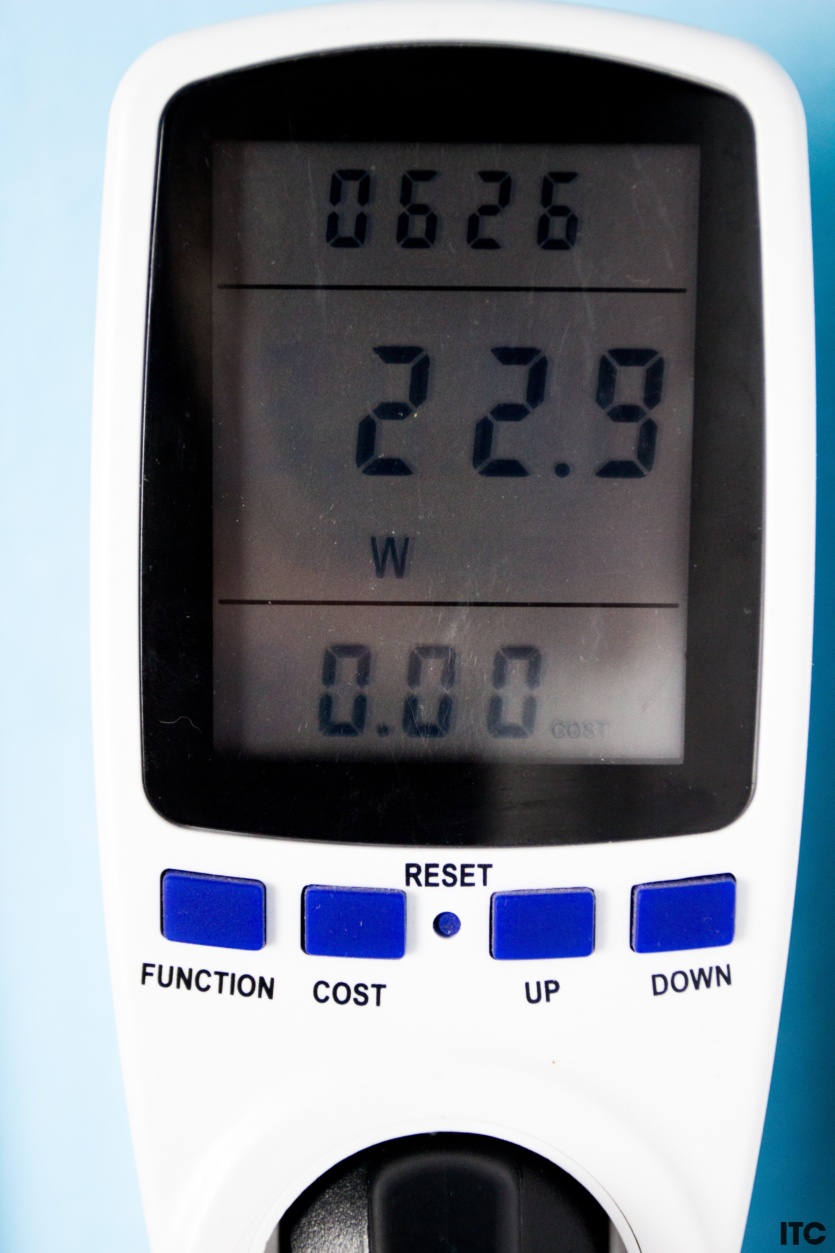



In games, you can see power consumption of 22–26 watts, depending on the selected settings. ECO mode reduces this figure by 2 watts if you do not change the backlight level. Office, professional, and other modes consume about the same amount of power.
With the minimum brightness level, the monitor requires less than 8 watts from the outlet, which is incredibly low for a 27-inch diagonal. The only pity is that it is not powered by USB Type C. Such a device could be powered by a power bank without any problems. But for now it is good news for owners of charging stations or inverters.
Among the many 27-inch monitors we reviewed, this one turned out to be the most economical. This is thanks to the economical IPS matrix because there are really few gaming models of this type — there are more and more VA matrices on the market.
Experience of use
After top-of-the-line OLED monitors, the Gigabyte GS27F is no surprise, but it did not disappoint in gaming scenarios. This is a great option for those who play for results rather than considering the quality of shadows with ultra graphics.




The hero of the review is definitely not suitable for photographers and high PPI lovers. This is an entry-level gaming monitor that can easily compete with experienced eSports players.
With a 165Hz matrix and a powerful processor that delivers 150–200 frames per second in games, everything will depend on the player, their skills, and abilities. With the Gigabyte GS27F, you can’t blame the hardware for your loss.
Playing complex shooters like Battlefield 2042 is generally enjoyable, although the game can tease with its low ticker on servers. Casual and children’s shooters without ballistics like Counter Strike 2 and Valorant are even easier to play.
It is in such games that the built-in sniper rifle sight will come in handy. Bullets fly out exactly into the pixel, without taking into account recoil, character movement, ballistics, and other mechanics that have been used in high-quality games for more than 20 years.
What I liked most about the Gigabyte GS27F is that it consumes little power, has a convenient and quick settings menu, and at night it pleases with a soft image with slight flare at the edges.
Subjectively, if I played only eSports video games, I would be satisfied with the hero of the review, but for work it is far from the best option. I’d like to see a slightly higher pixel density, and the lion’s share of other users will agree.
Competitors and price of Gigabyte GS27F
Cost Gigabyte GS27F at official points of sale is UAH 6,600, while gray imported ones are more expensive. Among the competitors, let’s consider analogs up to UAH 7000 with a high refresh rate (at least 165 Hz) and a diagonal of 27 inches.
MSI G27C4 E3 is equipped with a 180 Hz contrast VA matrix, has a curved screen, weighs only 4.5 kg and has an external power supply. The price starts from 6800 UAH.
Acer Nitro ED270RS3bmiipx — Another 180Hz monitor with a slim design, light weight, and curved matrix. Its advantage over the hero of the review is the built-in speaker system. The price is 6700 UAH.
Viewsonic VX2728J offers a 165Hz IPS matrix with slightly more realistic colors. This model has built-in speakers and a more functional stand with tilt and swivel adjustment. The price is 6700 UAH.

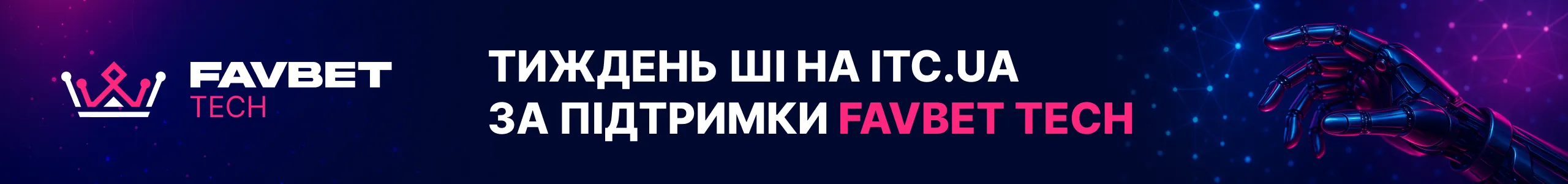

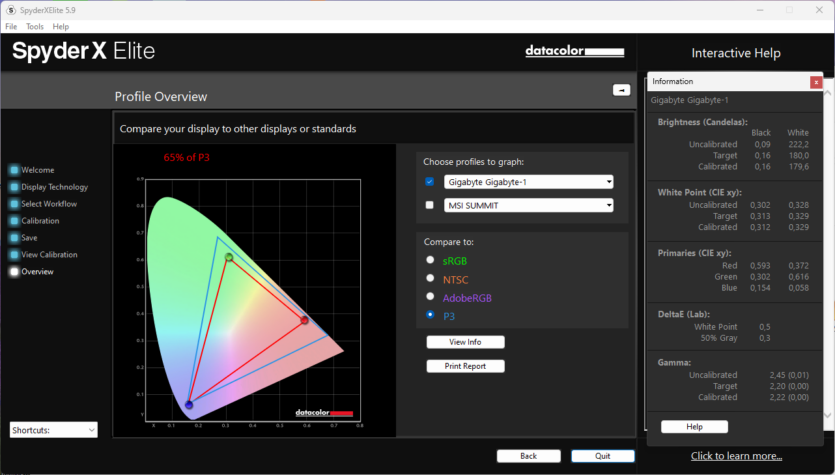
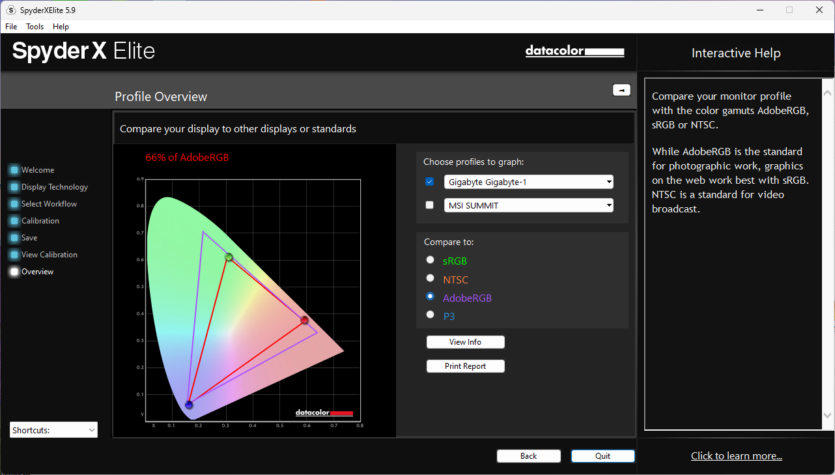
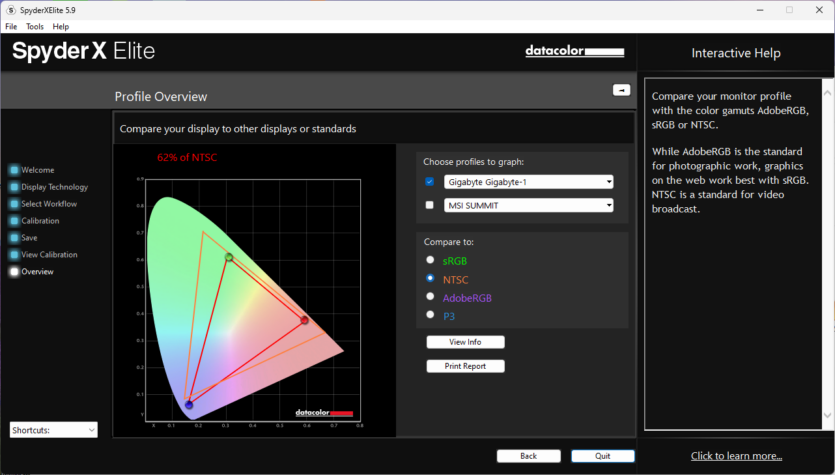
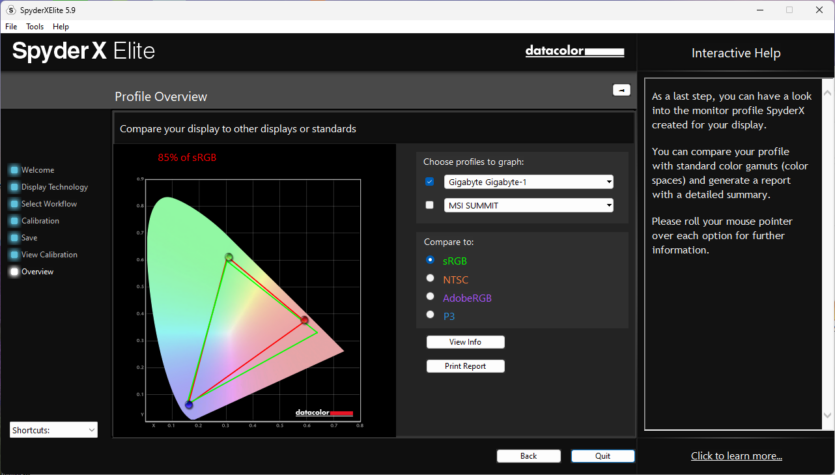
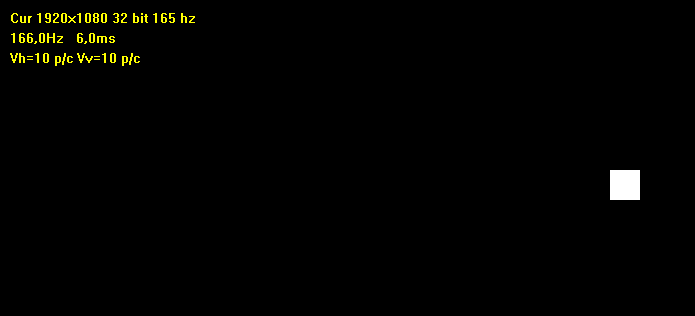
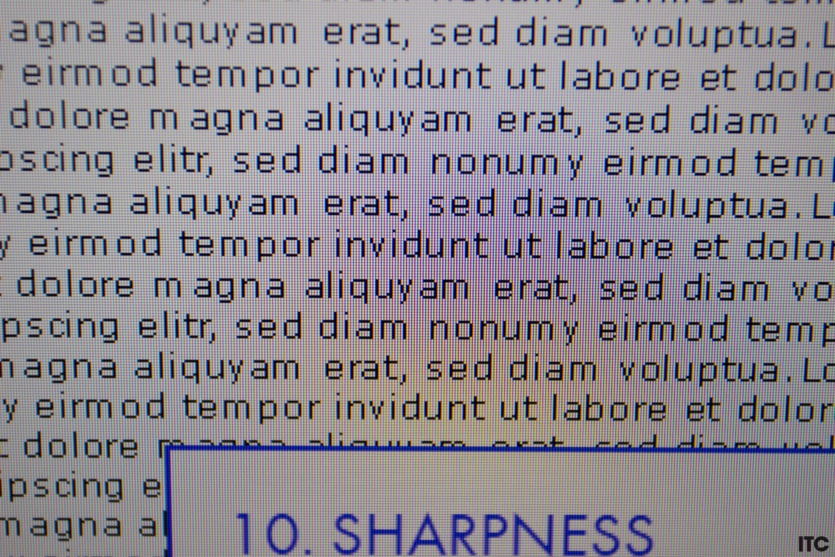
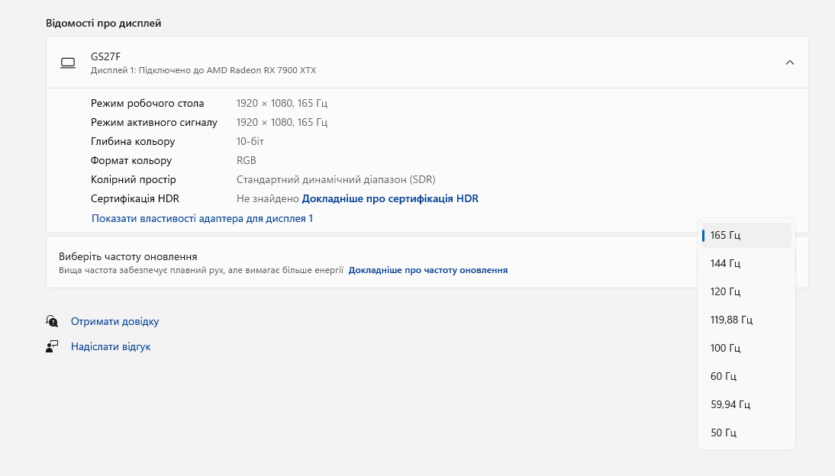


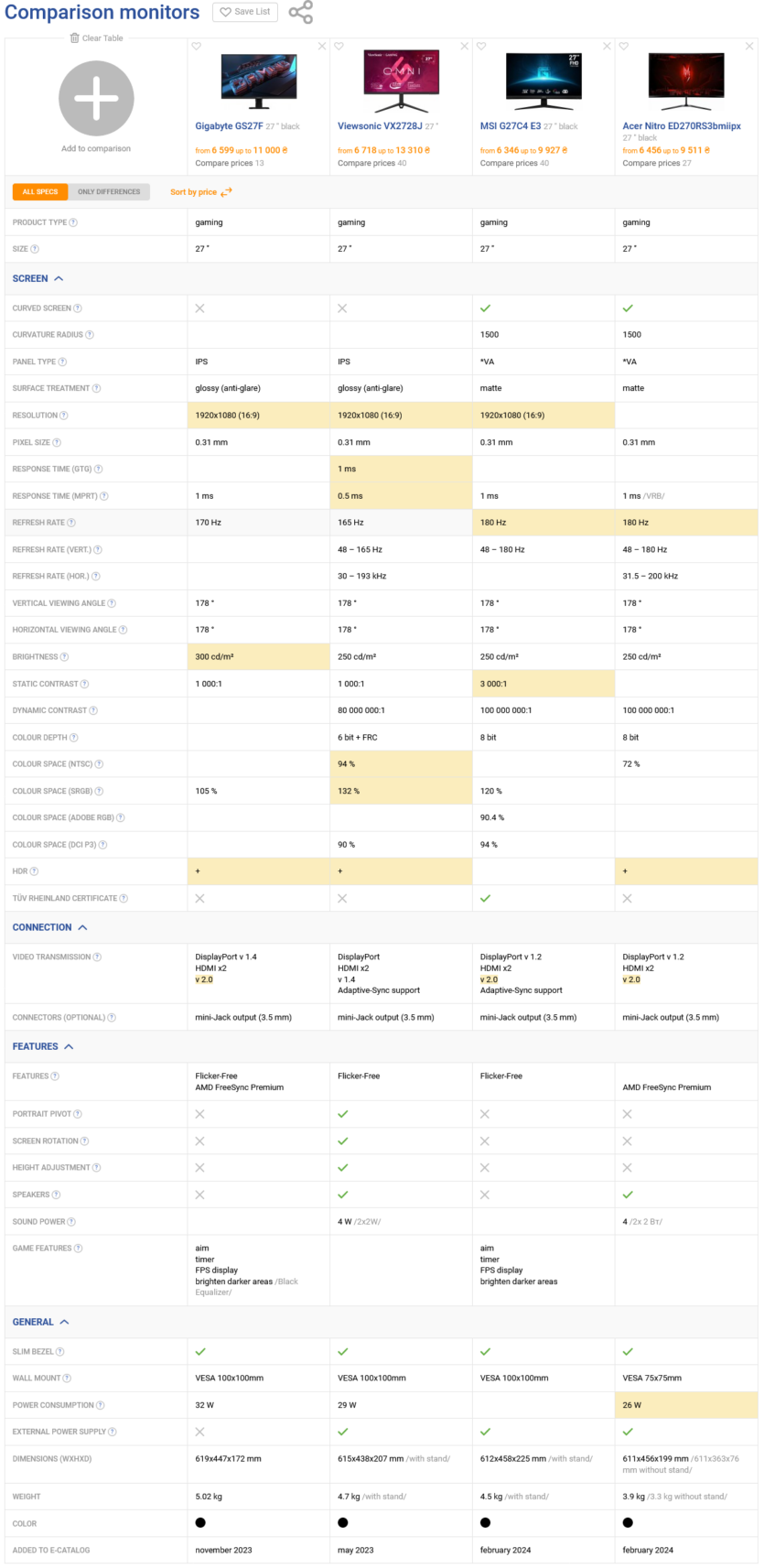
Spelling error report
The following text will be sent to our editors: