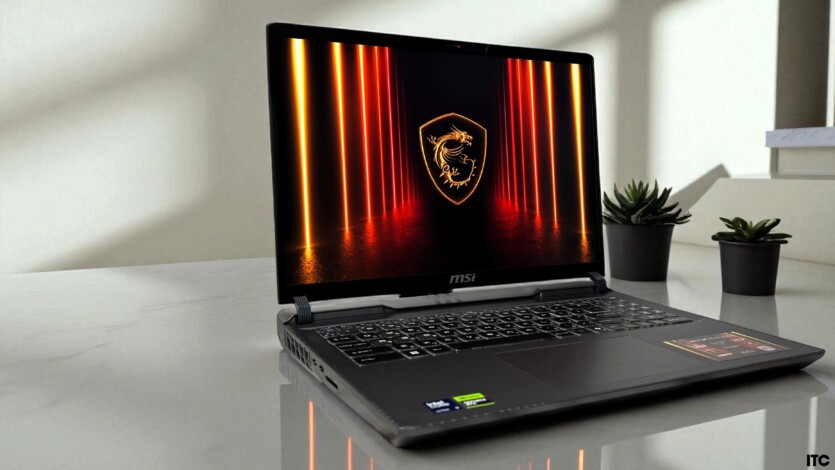
Among fans of universal and powerful laptops, the most effective combination has been considered the combination of Intel + NVIDIA for many years. It allows you to claim not only solid work productivity, but also the possibility of a full-fledged gaming experience. With the release of NVIDIA Blackwell video cards and 2nd generation Core Ulta processors, it has become even more interesting. In our editorial review, we will consider all the nuances of the MSI Vector 16 HX AI laptop and find out how much it justifies its price.
Content
- 1 Technical specifications of MSI Vector 16 HX AI
- 2 Package contents and packaging MSI Vector 16 HX AI
- 3 Design, ergonomics and materials
- 4 MSI Vector 16 HX AI display
- 5 MSI Vector 16 HX AI camera and sound
- 6 MSI Vector 16 HX AI proprietary software
- 7 Work productivity
- 8 Gaming performance of MSI Vector 16 HX AI
- 9 Battery life, temperatures and noise
- 10 Experience with MSI Vector 16 HX AI
- 11 Price and competitors
Technical specifications of MSI Vector 16 HX AI
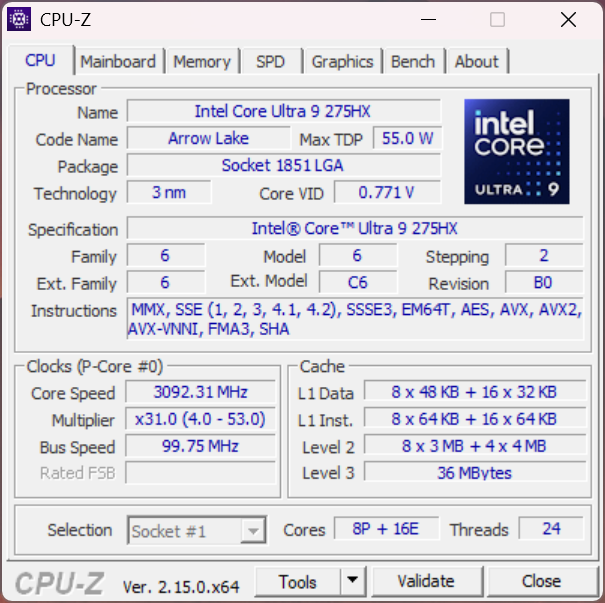
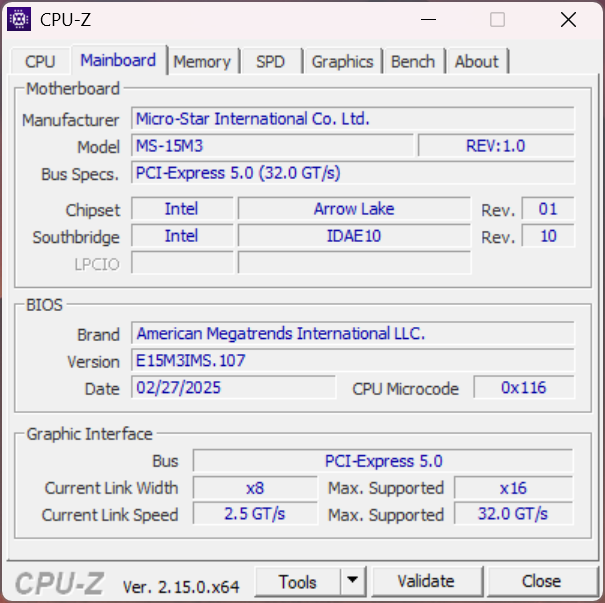
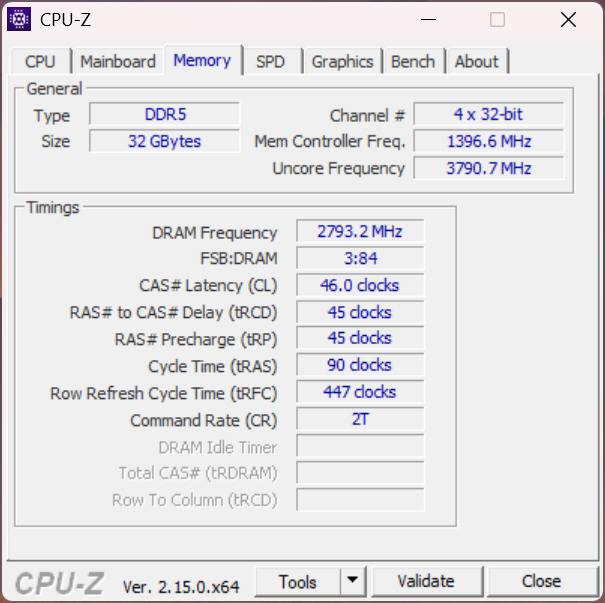
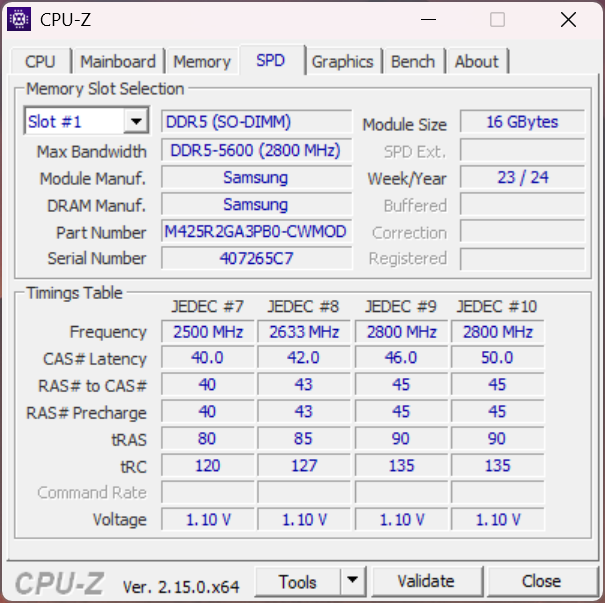
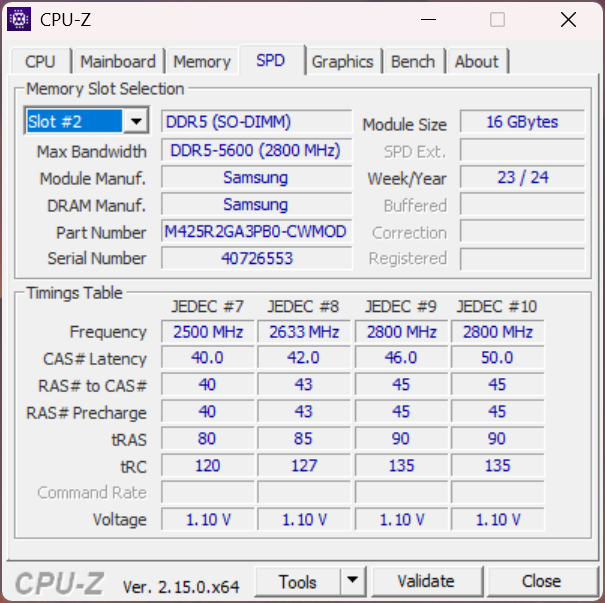
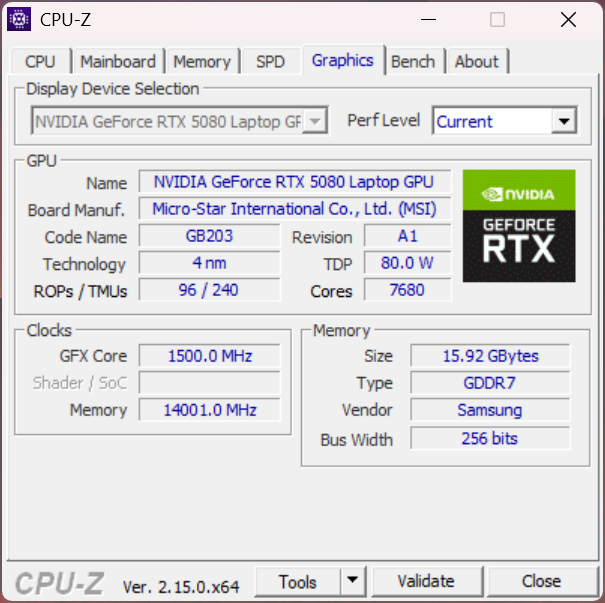
| Screen | 16” QHD+ (2560×1600), 240Hz, IPS-Level |
| Processor | Intel Core Ultra 9 275HX (24 cores: 8 P-core + 16 E-core, up to 5.4 GHz. |
| RAM | 32 GB DDR5-5600 (2×16 GB) |
| Storage devices | 1 TB PCIe Gen4 SSD |
| Video card | NVIDIA GeForce RTX 5080 Laptop GPU, 16 GB GDDR7, Boost Clock up to 2287 MHz, TGP 175 W (with Dynamic Boost), 1334 AI TOPS |
| Cooling | Cooler Boost 5 with 2 fans and 7 heat pipes |
| Wireless interfaces | Wi-Fi 7 (802.11be), Bluetooth 5.4 |
| Audio system | 2× 2 W speakers |
| Wired interfaces |
2x Thunderbolt 5 (DisplayPort / Power Delivery 3.1) 2x Type-A USB3.2 Gen2 1x SD Express Card Reader 1x HDMI 2.1 (8K @ 60Hz / 4K @ 120Hz) 1× 2.5G Ethernet 1x 3.5 mm combined audio jack (microphone/headphone) |
| Power supply | 330 W; 20 V, 16.5 A |
| Battery | 90 W*h |
| Weight | 2.7 kg |
| Dimensions | 357 x 284 x 22.20-28.55 mm |
| Other | Firmware Trusted Platform Module (fTPM) 2.0; Webcam Shutter; Kensington Lock. |
Package contents and packaging MSI Vector 16 HX AI
MSI uses a proven packaging format: a box within a box. The outer one reliably protects the laptop during transportation and storage. Inside is a second — with red accents, more presentable with a dragon logo and the name of the Vector series.
The laptop itself is in a protective bag with the MSI branded symbol (looks like a cloth or microfiber bag) that prevents scratches.









The power supply comes separately, wrapped in its own box, which shows attention to detail. This is a solid 330W adapter, which is enough for both demanding games and professional tasks.
The package also includes a classic set of documents — the warranty and a short guide to the first system update with QR codes leading to drivers and BIOS.
If you look for the downsides, there are no additional «pluses»: no bag, no mouse, no adapters. For some, this may be a disadvantage, but apparently MSI relies on the quality of the device itself, not on bonuses.


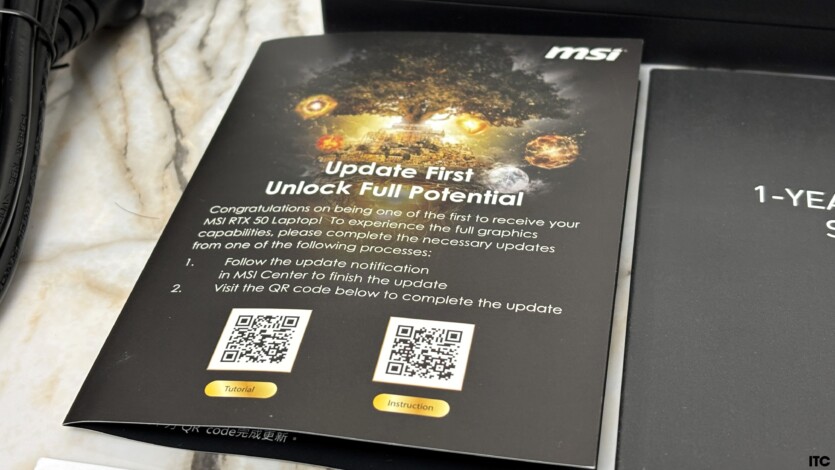
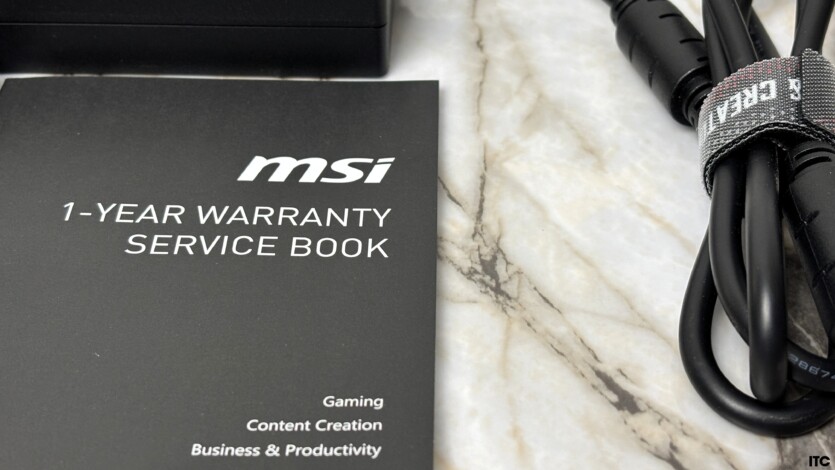







Design, ergonomics and materials
At first glance, the laptop evokes a sense of versatility: its weight, dimensions, and dark gray Cosmos Gray metal body — everything suggests a serious tool, not a «toy». There is no illumination or backlit gaming logos — just a restrained design and clear lines.
Aluminum lid, composite chassis, and no play even under pressure. Everything is assembled as tightly as possible. Even when opened with one hand (which is possible thanks to the correct weight distribution), the laptop does not «bounce», as is the case with lighter models.

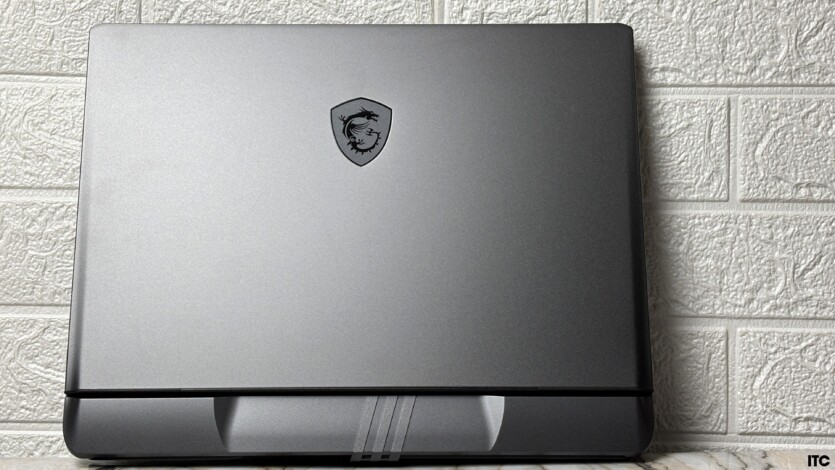
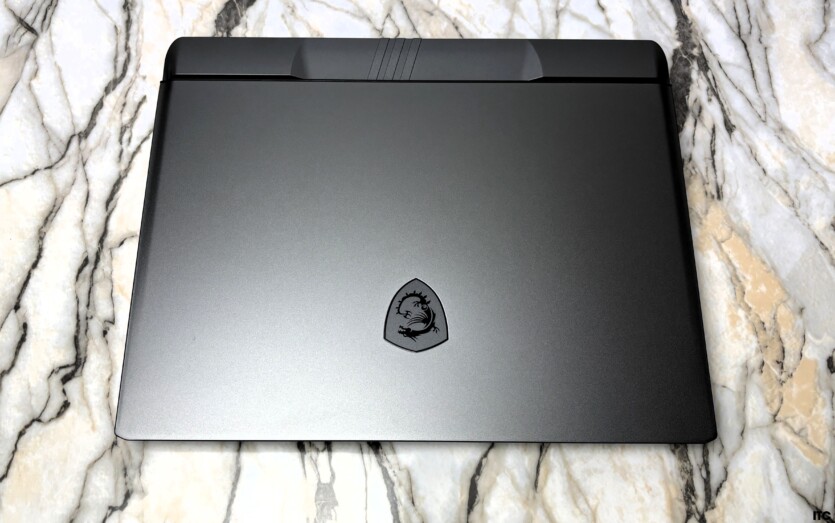

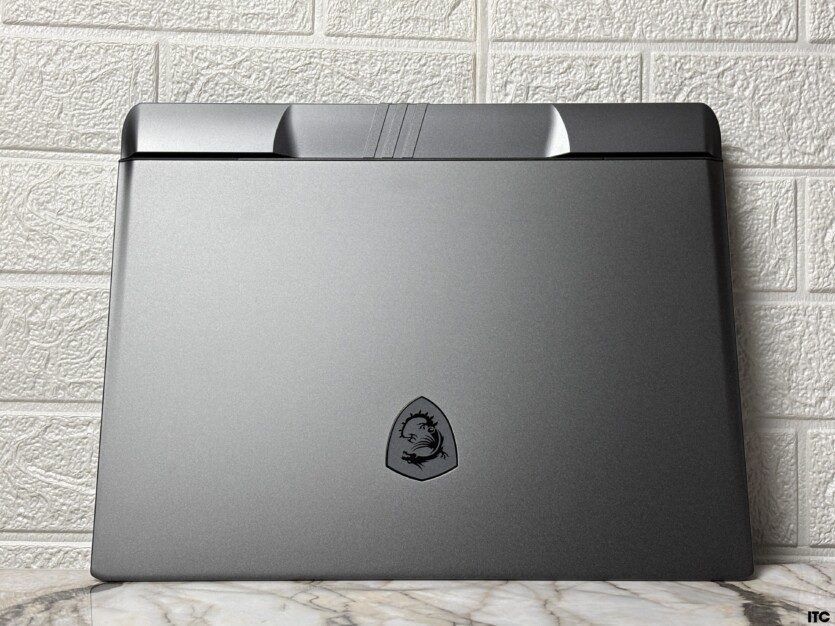

The thickness is around 23.4 mm, weight — 2.7 kg. There are no compromises here: if you want a real mobile gaming beast, you need a wider backpack and stronger shoulders.
Under the lid — a classic MSI keyboard with RGB backlighting by zones. It’s bright enough and easy to read during the day. The power button is located in the upper right corner of the keyboard unit, without a built-in fingerprint scanner. The keyboard is generally clear, quiet and pleasant to type on.



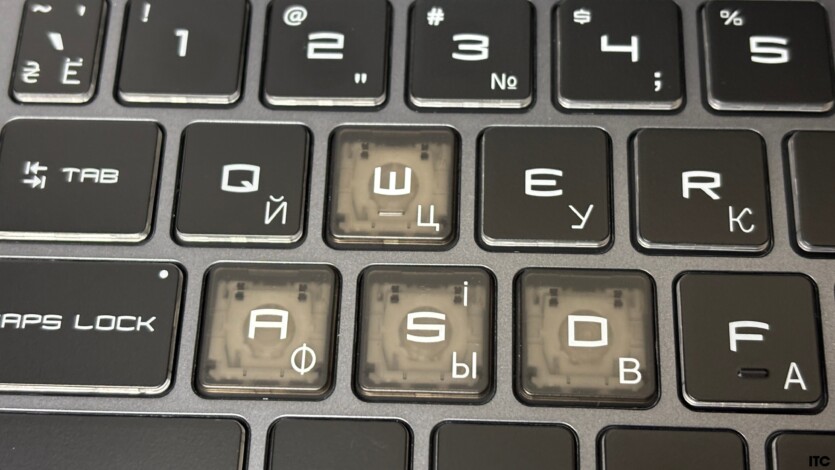

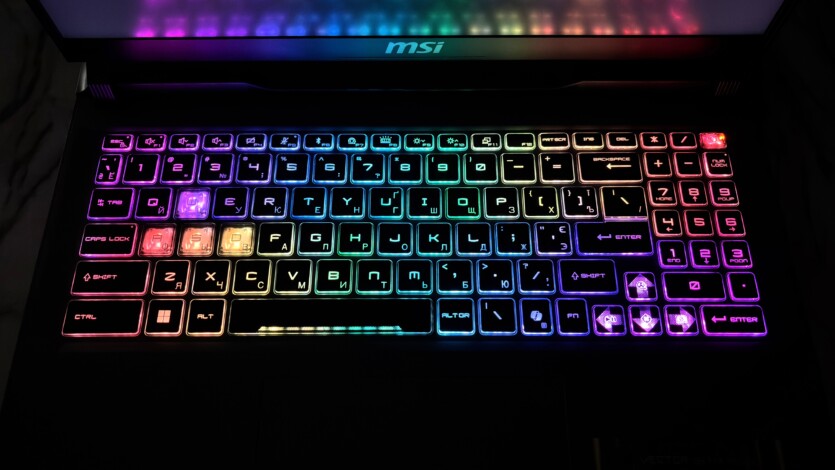




The touchpad — is large, with good glide and accurate transmission of presses. The buttons are not separated, but the pressure is deep and clear.
The keyboard is surrounded by gray matte plastic with a soft-touch coating that collects fingerprints moderately.











As for the ports, there are two Thunderbolt 5 and a microSD slot on the left side, two USB-A and a combined audio jack on the right. On the back are HDMI 2.1, Ethernet and a power connector. The engineering solution with the rear placement of some of the interfaces avoids confusion with cables on the table — plus ergonomics.
The hinges are sturdy, with no backlash. The laptop opens up to 118-120°, which is enough for most scenarios.
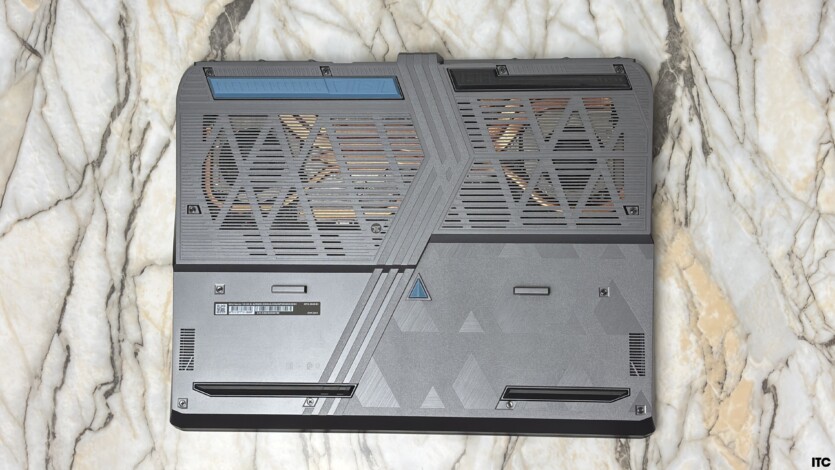
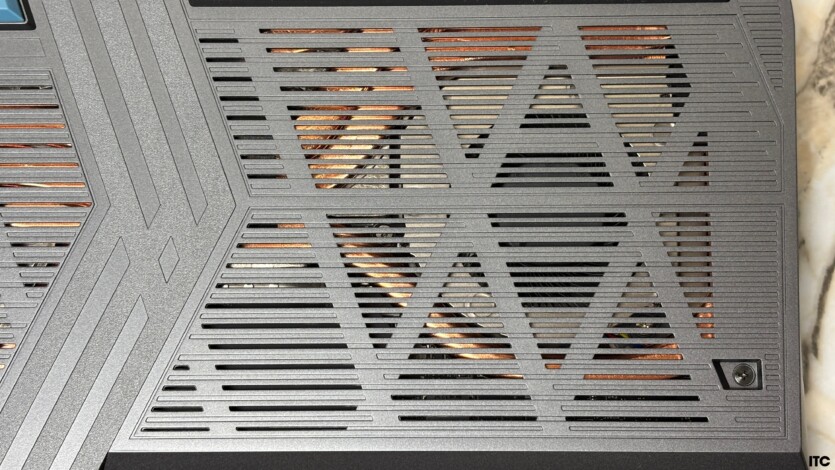


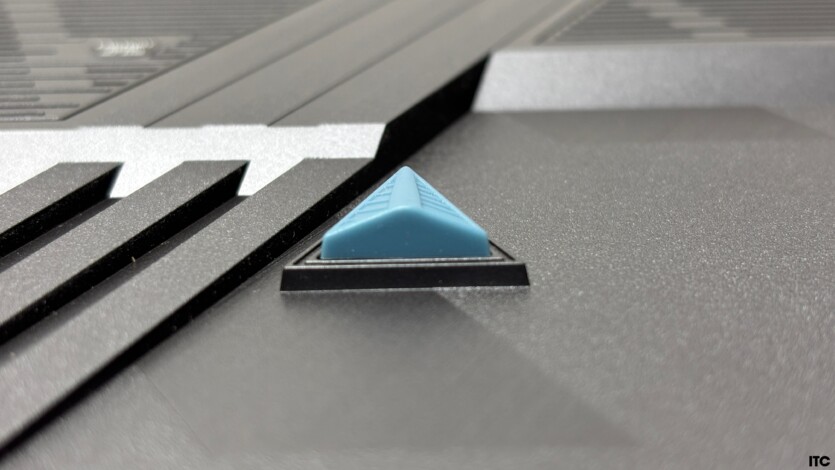


MSI Vector 16 HX AI is equipped with a cooling system with seven heat pipes and two fans. The geometrically designed ventilation area on the bottom efficiently directs airflow through the critical components — CPU, GPU, and VRM. Hot air outlets are located at the rear and edges of the case.
MSI Vector 16 HX AI display
The first thing to say is that this display is one of the strongest points of the model. And if you still think that 16 inches is an incomprehensible compromise between the classic 15.6 and the giant 18, the Vector 16 HX AI will quickly convince you otherwise. We chose a panel with a resolution of 2560×1600 (WQXGA) — and it was the right decision.

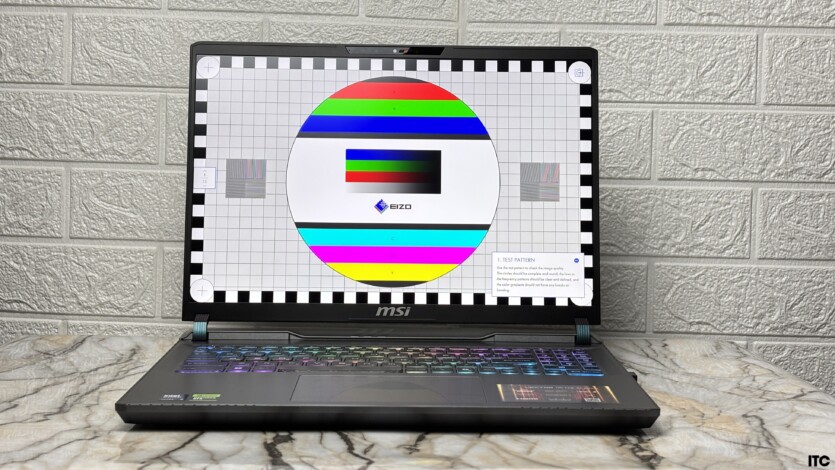
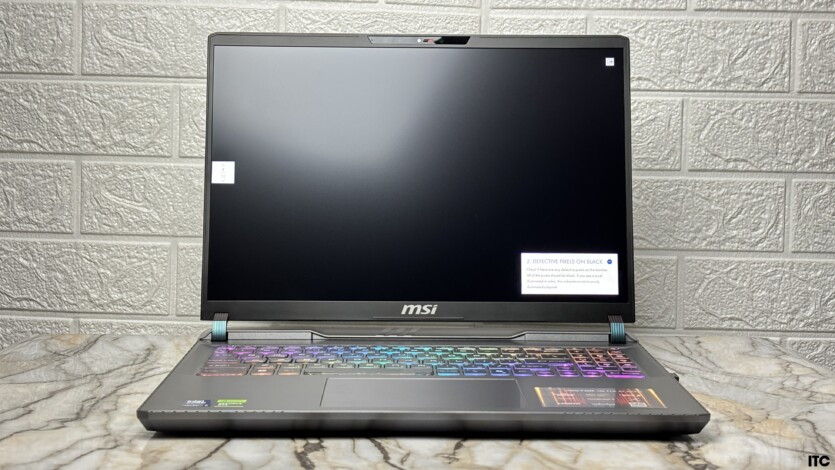




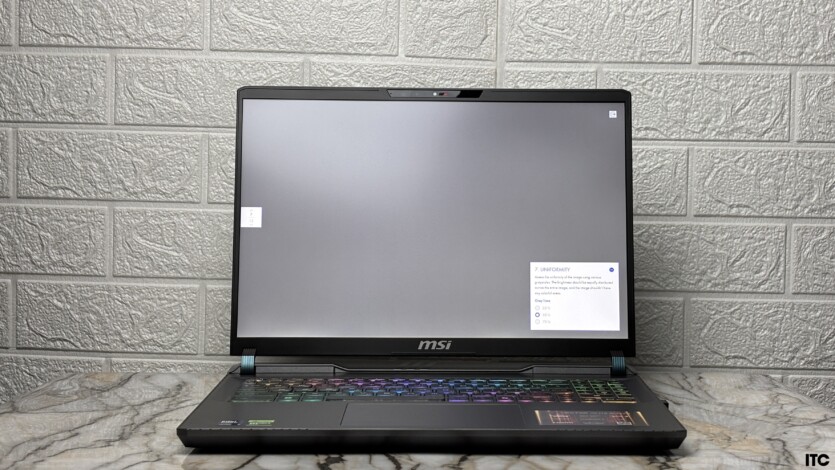
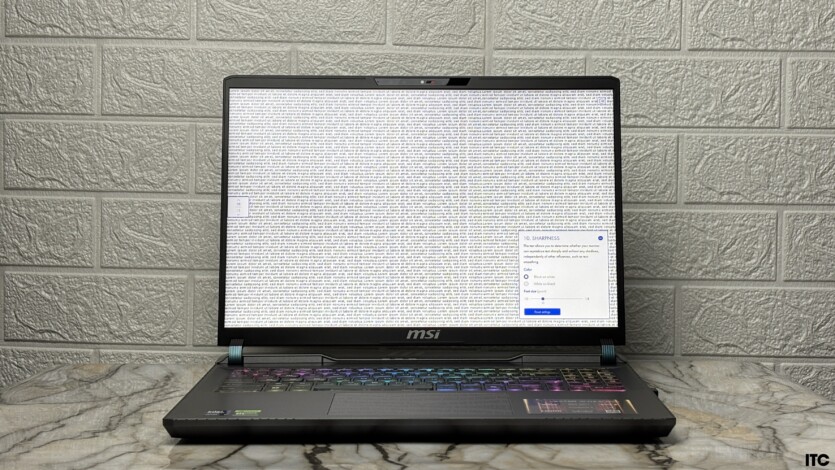
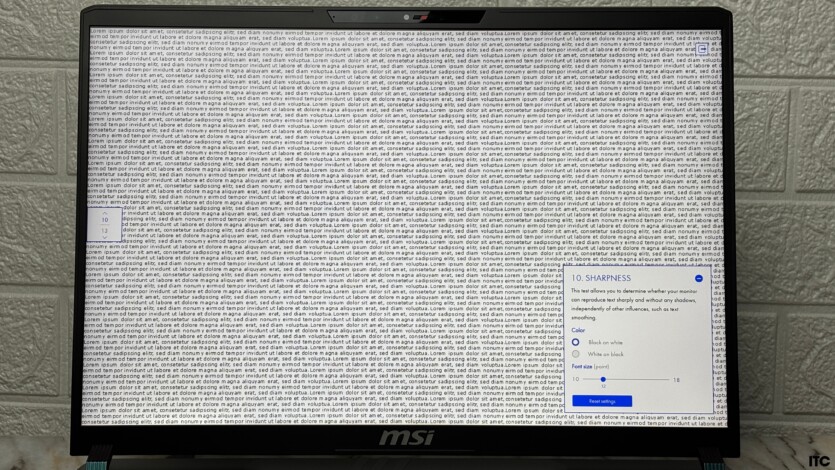
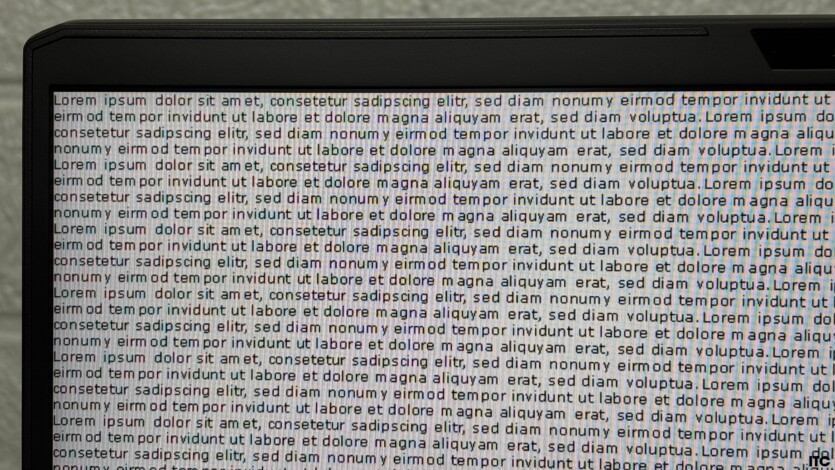
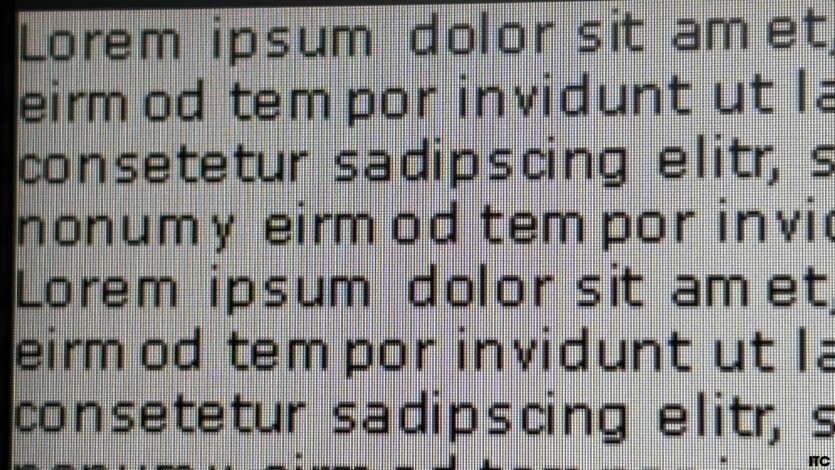
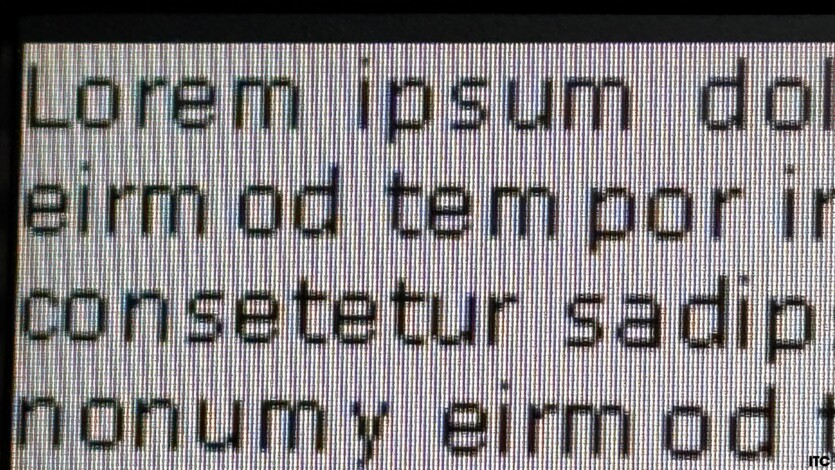
This is an IPS matrix with a refresh rate of 240 Hz, and it is predictably smooth. In shooters, this creates a certain «wow» effect — movements without loops, the image is clear even at speed. Combined with the powerful RTX 5080 — an enjoyable gaming experience.
The 16:10 aspect ratio adds a bit of vertical space — a small thing, but for office work, browsing and coding, it’s a lifesaver. Not to mention editing videos or photos: more space — less scrolling. Adobe Premiere and DaVinci Resolve come to life on this panel.
The brightness is about 500 nits, which means you won’t squint like a mole under the spotlights even in brightly lit rooms. The display remains legible in any lighting conditions, and the matte finish is free of reflective effects.
The color gamut is almost 100% DCI-P3. Even the basic calibration is already very good (a little «cold» as for me), and for enthusiasts you can make a hardware calibration. In any case, the image looks vivid, without overexposure, without acidity. In movies and games, this is very noticeable.




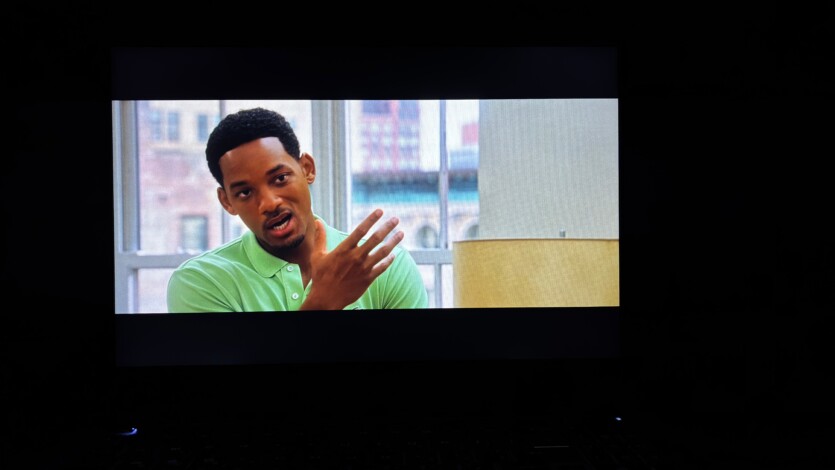
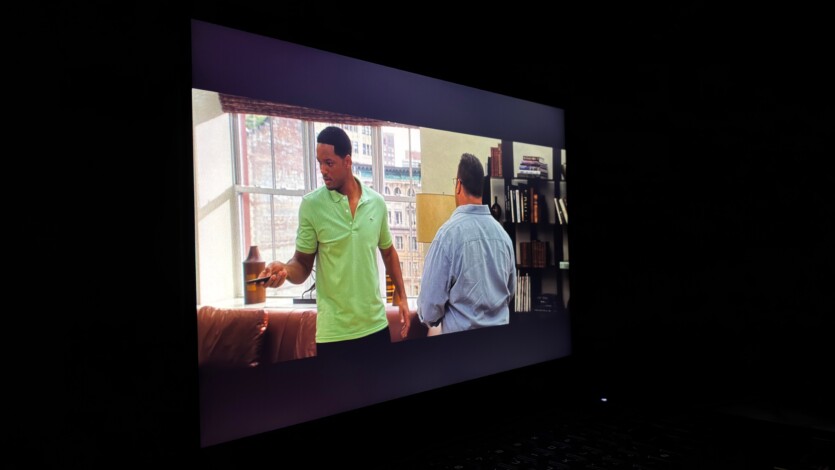
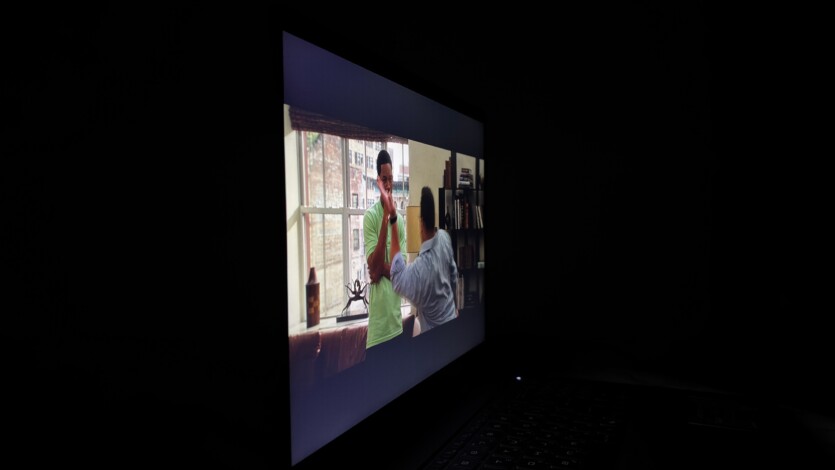
Viewing angles are — maximum for IPS, with almost no contrast loss. If you watch a movie together or show something to your work colleagues — the picture does not fade. Of course, OLED is still a long way off in terms of blacks, but for a gaming laptop — it’s very good.
MSI Vector 16 HX AI camera and sound
Let’s start with the camera, an element that is often overlooked, especially in gaming laptops. The MSI Vector 16 HX AI has a 2.1-megapixel camera that supports Full HD (1080p) video.
The image quality is — at a sufficient level for working circles. The camera demonstrates good detail, color reproduction, and even behaves more or less confidently in artificial light. Noise, of course, is present, but moderate. In daylight, everything looks nice.
There is support for Windows Hello. The face is recognized quickly, without delay. Even in low light, the laptop accurately identifies the user, and it’s really convenient.
MSI has added a mechanical camera shutter, which is a very nice touch. For those who are concerned about privacy, such a small thing may seem more important than another RGB backlight.
Now to the sound. The audio system consists of two 2 W speakers located under the case. And, to be honest, the sound was a pleasant surprise. For a gaming laptop, it is loud, voluminous and has good detail. The bass is a little lacking, but the mids and highs are clear.
Hi-Res Audio technology is certified, and it also supports Nahimic Audio 3D, MSI’s own software add-on that adds depth and spatiality. In movies, it really works, creating an immersive effect, although for music it is better to wear high-quality headphones — the speakers do not extract low frequencies at 100%.
Dual microphone — dual noise-canceling microphone. Your voice is heard clearly in Discord or Google Meet. The noise reduction algorithm works correctly, without interrupting your voice when you are saying something important.
There is support for Bluetooth 5.4, so you can safely connect wireless headphones. And the delay is minimal — tested on Hator Phoenix 2 Wireless. This is important because the sound experience is one of the main components of gaming immersion.
MSI Vector 16 HX AI proprietary software
Vector 16 HX AI comes preinstalled with MSI Center — the main control panel, which has long outgrown the role of a simple resource monitor.
The MSI Center interface is modern and intuitive. Here you can manage power consumption profiles, set the fans to «Dragon’s Roar» or «Library Silence» mode, enable «AI Engine», select the performance of the processor and video card, and view the load on the components. And without the need for third-party utilities like HWiNFO.
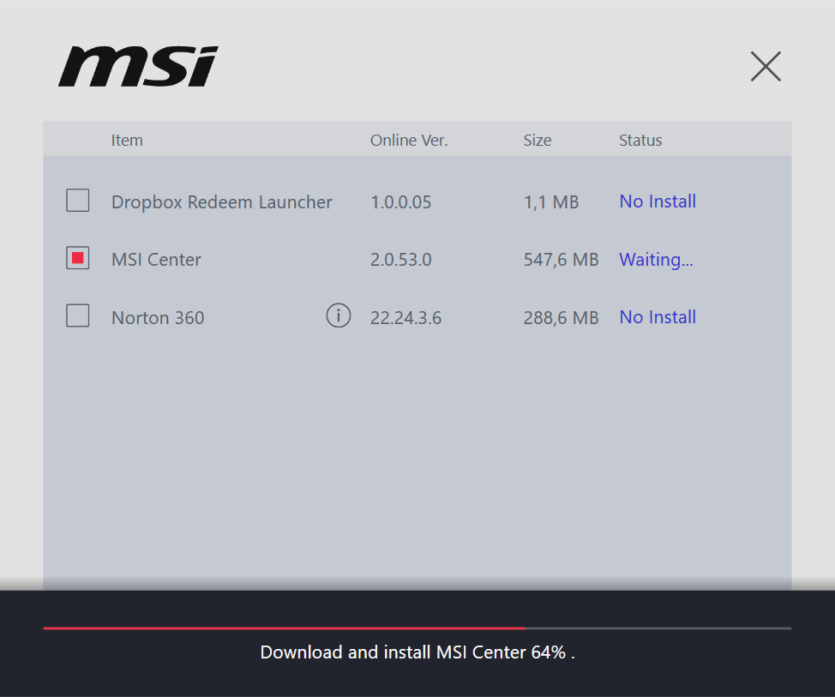


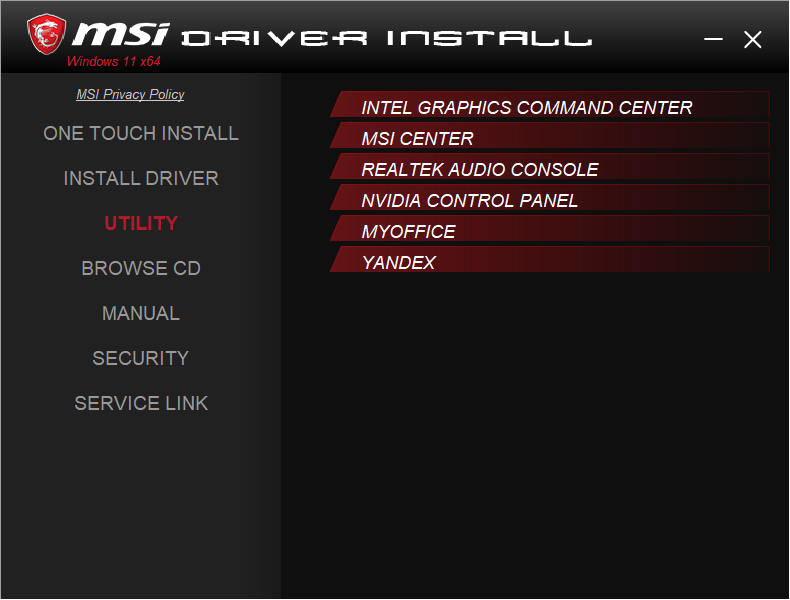
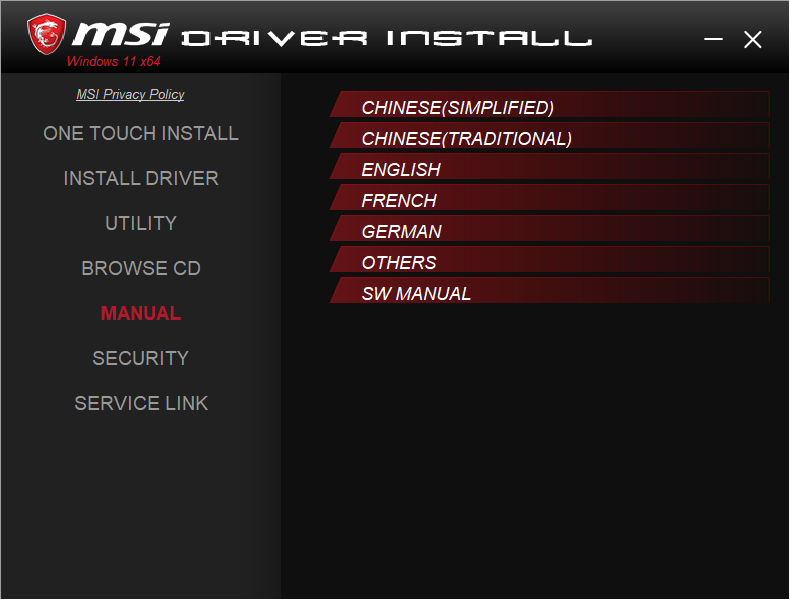
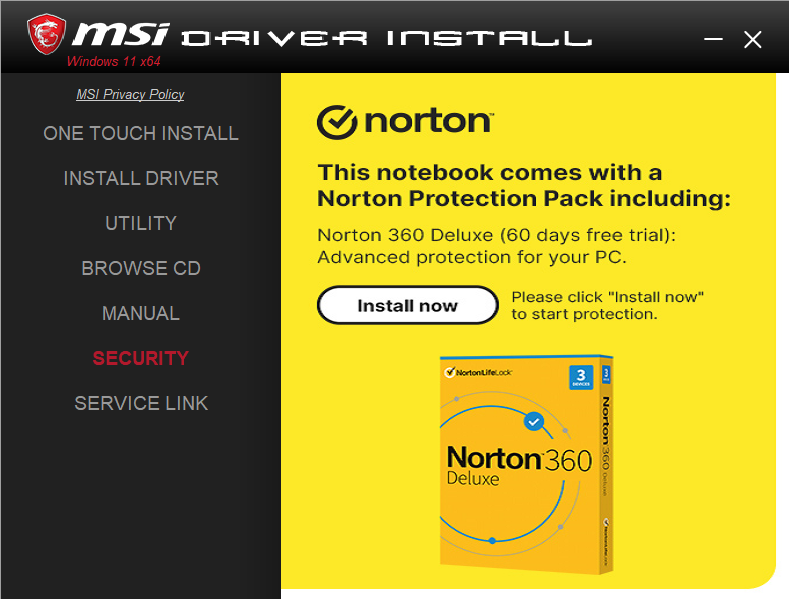
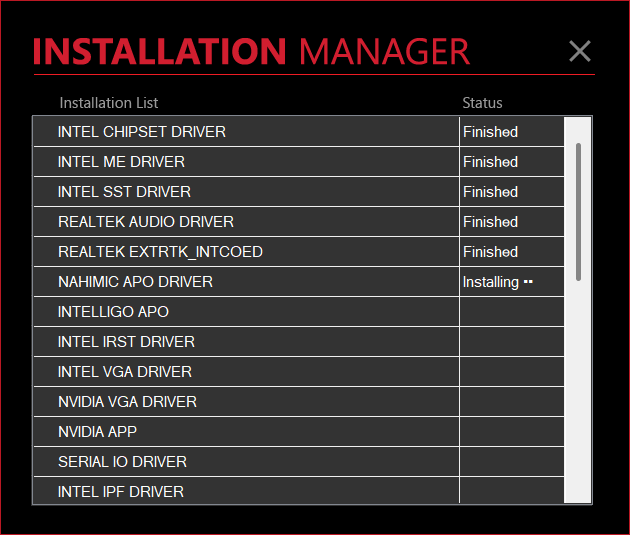
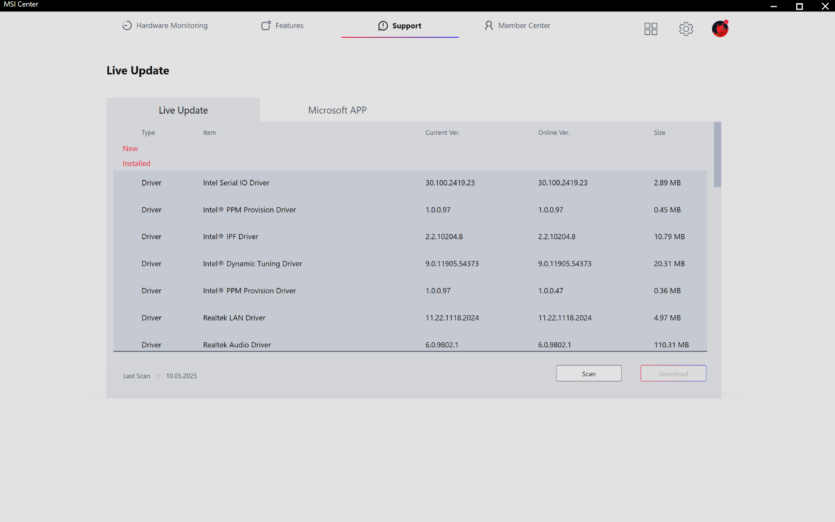
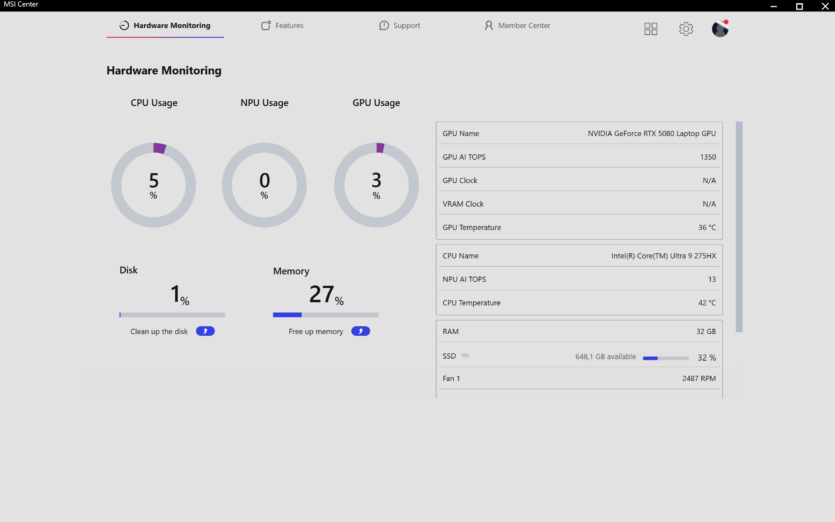
Also worth mentioning is MSI True Color — a utility for managing display color profiles. Several modes are available: gaming, design, movie, office, etc.
In addition to this, there is support for MSI AI Noise Cancellation — AI-based microphone noise filtering. And although it sounds like another marketing ploy, the result is not bad.
Work productivity
| Benchmark | The result |
| Speedometer 3.1 (power supply) | 40.0 |
| Speedometer 3.1 (battery) | 30.4 |
| WebXPRT 4 | 398 |
| Google Octane 2.0 Plus | 125415 |
| Google Octane 2.0 Plus Multi Core | 1142055 |
| Geekbench Single | 3030 |
| Geekbench Multi | 20307 |
| Geekbench Open CL | 200316 |
| Geekbench Vulkan | 178793 |
| CPU-Z Single (power supply) | 810.9 |
| CPU-Z Single (battery) | 754.7 |
| CPU-Z Multi (power supply) | 18152.1 |
| CPU-Z Multi (battery) | 6200.3 |
| 3DMARK Steel Nomad | 4512 |
| 3DMARK Port Royal | 12021 |
| 3DMARK Speed Way | 5002 |
| 3DMARK CPU Profile (Max threads) | 13485 |
| PCMARK 10 Extended | 11197 |
| Cinebench 2024 Single | 135 |
| Cinebench 2024 Multi | 2015 |
| Blender CPU 4.4.0 (PSU) | 427.86 |
| Blender CPU 4.4.0 (battery) | 192.84 |
| Blender GPU 4.4.0 (PSU) | 6228.95 |
| Blender GPU 4.4.0 (battery) | 289.47 |
| Corona Benchmark | 1889914 |
| RAM read MB/s | 85393 |
| RAM write MB/s | 77724 |
| SSD read MB/s | 5024.39 |
| SSD write MB/s | 3609.08 |
In a world of «AI» laptops with big promises, the MSI Vector 16 HX AI takes a sober approach. It’s a predictable but powerful machine with an Intel Core Ultra 9 275HX — 16-core chip with split CPU, GPU, and NPU units that remains stable even under heavy workloads. In Geekbench 6, the chip scores 3030/20307, in Cinebench 2024 — 135/2015, and in PCMark 10 Extended — 11197. At the same time, the performance drops to the level of an ultrabook in offline mode.
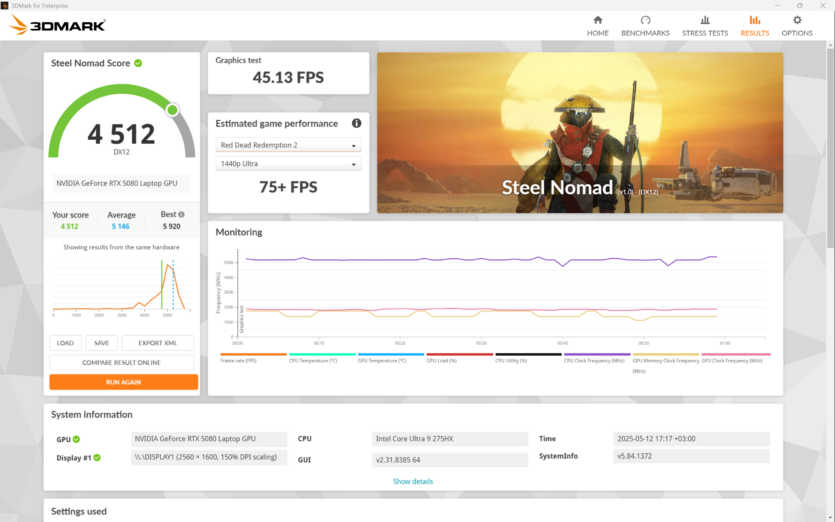
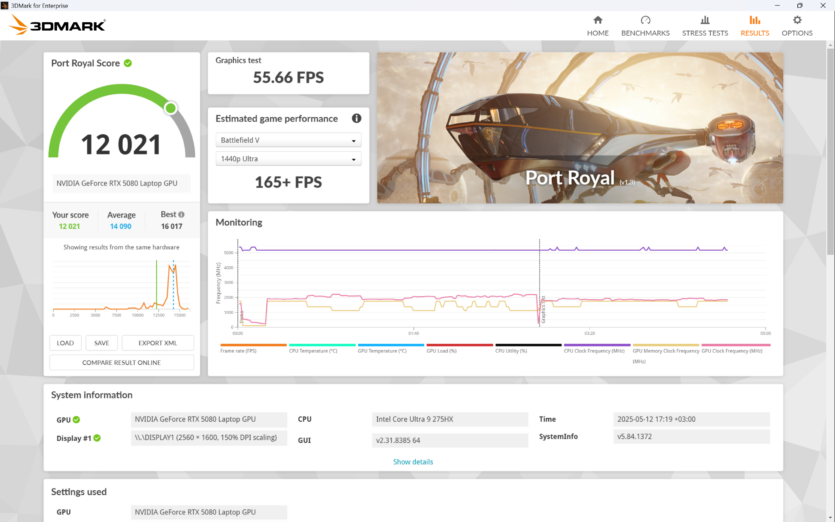
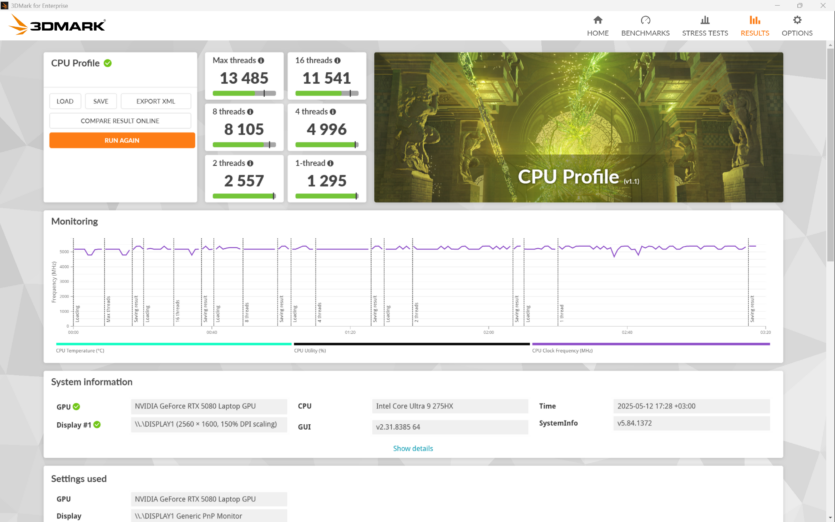
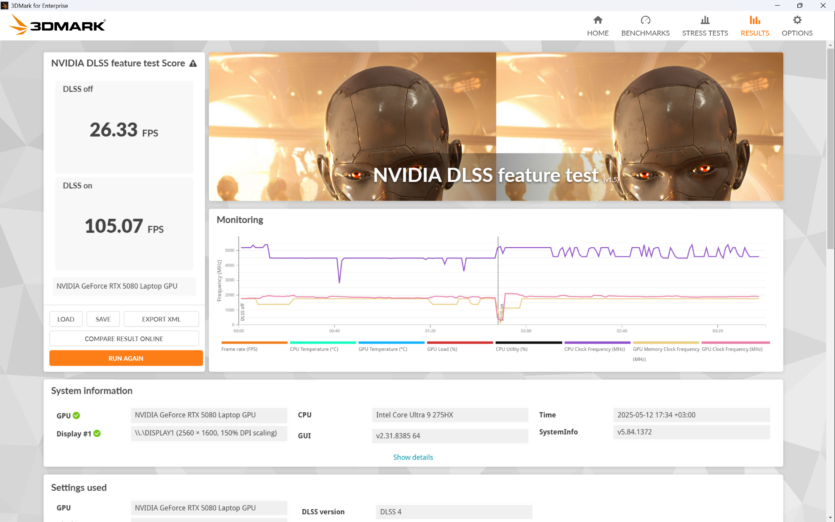
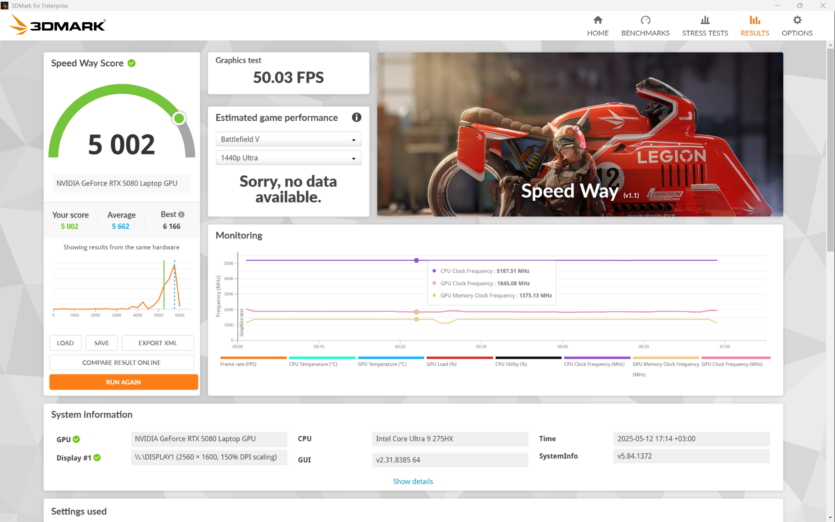
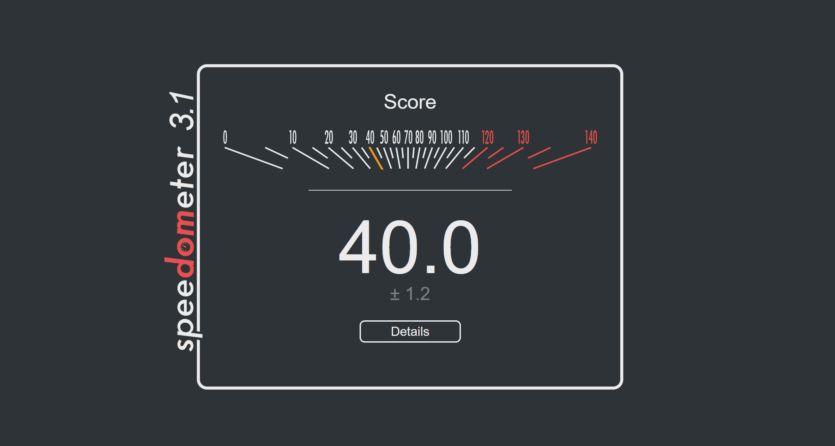
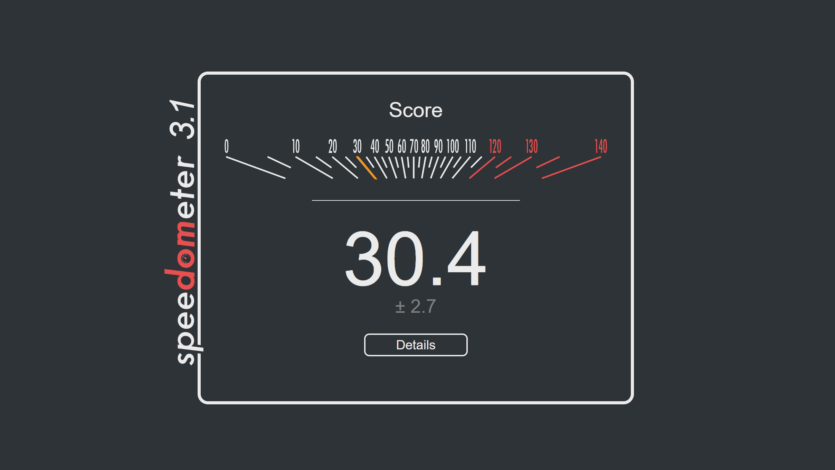
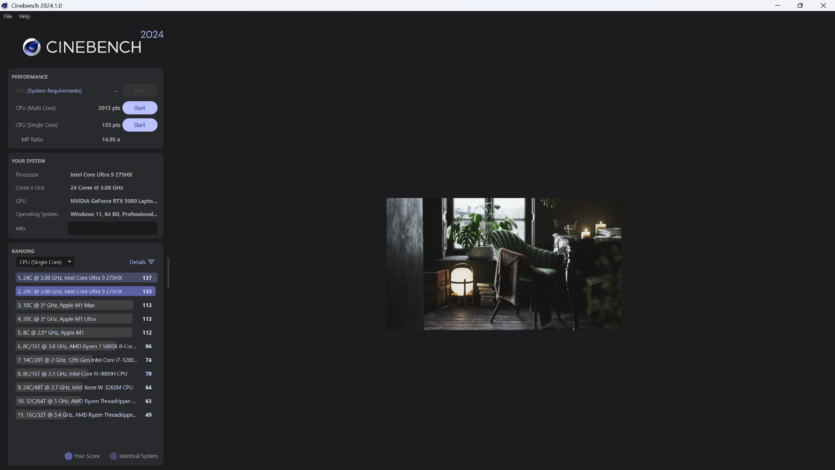
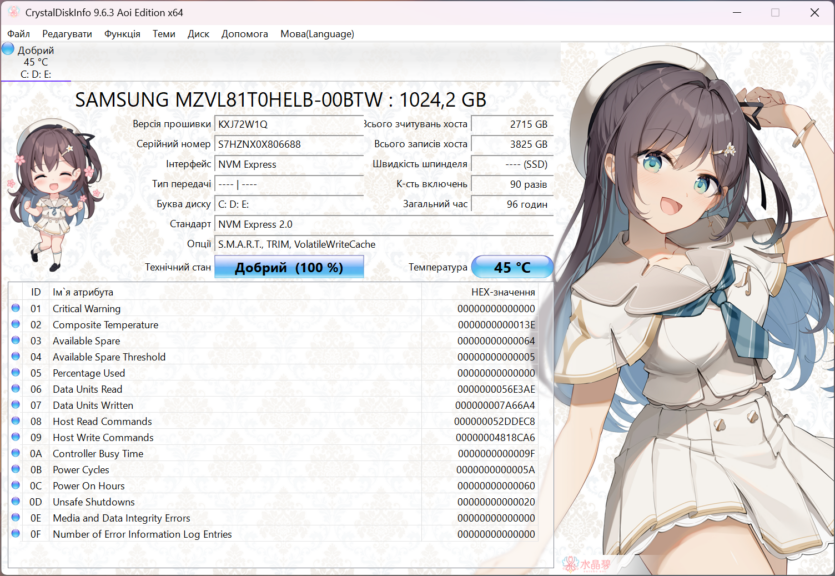
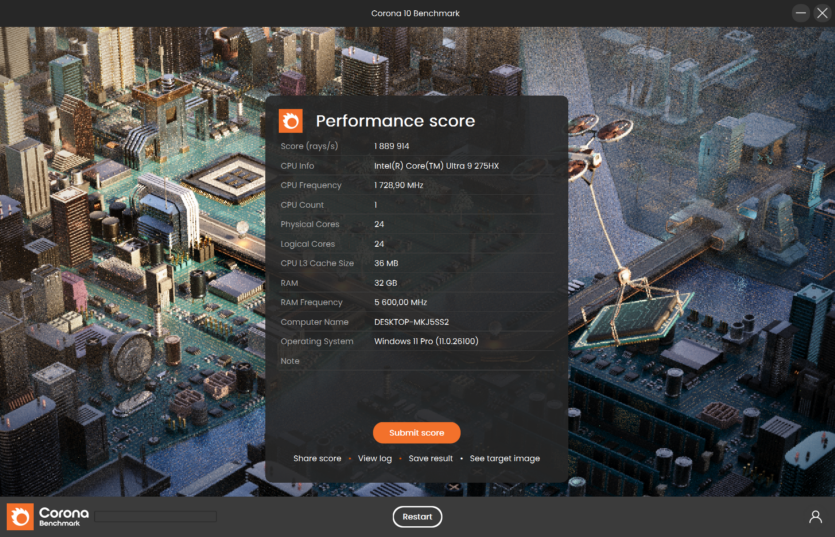
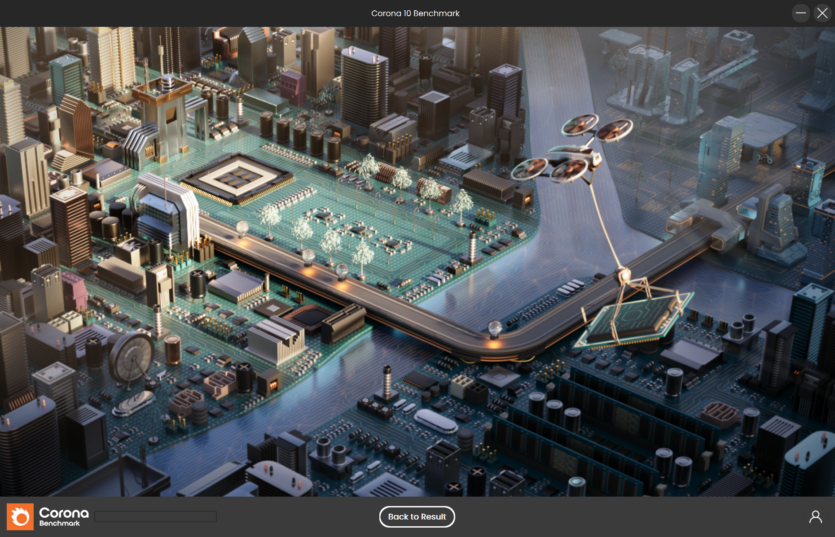
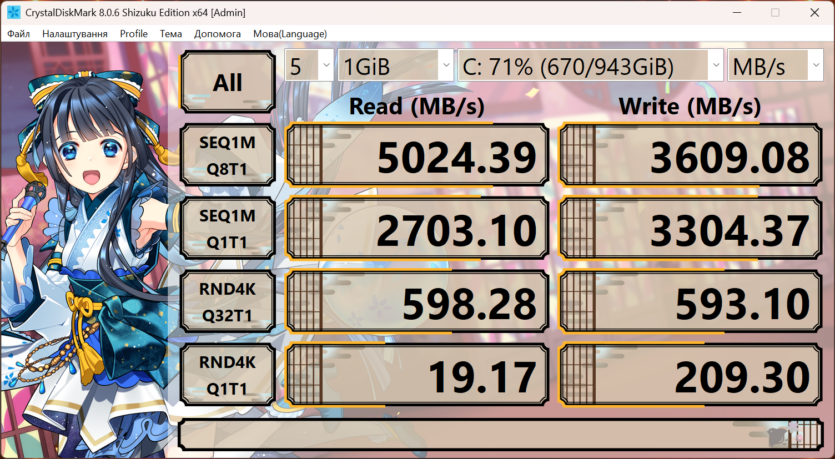
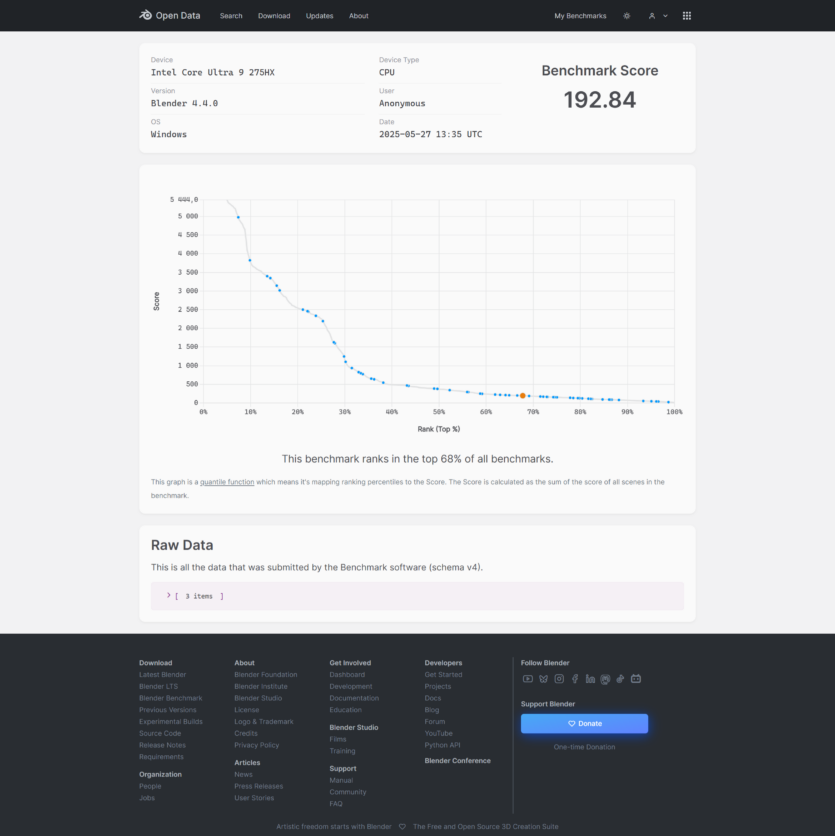
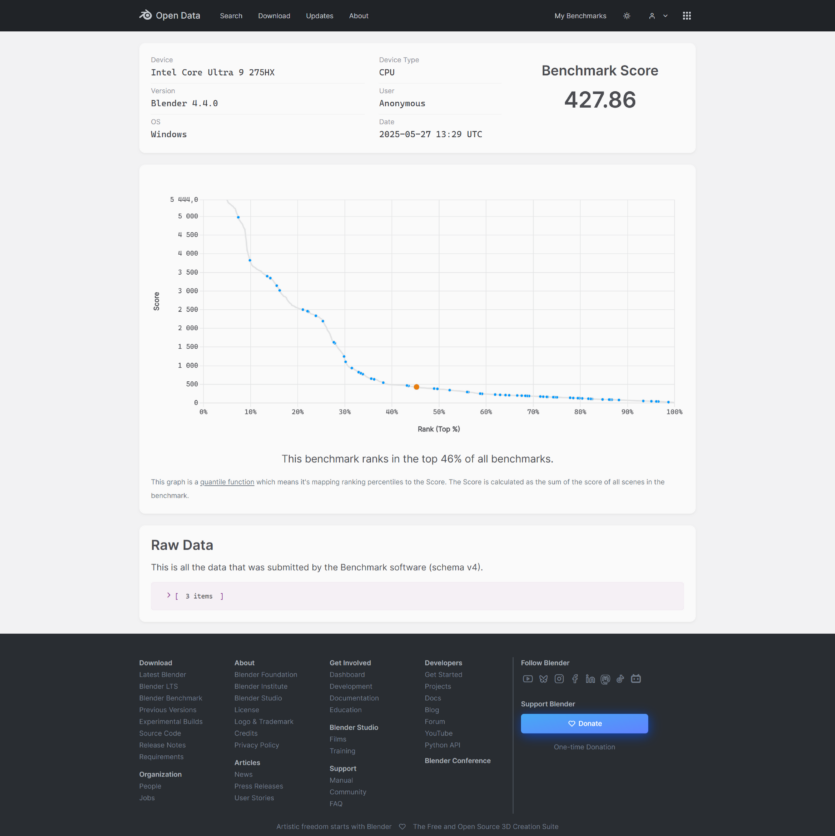
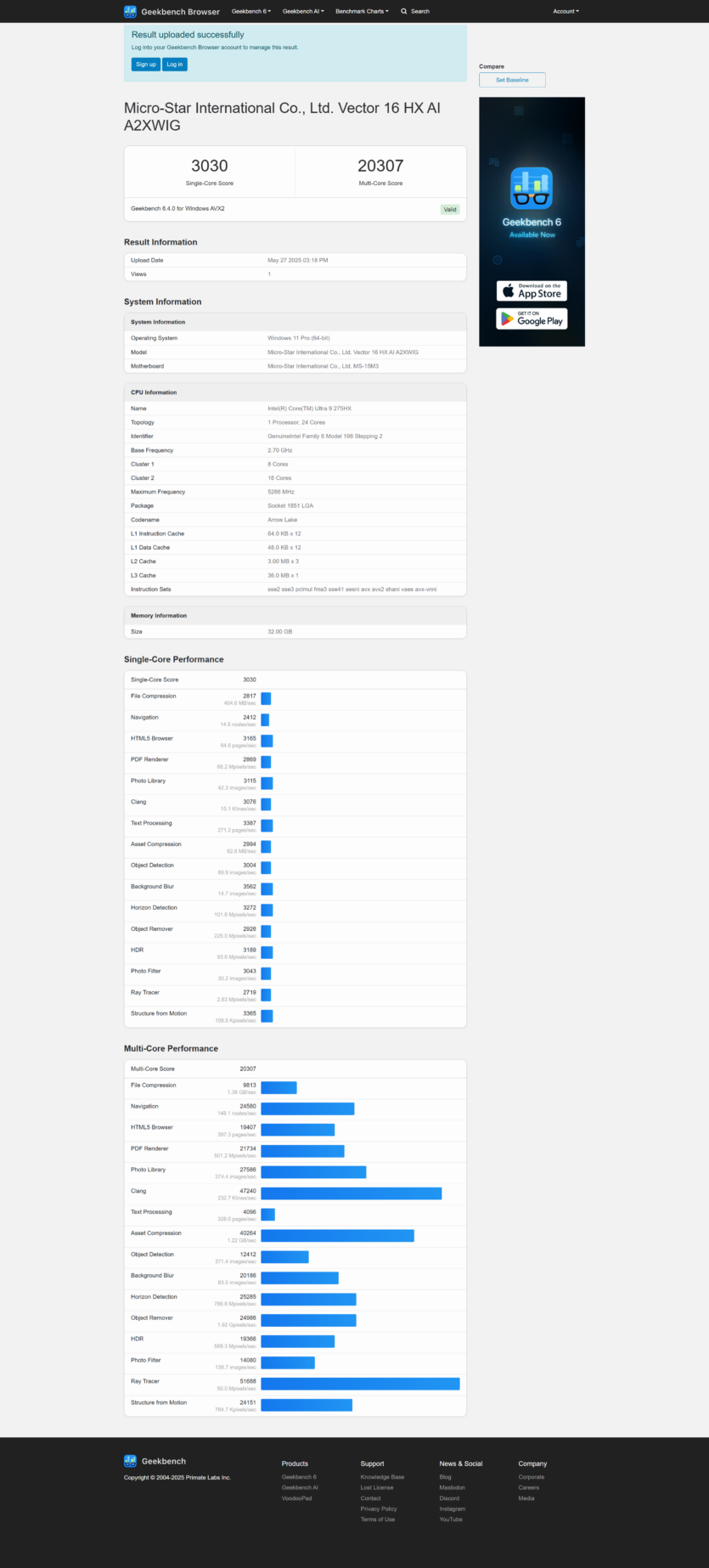
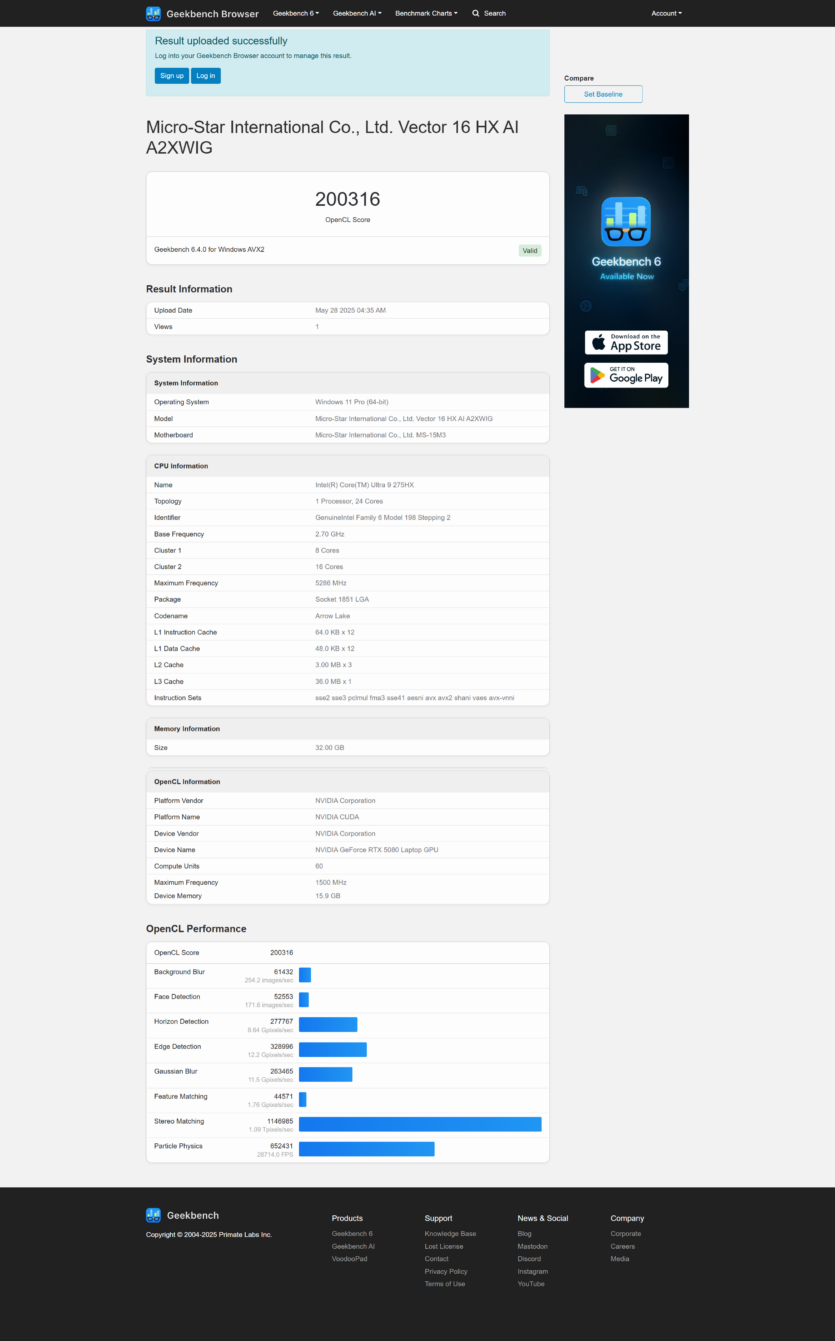
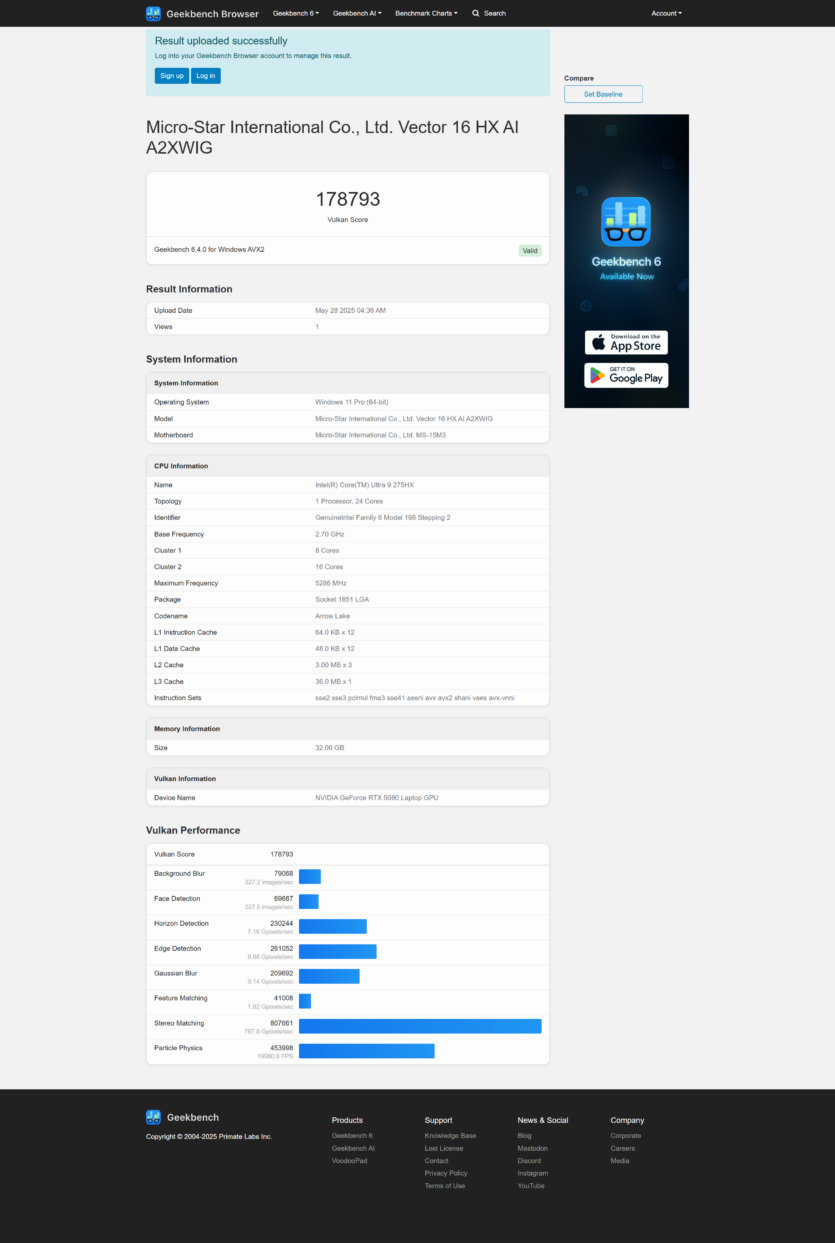
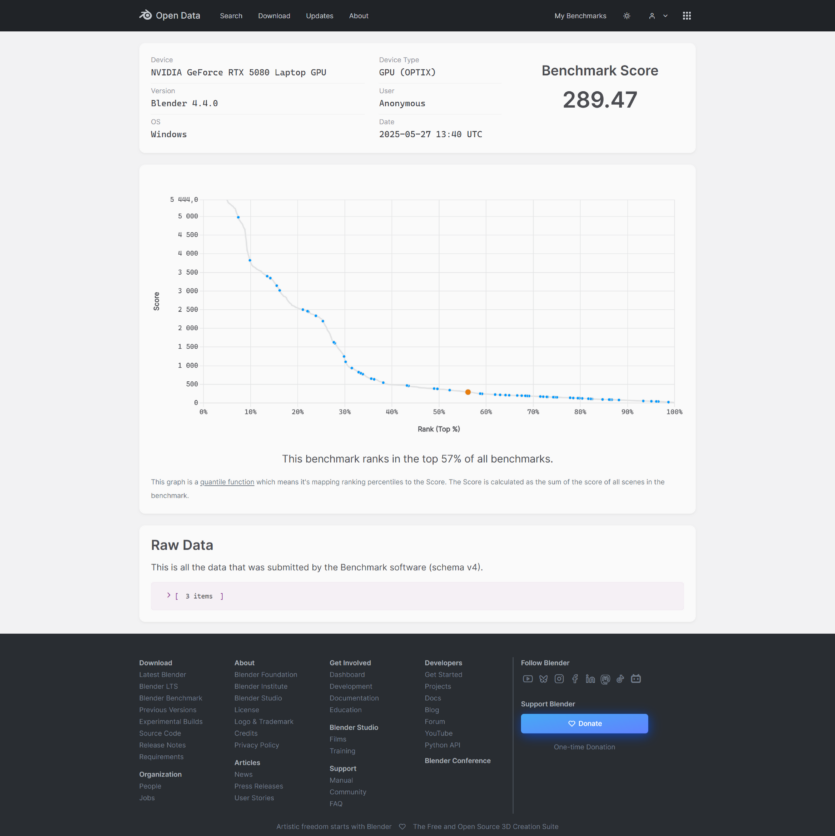
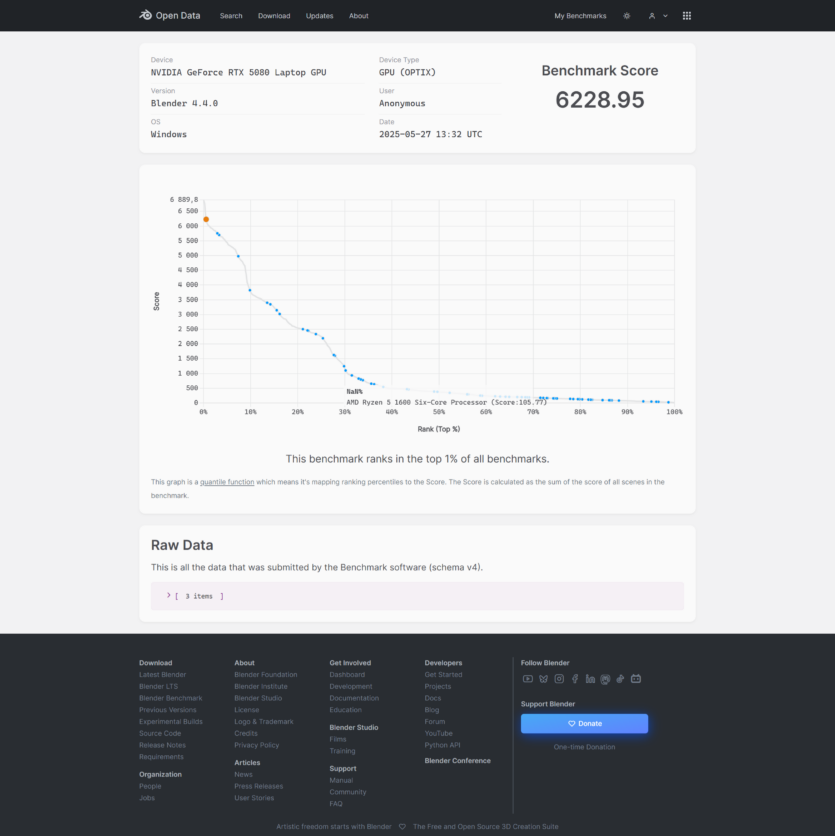
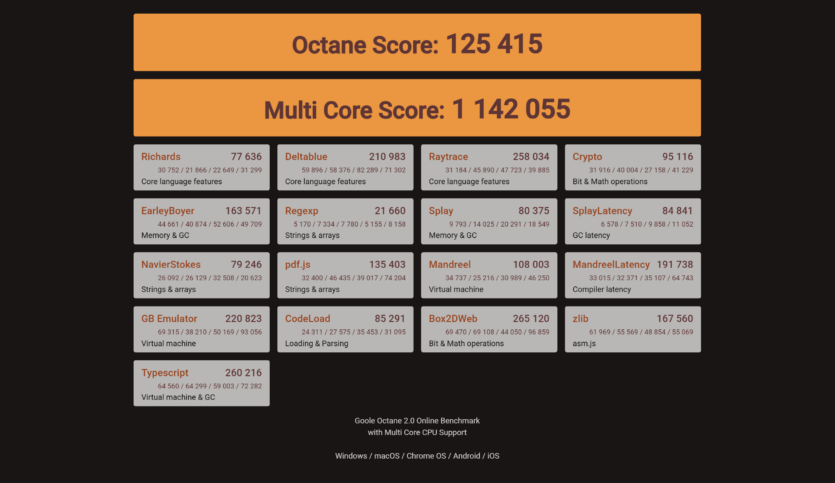
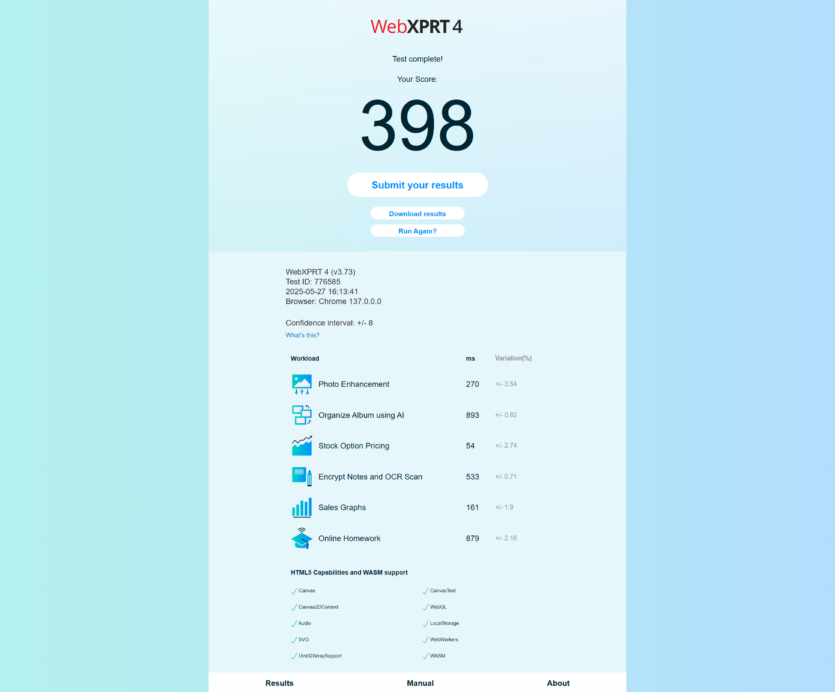
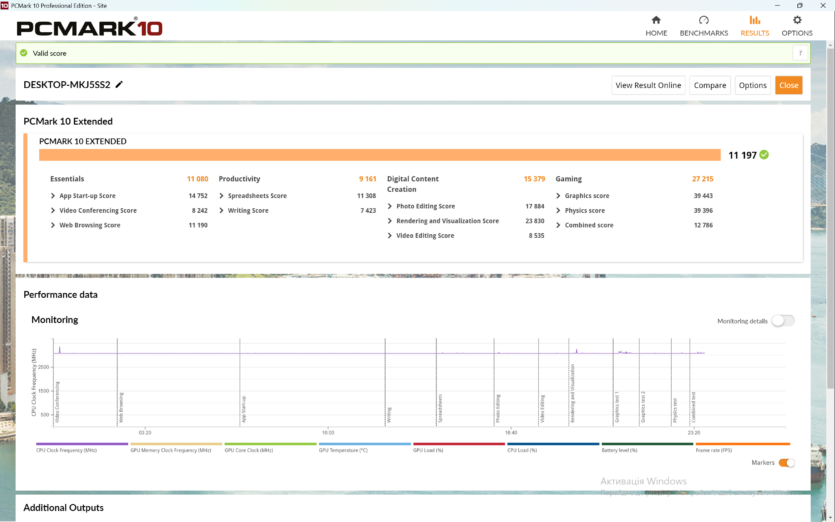
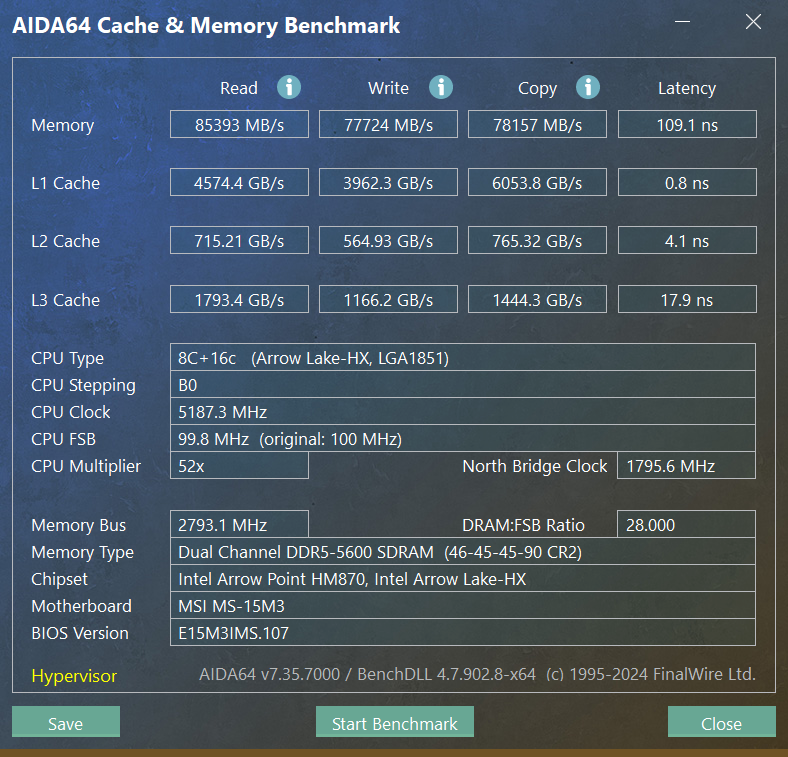
The RTX 5080 Laptop here is running at full TGP (up to 175W) and is confident in Blender — over 6200 points in the GPU benchmark. In Geekbench OpenCL — 200316, in Vulkan — 178793. 3DMark (Port Royal — 12021, Speed Way — 5002) confirms that this is one of the most powerful mobile graphics cards. The DDR5-5600 provides up to 85 GB/s read, and the PCIe Gen4 SSD delivers over 5 GB/s. In browser tests and IDE scenarios, the laptop is not far behind either. In general, it is a full-fledged mobile workstation without illusions, but with the most honest potential.
Gaming performance of MSI Vector 16 HX AI
Thanks to RTX series graphics card and the high-performance hardware inside, the laptop is capable of pulling modern games at a high resolution of 2560×1600 on maximum graphics settings with ray tracing enabled. We took nine gaming projects to see how this laptop performs at its best.








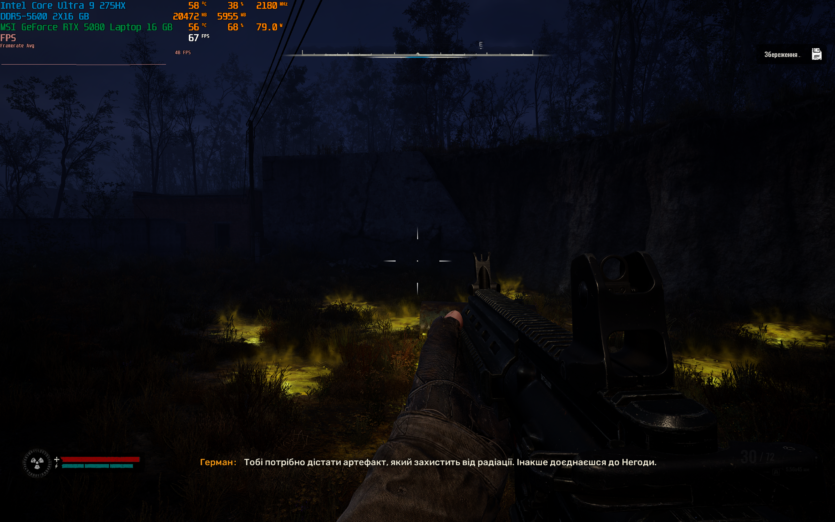




У S.T.A.L.K.E.R. 2: Heart of Chornobyl with Epic’s DLAA and Frame Generation settings, the laptop averages 62 FPS. And although this is far from a record among the games tested, the result is very decent, given the heaviness of the engine. Playing at this frame rate is comfortable, and you don’t lose the atmosphere of the Zone.



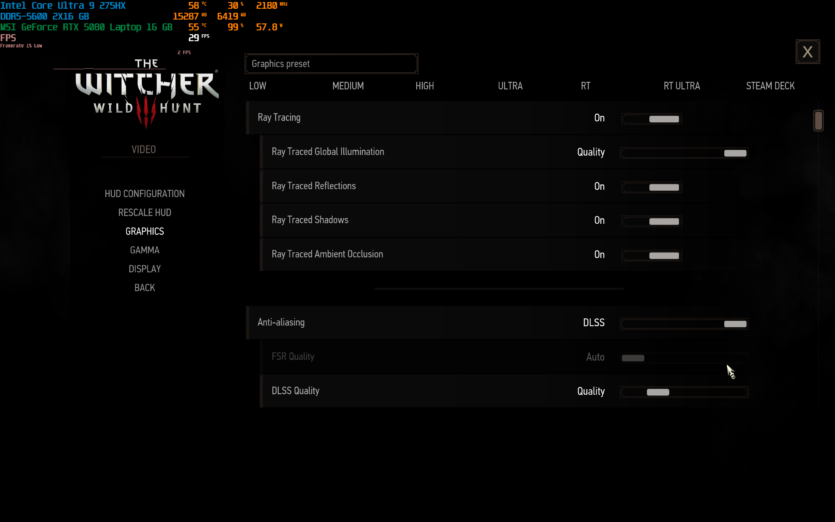

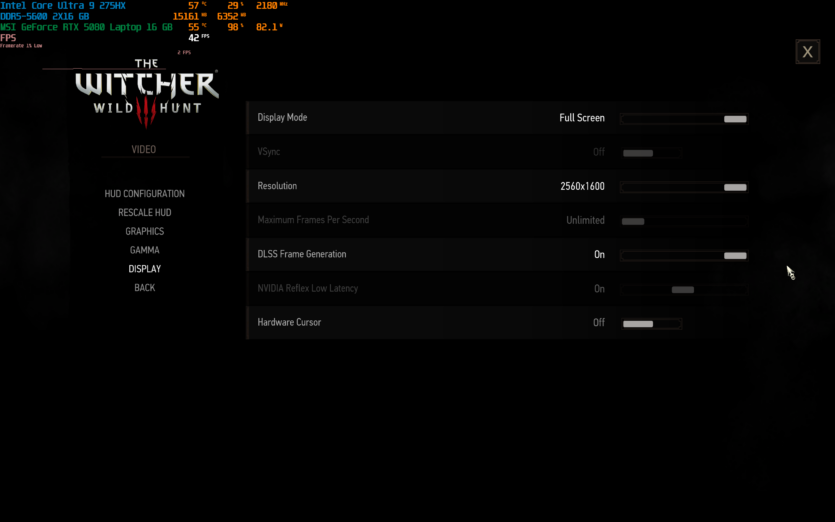









In The Witcher 3 Next-Gen with the maximum settings (RT Ultra, DLSS Quality, FG ON), the laptop delivers 68 FPS. You can enjoy the beauty of the updated Witcher world with all the ray tracing effects — light, shadows, reflections — and the game will remain smooth even during battles or traveling around the Skellig Islands.








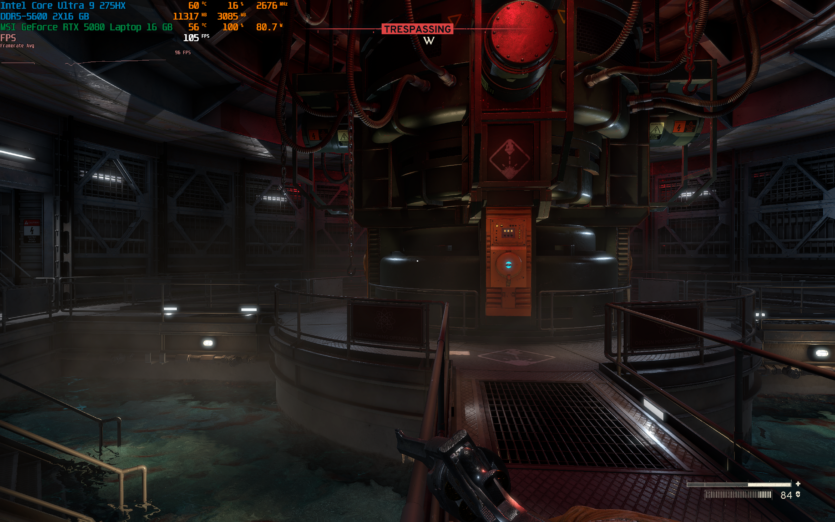




The highest rate is demonstrated by Atomfall — 108 frames per second on Epic with DLAA and raytracing enabled. The laptop not only does the job, but it also leaves plenty of performance to spare. You can confidently expect to play games without a single freeze.












Avowed is not far behind: with Epic settings, ray tracing, and FG ON, the laptop delivers 81 FPS. This is more than enough for smooth gameplay in dynamic scenes with magic, combat, and world exploration. The graphics look spectacular, the detail is high, and the laptop does not «choke» anywhere.








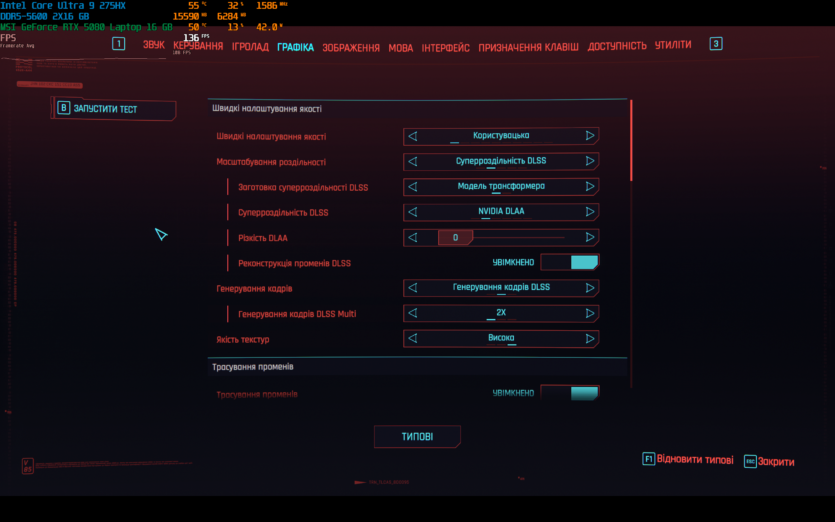

In Cyberpunk 2077 with Ray Tracing Overdrive, DLAA, and Frame Generation enabled, the result is expected to be the lowest — 52 FPS. But keep in mind that this is the heaviest combination of settings with maximum ray lighting. And even here, the laptop holds its own: thanks to FG, the gameplay remains perfectly playable and visually stunning even in 2025.





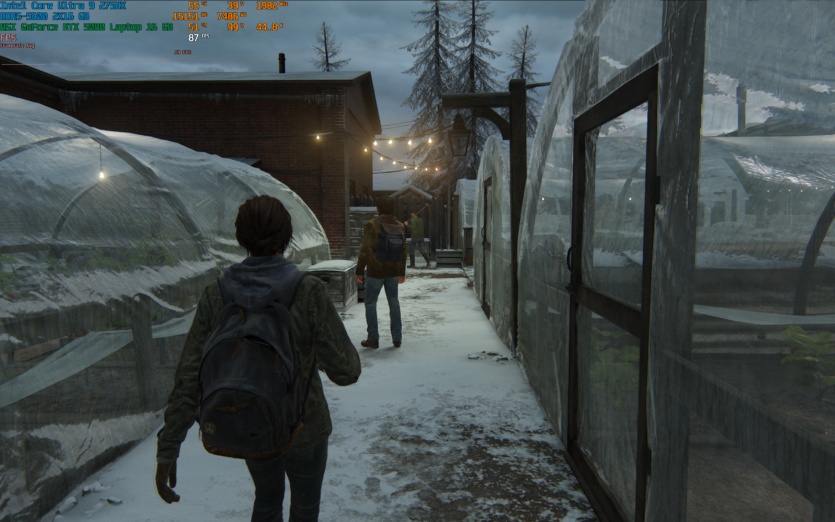
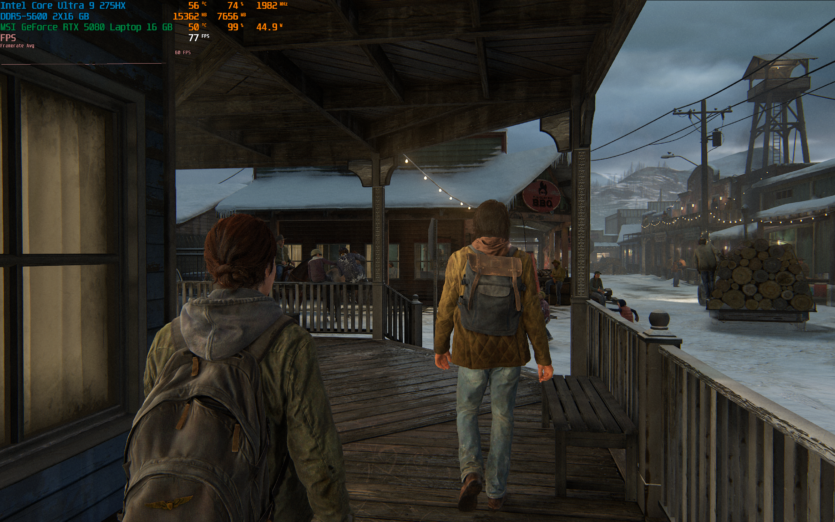

The Last Of Us Part II Remastered delighted with — 102 frames per second at Ultra with tracing, DLSS, and Frame Generation. This is a great result for a game that is famous for its cinematic visuals and deep emotional scenes. Here we get both beauty and performance without compromise.













Doom: The Dark Ages runs at 64 FPS with raytracing, DLSS, and Ultra Nightmare settings enabled. Frame Generation is turned off in this case, which only emphasizes the power of the laptop’s hardware. Doom — is a game about speed, and the laptop provides it in full. With frame generation enabled, we get 250+ FPS.











In Clair Obscur: Expedition 33 the laptop delivers 65 FPS with Epic graphics and DLSS. This is a game with a non-standard art style and special effects, and the result demonstrates that even in creatively loaded scenes, the laptop does not lag behind. All transitions between locations are smooth, and the gameplay doesn’t lag.









And finally — The Elder Scrolls IV: Oblivion Remastered. The good old Oblivion, but completely updated graphically, runs at 67 FPS (Epic, RT ON, DLSS, FG ON). It’s no longer nostalgia, but a full-fledged modern RPG experience with next-generation detail. And the laptop pulls it off without a hitch.
Battery life, temperatures and noise
Like most powerful gaming laptops, the MSI Vector 16 HX AI — is not about 10 hours without recharging. It has a 90 Wh battery, which is not bad by the standards of the gaming segment. Autonomy plays a secondary role here. In reality, when watching a video on YouTube at 50% brightness, the laptop will last about 6 hours — which is quite expected.
In a mixed office scenario (browser, text, email, Spotify in the background), the laptop lasts about 5 hours and 20 minutes. If you turn on «ECO mode» in MSI Center and lower the brightness, you can squeeze out 6+. But still — this is a device that will be plugged in most of the time.
In idle mode, the CPU temperature stays between 40-44°C and the GPU — 35-45°C. In stress tests (Cinebench + Furmark), the processor heats up to 74°C, and the graphics — up to 64°C, depending on the duration of the test. Important: the laptop does not throttle! The frequencies only drop if the temperature exceeds 96°C, which is very rare (a specific case was recorded in the system stress test in AIDA64)
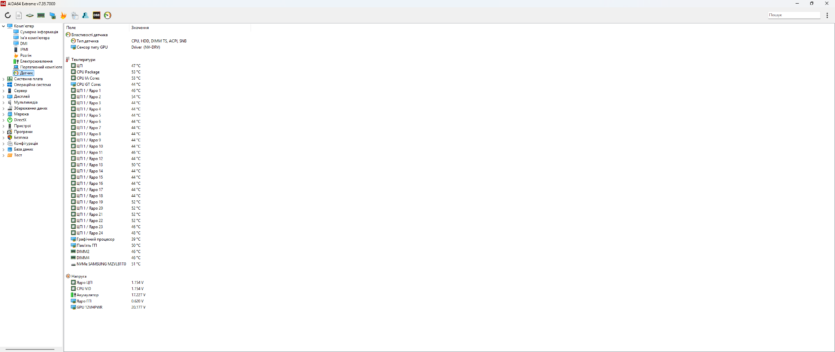
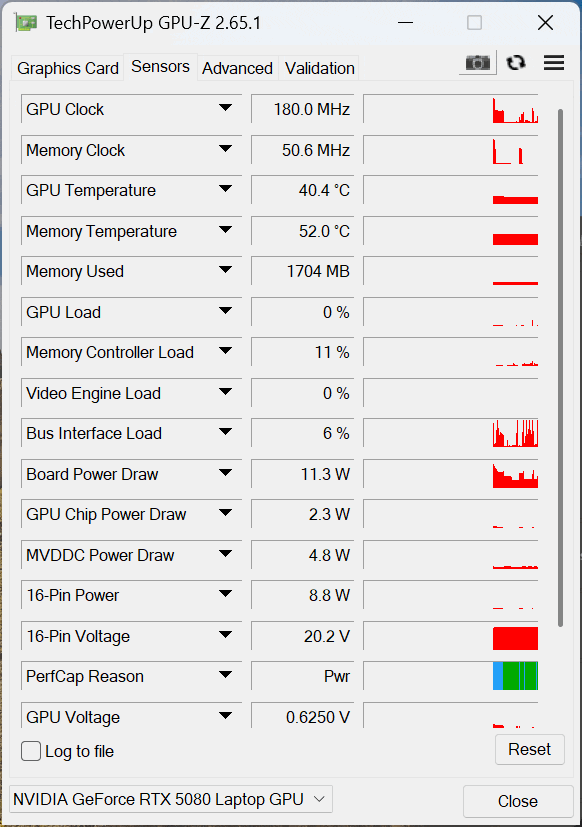
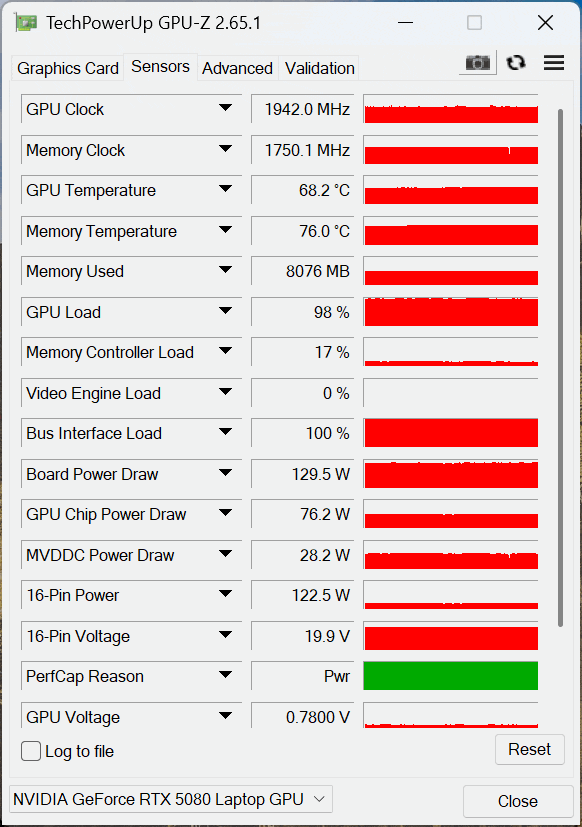
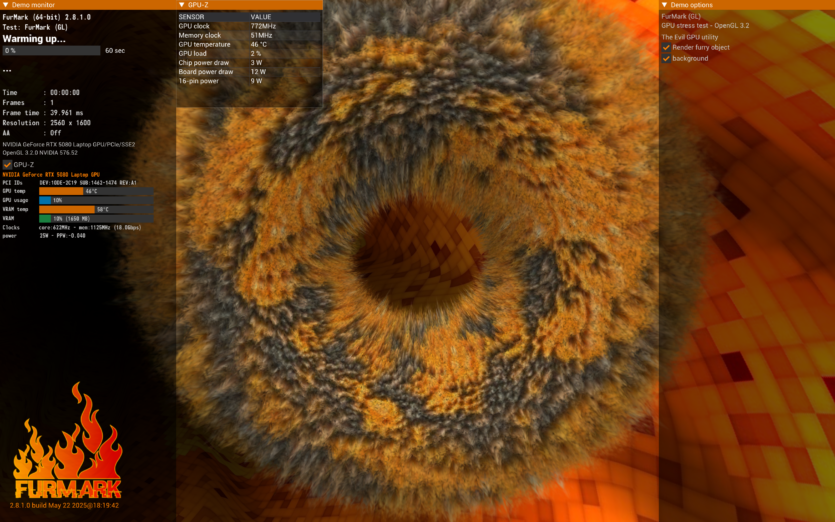
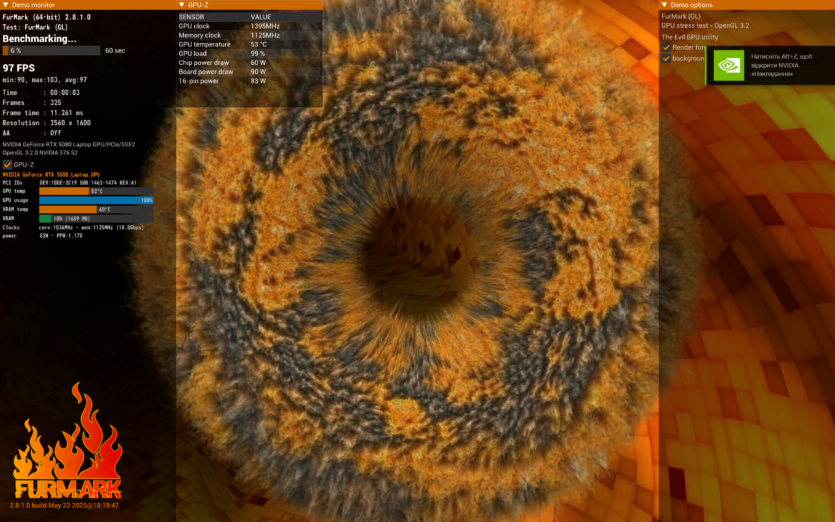
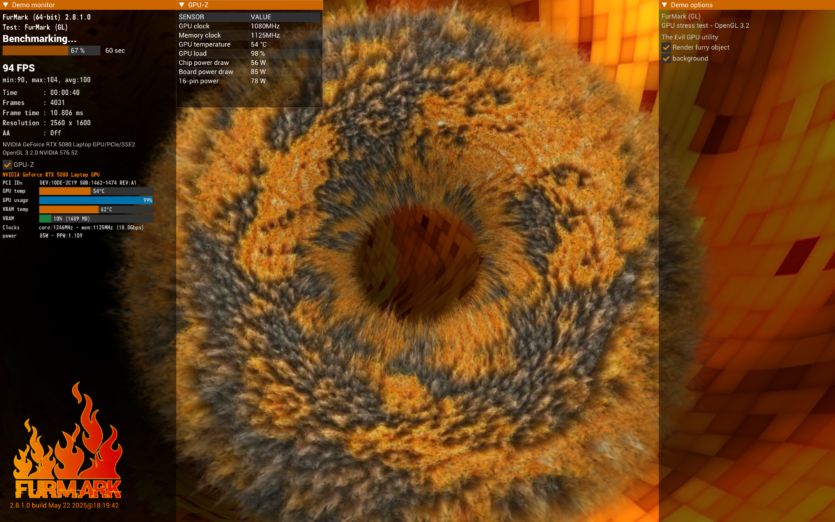
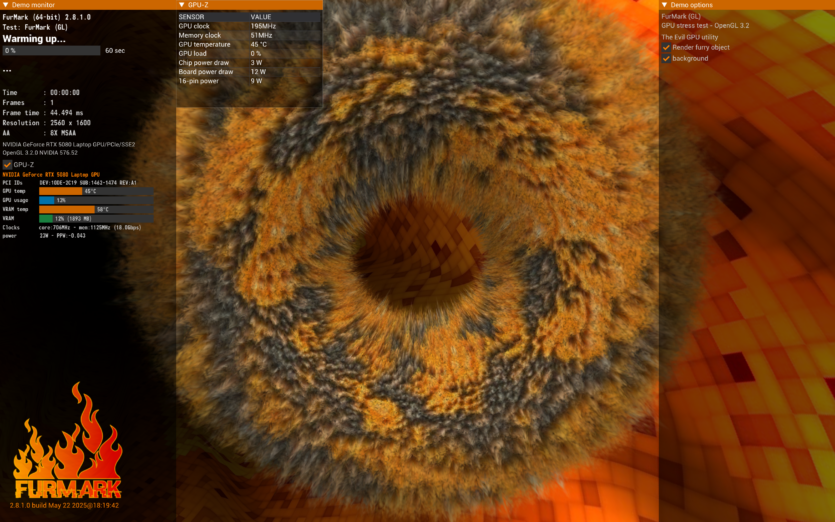
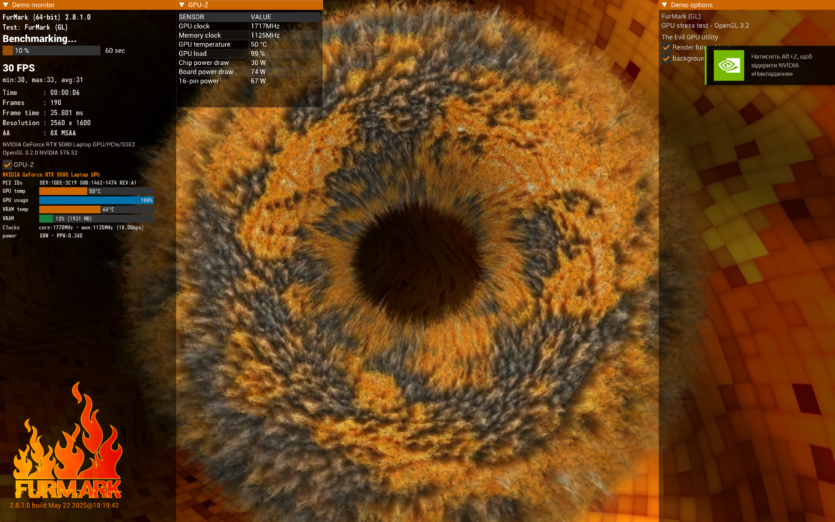
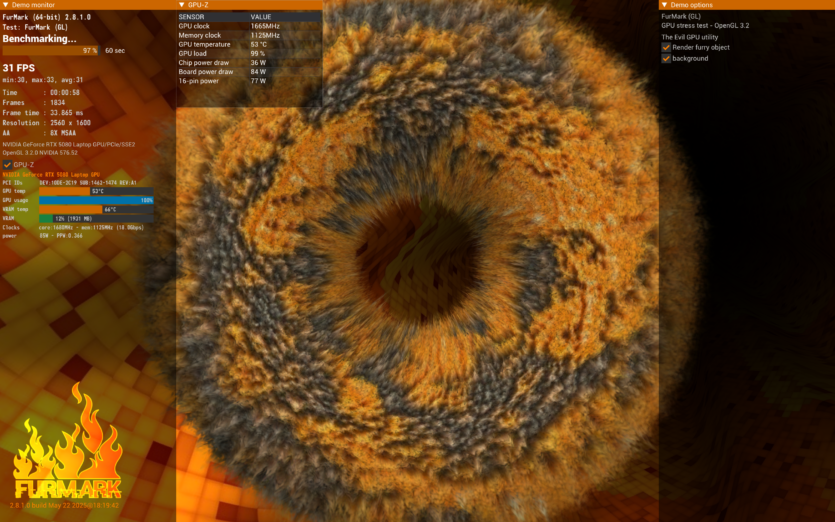
In games, the average temperature of the CPU ranges from 60 to 67°C, GPU — 59-64°C. The keyboard surface in the center heats up noticeably, but in the WASD area it is comfortable — MSI has clearly worked on thermal distribution. But the area above the F1-F12 keys is hot, so it’s better not to put your hands there for no reason.
In terms of noise — in «Balanced» mode, the laptop is quite quiet in simple tasks: 35-38 dB. In «Extreme Performance», the ventilation is accelerated to 50-55 dB, which is already clearly audible. But the sound is even, without whistling or annoying hum. The noise pattern is more reminiscent of a workstation laptop than the «Boeing» days of Crysis. In headphones, the — is not critical, but in silence it is noticeable.
The laptop body is made of aluminum (lid) and plastic, well ventilated on the sides and bottom. Unfortunately, the cooling stand will really come in handy if you plan to play for hours.
Experience with MSI Vector 16 HX AI
MSI Vector 16 HX AI — is a laptop aimed not only at gamers, but also at content creators, developers, and anyone who wants a desktop station in a body that can still be put in a backpack. But given its 2.7 kg weight and 380×297.4×28.55 mm dimensions, it’s more of a «desktop with a handle» than a «laptop».


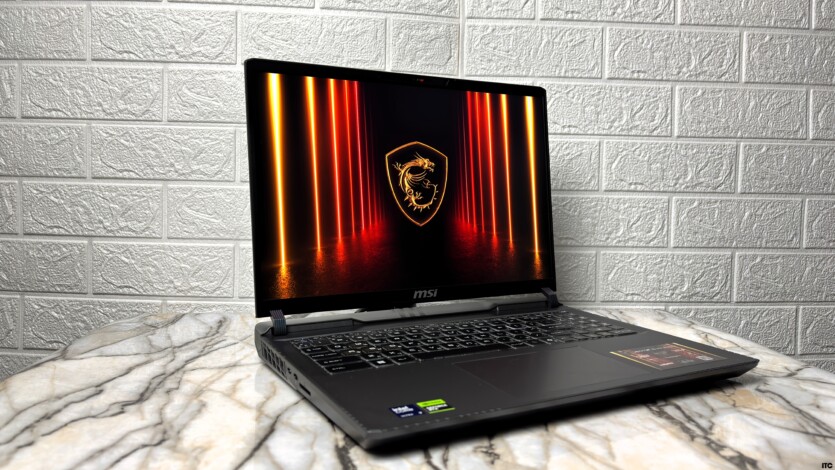




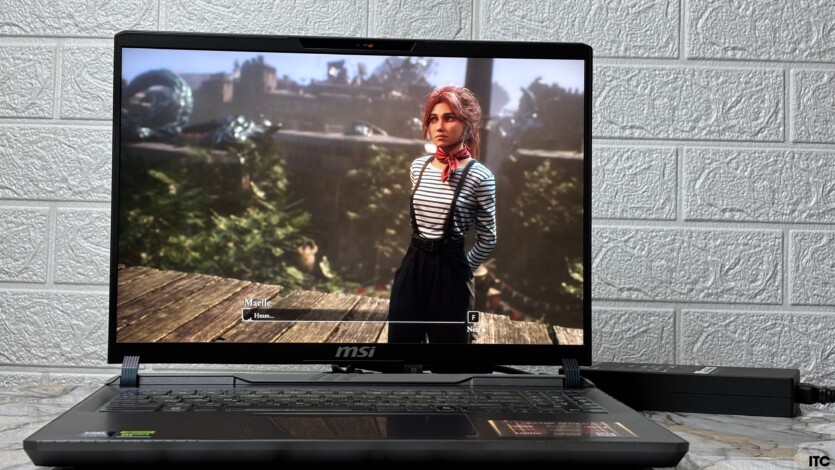

The touchpad is large, responsive, and smooth. It supports all Windows 11 gestures, and its surface is pleasant to the touch. But in real use, you still reach for the mouse. Just because you want to immediately connect a monitor and peripherals and turn it into a workstation. For this, by the way, there is a whole set of ports, including Thunderbolt 5, HDMI 2.1, 2.5G LAN and two USB-A. Connect VR if you want, or three monitors if you want.
Performance on common tasks is lightning fast. Opening dozens of Chrome tabs, working with Photoshop, editing videos in DaVinci Resolve — everything happens without a single lag.
As for potential upgrades, everything is fine. You can add/replace SSDs (two M.2 slots), RAM (two SO-DIMM slots support up to 96 GB), and the cooling system is easy to access for maintenance.
MSI has managed to make a laptop that remains a pleasure to use. Yes, it won’t be able to work for 8-10 hours without an outlet. But if you buy such a machine, you don’t expect a MacBook Air.
Price and competitors
MSI Vector 16 HX AI (A2XWIG‑222XUA) — in the retail network of Ukraine, its price ranges from UAH 129,600 to 140,000 for the version with 32 GB RAM and 1 TB SSD.
Asus ROG Strix Scar 18 demonstrates an excellent price/performance ratio among 5090/5080 solutions, offering gaming performance and a QHD+ Mini-LED display in an 18″ form factor.
MSI Raider 18 HX AI features an even more powerful CPU (Ultra 9 285HX), a large RAM and SSD. The trade-off is more weight and a higher price.
Lenovo Legion Pro 7 — a competitor with an OLED screen and an overclocked RTX 5080, which in practice will give better performance in graphics tasks.
Acer Predator Helios 18 AI — A powerful option for gamers and content creators with a focus on premium display and cooling elements.

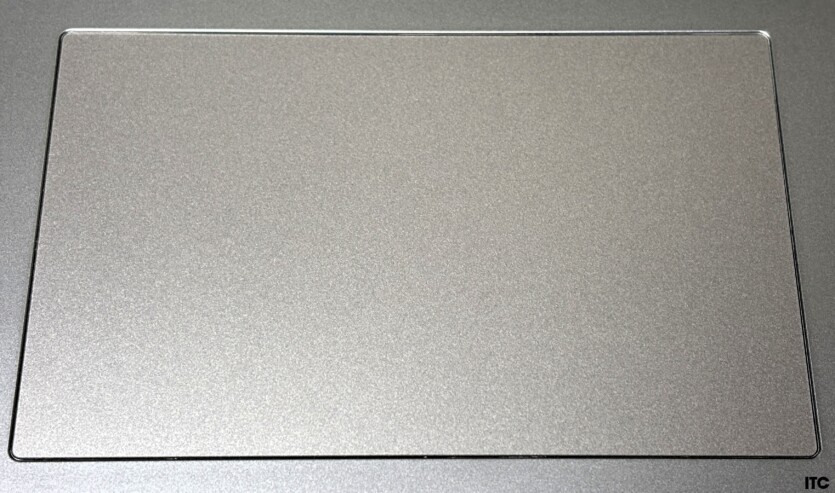

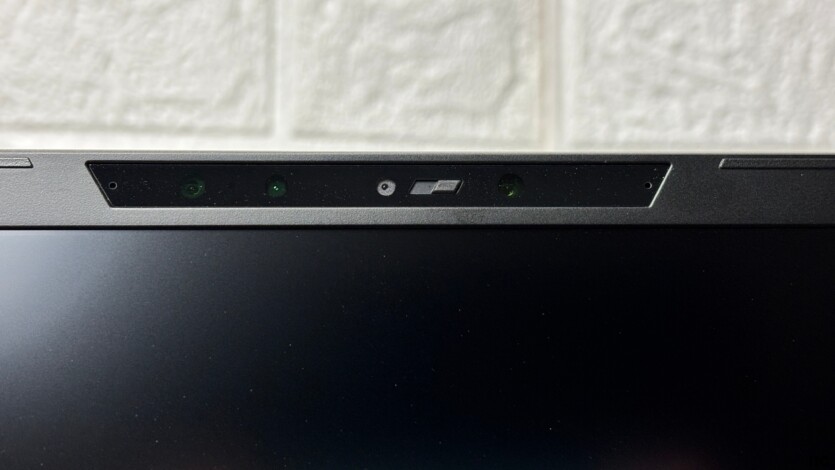
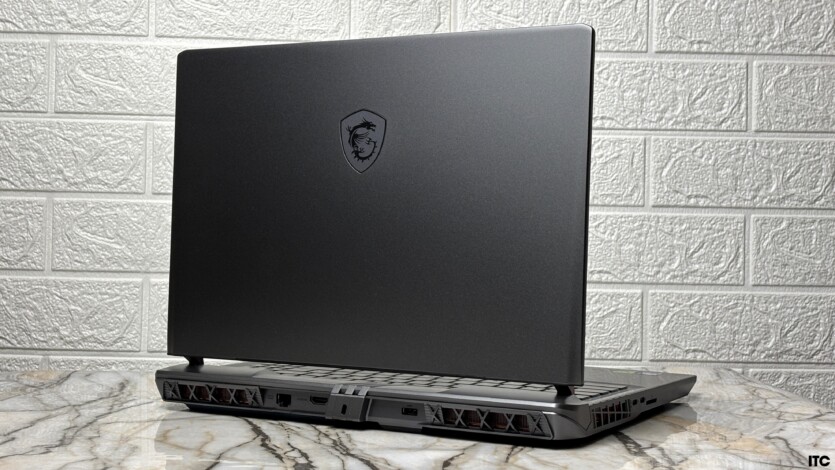
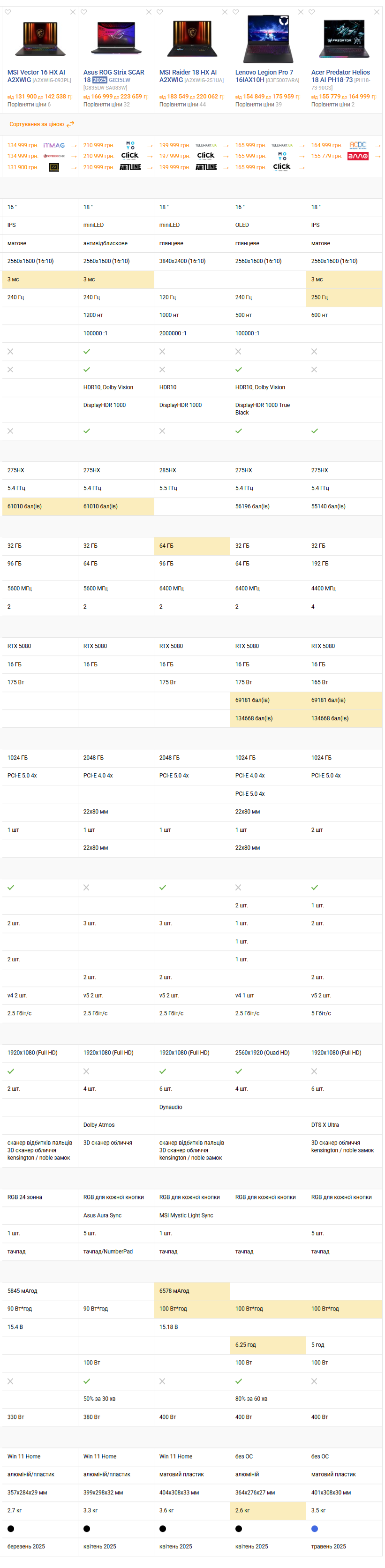
Spelling error report
The following text will be sent to our editors: