
A typical modern Wi-Fi router resembles the flattened head of a horned android with distinctive antennas, but TP-LINK Archer Air R5 is anything but. This is a unique model designed to curb the appetites of perfectionists and those who have little space in their apartment. We appreciated the router’s slim design, conducted several practical tests, and are ready to share our impressions.
Content
Technical characteristics
| Technical specifications of TP-LINK Archer Air R5 | |
| Standards | Wi-Fi 3 (802.11g) |
| Wi-Fi 4 (802.11n) | |
| Wi-Fi 5 (802.11ac) | |
| Wi-Fi 6 (802.11ax) | |
| Operating modes | (2.4 GHz and 5 GHz) |
| Max. speed at 2.4 GHz | 574 Mbps |
| Max. speed at 5 GHz | 2402 Mbps |
| WAN | 1 x 1 Gbps |
| LAN | 1 x 1 Gbps |
| Antenna | internal |
| Transmitter power | 23 dBm |
| Signal strength 2.4 GHz | 20 dBm |
| Signal strength 5 GHz | 23 dBm |
| Additionally | NAT |
| MESH mode | |
| Beamforming | |
| DHCP server | |
| VPN support | |
| DDNS support | |
| DMZ support | |
| Security | WPA |
| WEP | |
| WPA2 | |
| WPA3 | |
| Dimensions | 210x148x11 mm |
Package and appearance




The router is packed in a box, most of the space of which is taken up by air and cardboard partitions. Inside we find a power supply with a USB Type C plug, a flat LAN cable and a set of fasteners. The manufacturer has provided two installation methods, so right out of the box, the owner of TP-LINK Archer Air R5 can fix it on the wall with dowels (the basic method) or stick it with adhesive tape (as an option).



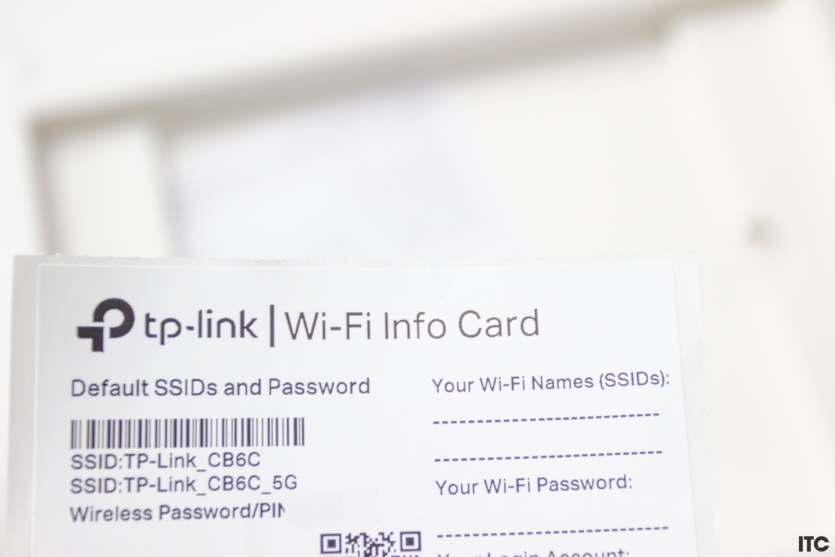
To make sure everything is precise, the kit includes a tiny water level that will help you hang the device perfectly flat on the wall. In addition, you can attach the router with Velcro directly to the table, under the table, on a cabinet, shelf, or smooth wall. Hiding TP-LINK Archer Air R5 won’t be difficult, as long as the cable from the modem reaches the router.


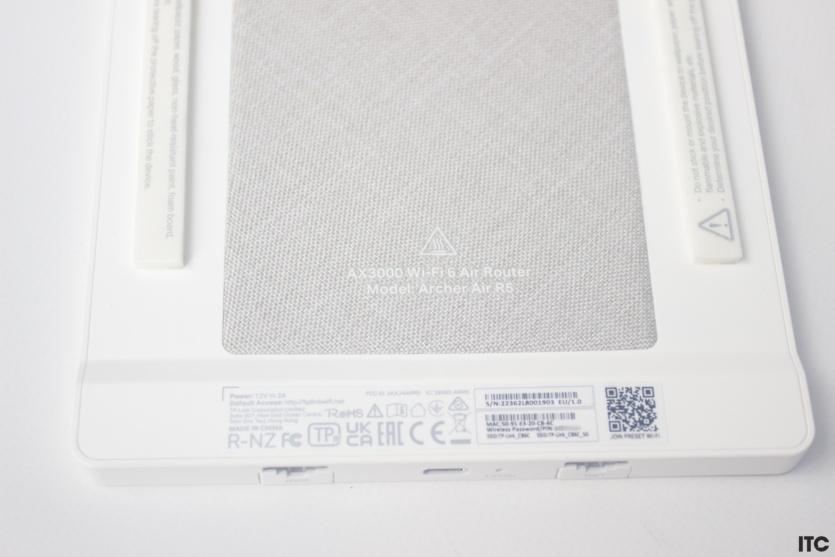
The paper clip in the box hints that there should be a SIM card slot hidden somewhere, but there isn’t. It’s used to reset the device’s settings using the hardware method. In total, the case has two RJ-45 connectors in a slim design and one USB Type C. There is only one key on the front panel with an LED indicator, which can be turned off entirely.





The case is made of white plastic, the thickness is like a modern smartphone, and its dimensions resemble a 7-8 inch tablet. TP-LINK Archer Air R5 looks like something fresh and fundamentally new after classic routers. There are many options for its installation because you can attach this «white chocolate bar» almost anywhere.
Work productivity
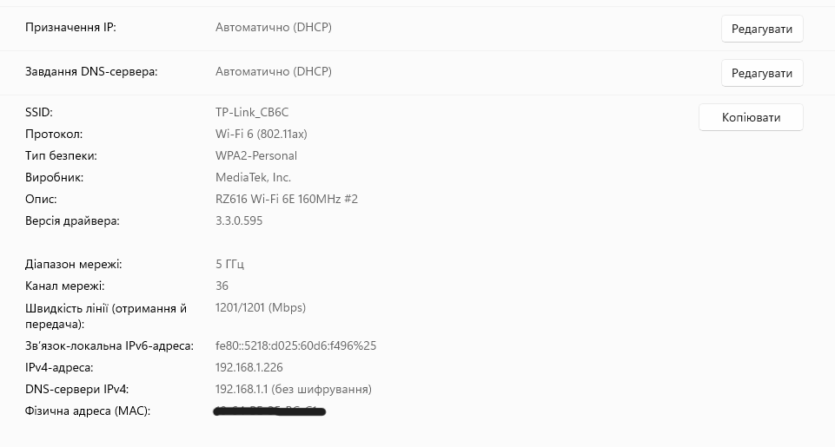
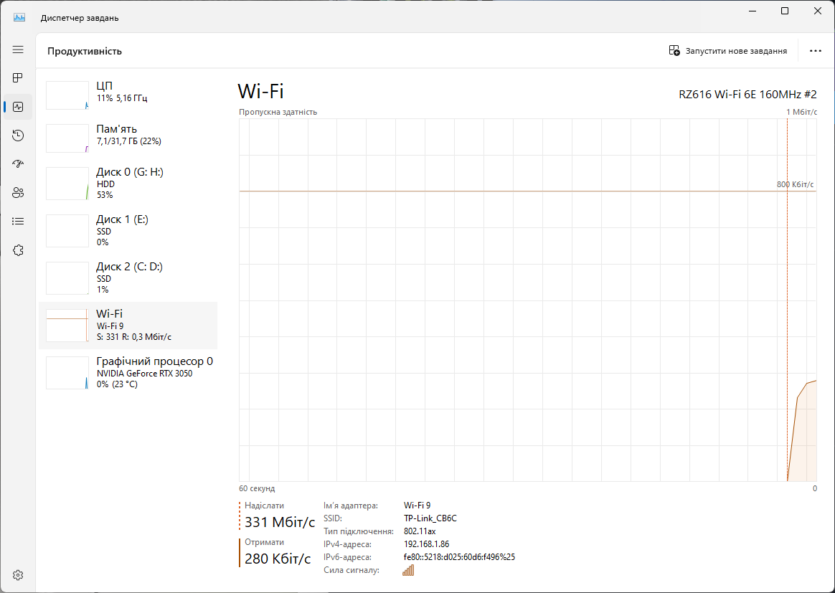
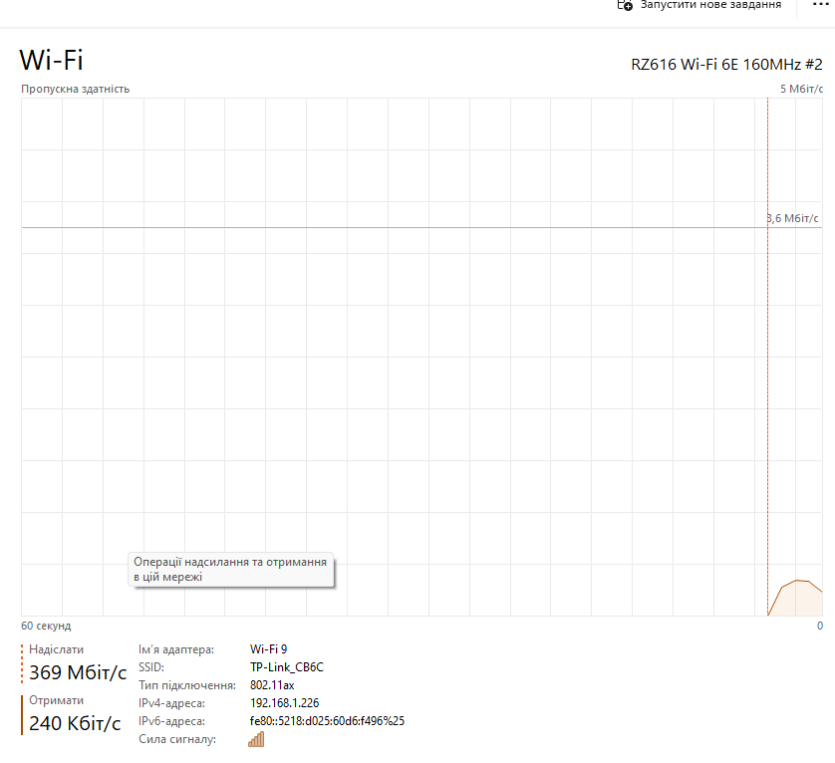
The manufacturer claims to support speeds of up to 2400 Mbps using a 5 GHz network. All tests were conducted at this frequency. Of course, this is a dry theory that has nothing to do with real-world usage conditions. We conducted several practical tests with different devices. The following devices acted as clients of the Wi-Fi network:
- A high-end PC with built-in Wi-Fi;
- Not a high-end gaming laptop;
- A mid-range gaming laptop;
- The flagship Android smartphone;
The worst results were obtained on the phone, which is quite expected. The theoretical speed indicated by the smartphone manufacturer is far from what we got in real conditions. We tested on a local network using the Open Test Server utility, as well as using Steam game transfer and classic file transfer using built-in Windows tools.
The server was a computer based on MSI B650 Carbon Wi-Fi. The distance from the PC to the router behind one wall was a little more than a meter, and the signal quality was 100%. The portable test devices were not far from each other and were in the same room as the subject of the review. All other network equipment was turned off to minimize the impact.
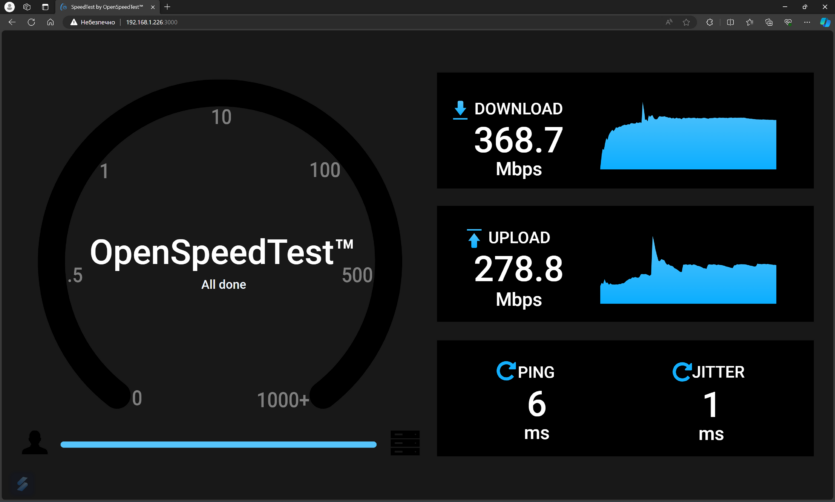
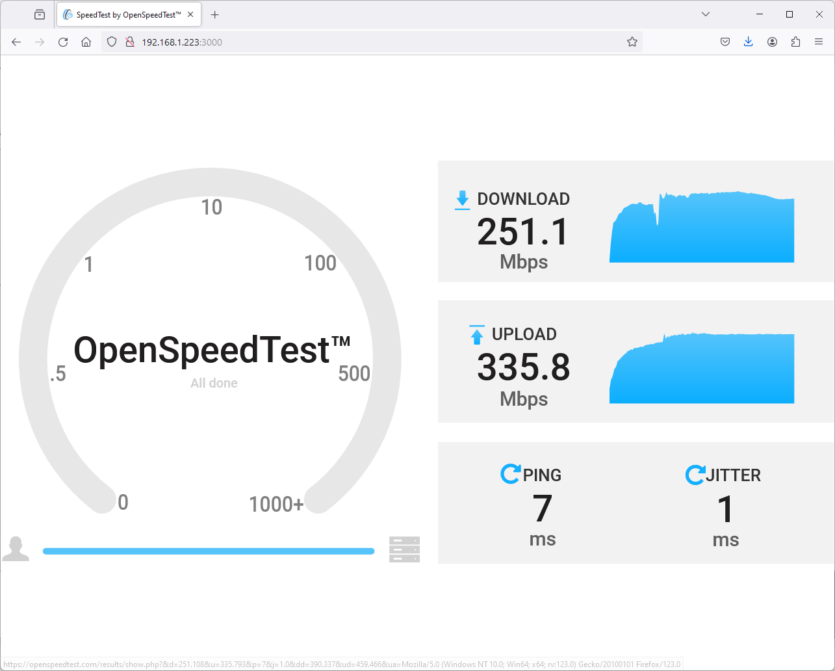
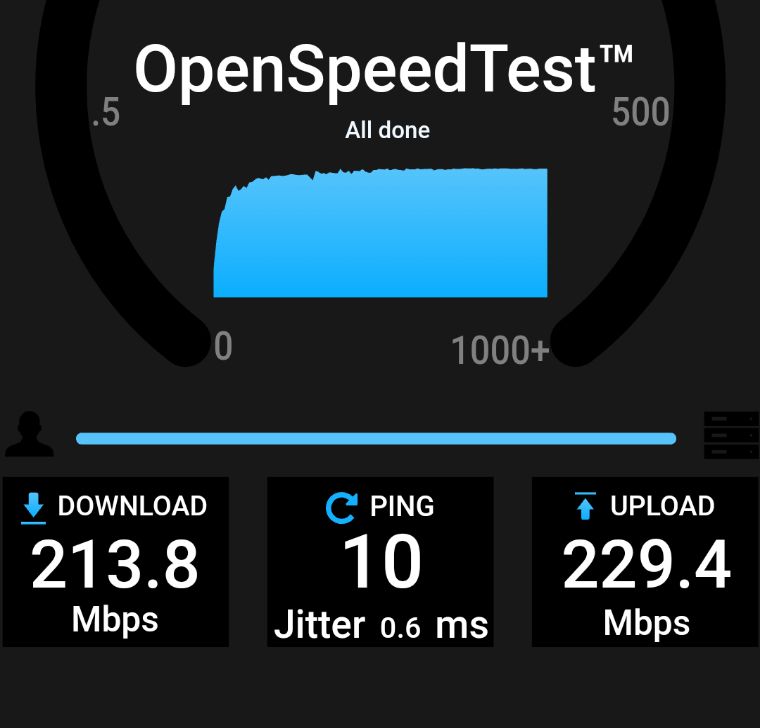
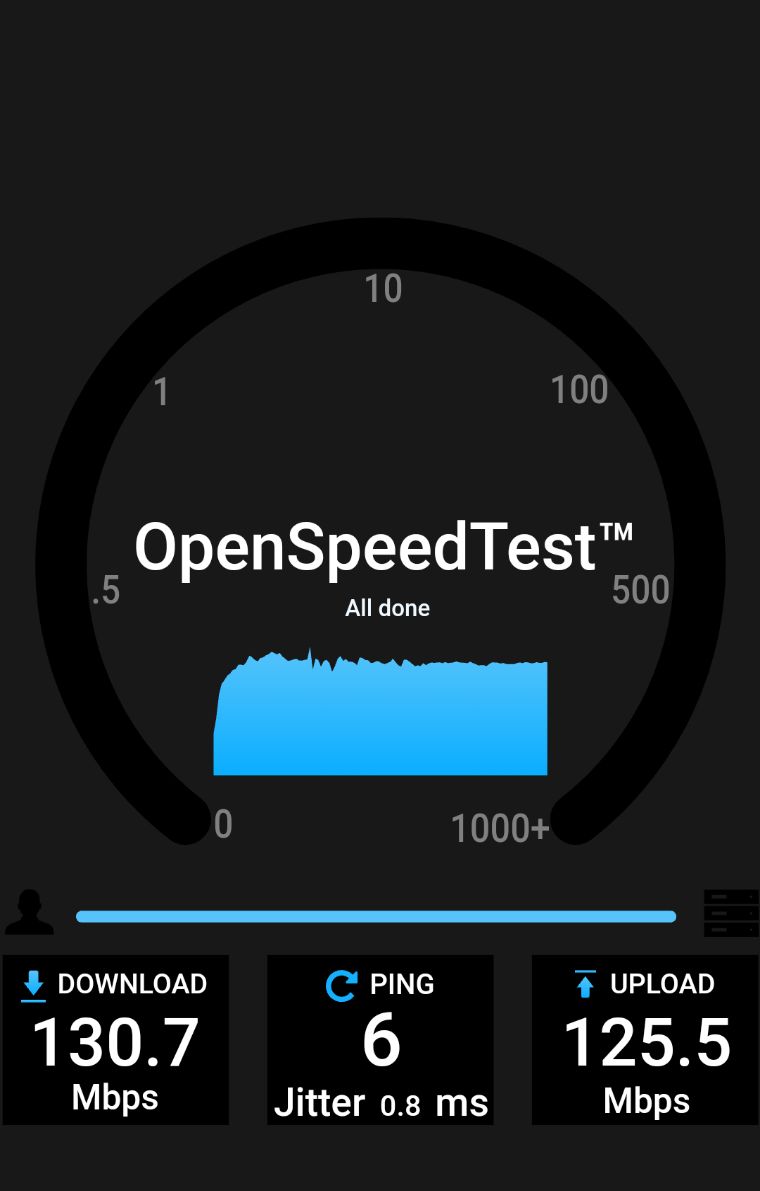
The following results were obtained during the Open Test Server benchmark:
- Android flagship down. 214 Mbps, upl. 229 Mbps, ping 10 ms;
- Ultrabook down. 369 Mbps, upl. 279 Mbps, ping 6 ms.
We ran the test again, running the server on a laptop, and got the following results:
Since providers in the western part of Ukraine are often notorious for the worst fiber optic Internet network implementation, the maximum speed in the 100 Mbps tariff is no more than 94 Mbps. When connected via cable at the time of testing, the PC received 94 Mbps download and 94 Mbps upload.
The following results were obtained using a smartphone:
- 1 meter, without walls, down. 86 Mbps, upl. 85 Mbps, ping 71 ms;
- 3 meters, without walls, down. 86 Mbps, upl. 85 Mbps, ping 106 ms;
- 5 meters, 2 walls, down. 53 Mbps, upl. 41 Mbps, ping 225 ms;
- 10 meters, 2 walls, down. 1.2 Mbps, upl.1 Mbps, ping 414 ms;
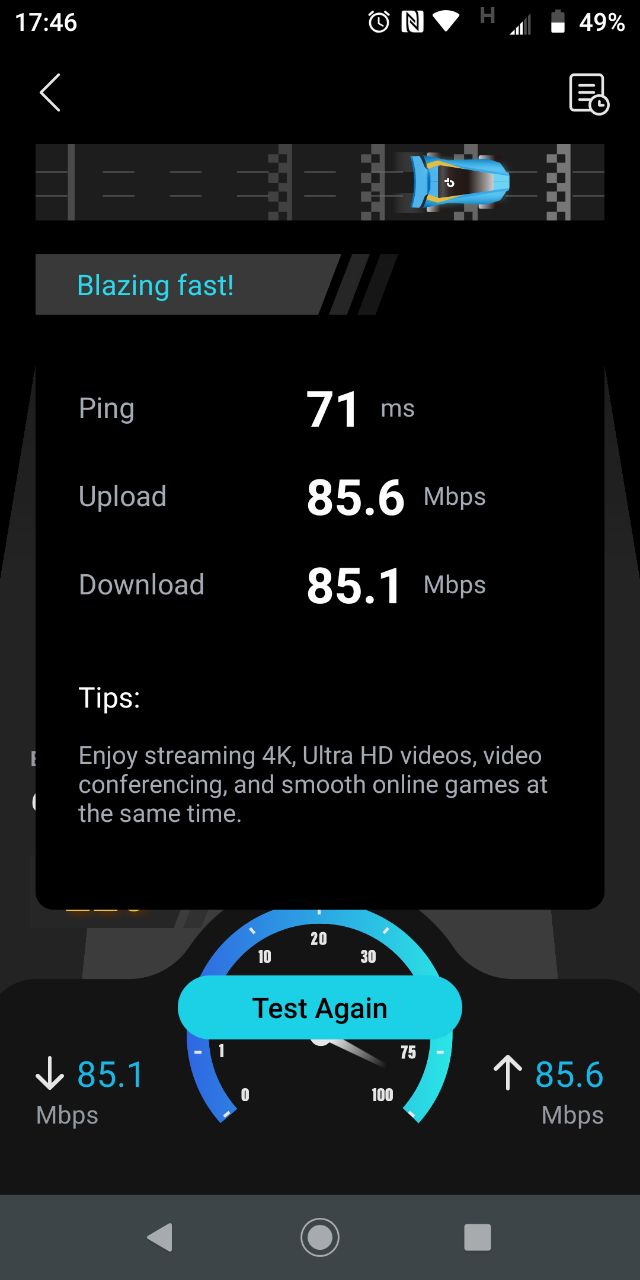
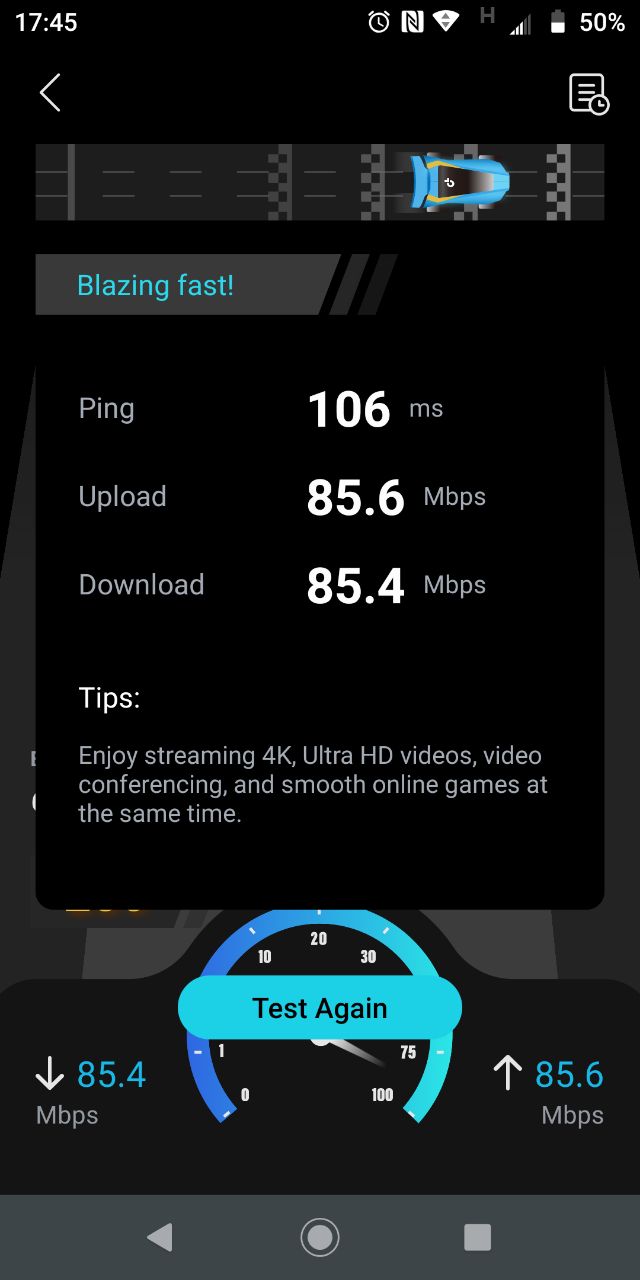
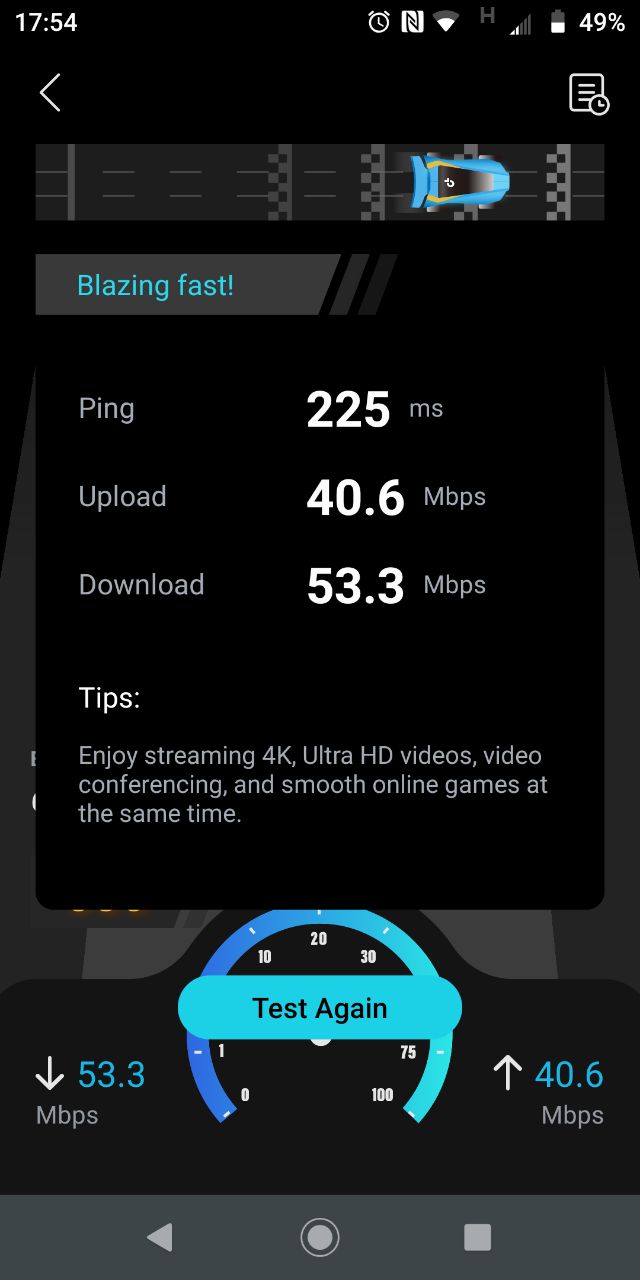
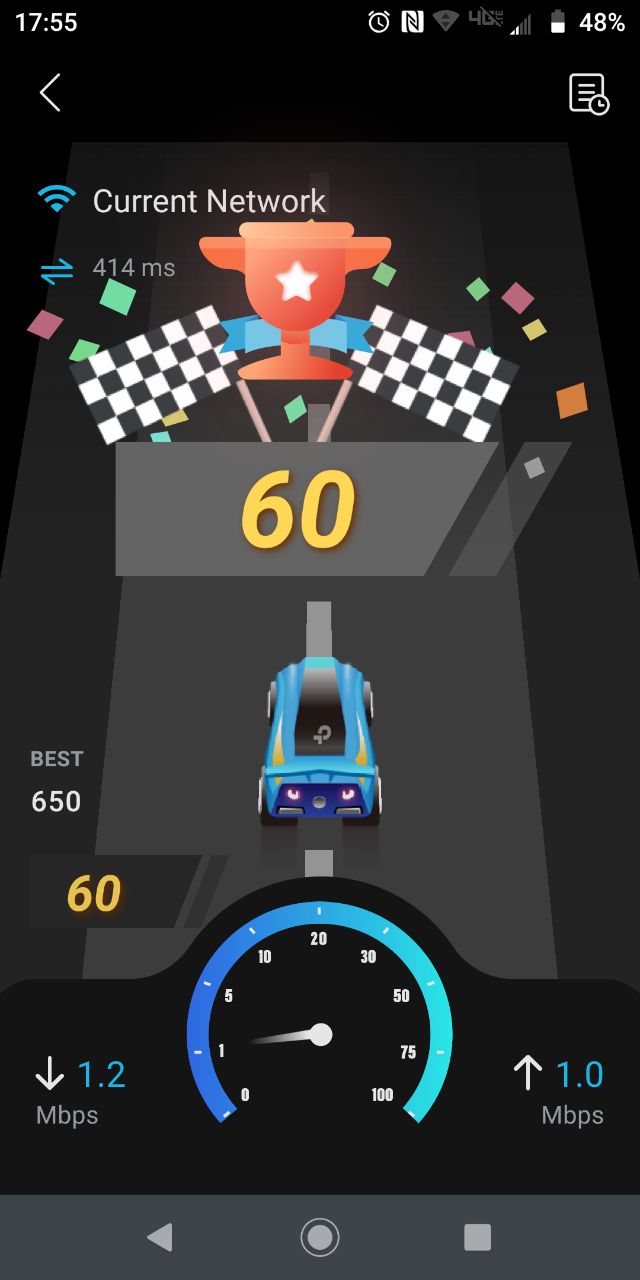
The signal strength is not impressive, especially the drop with increasing distance. Any cheap model with 4–6 antennas will outperform the hero of the review, but the results within the apartment are excellent. Compared to the budget TP-LINK Archer C50, the speed of work in the local network is up to 2.5 times faster. Given the dimensions of TP-LINK Archer Air R5 and its unique design, the test results cannot be considered a failure.
Software
You can use the Tether mobile app to manage the basic settings of the router. It’s the most convenient way to set up your newly purchased TP-LINK Archer Air R5, monitor connections, and more. The application has several tabs where the user can check the quality of the connection, exclude unnecessary clients, and find out the forgotten password.
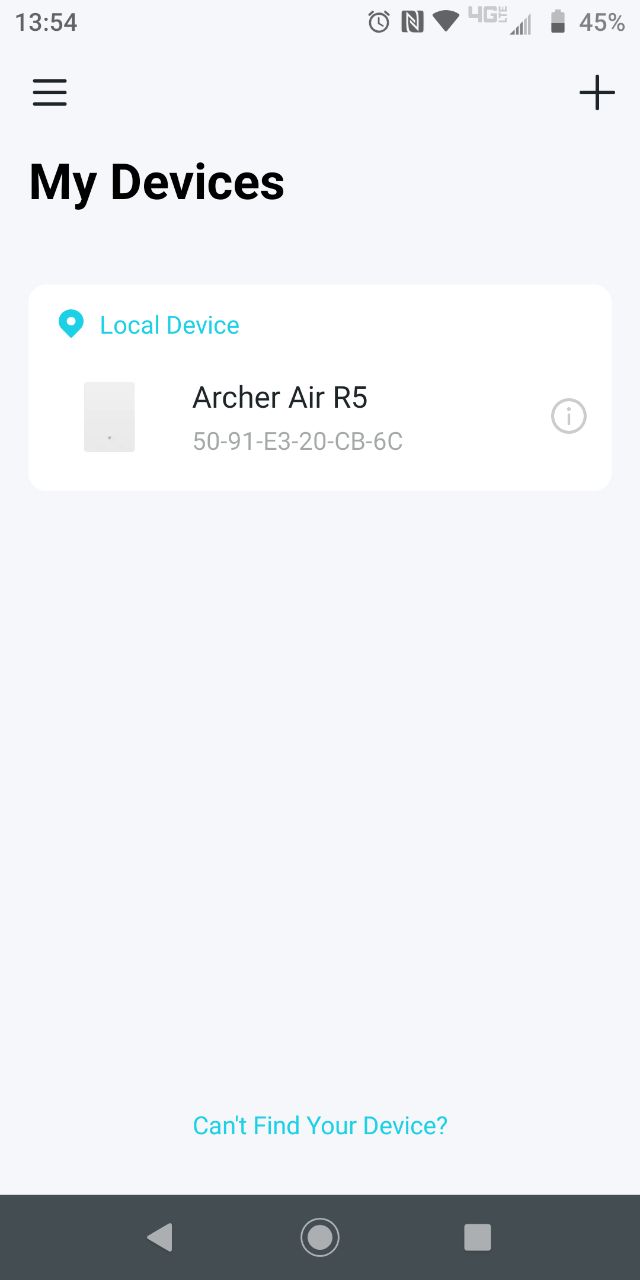
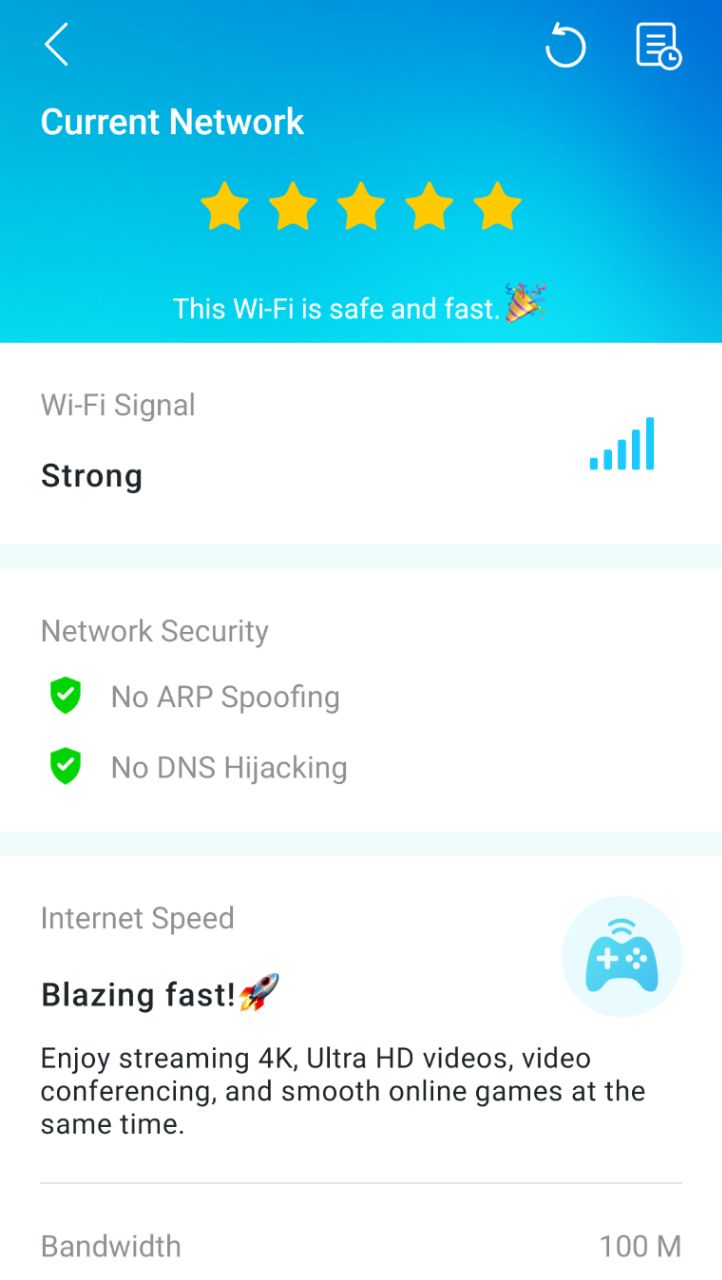
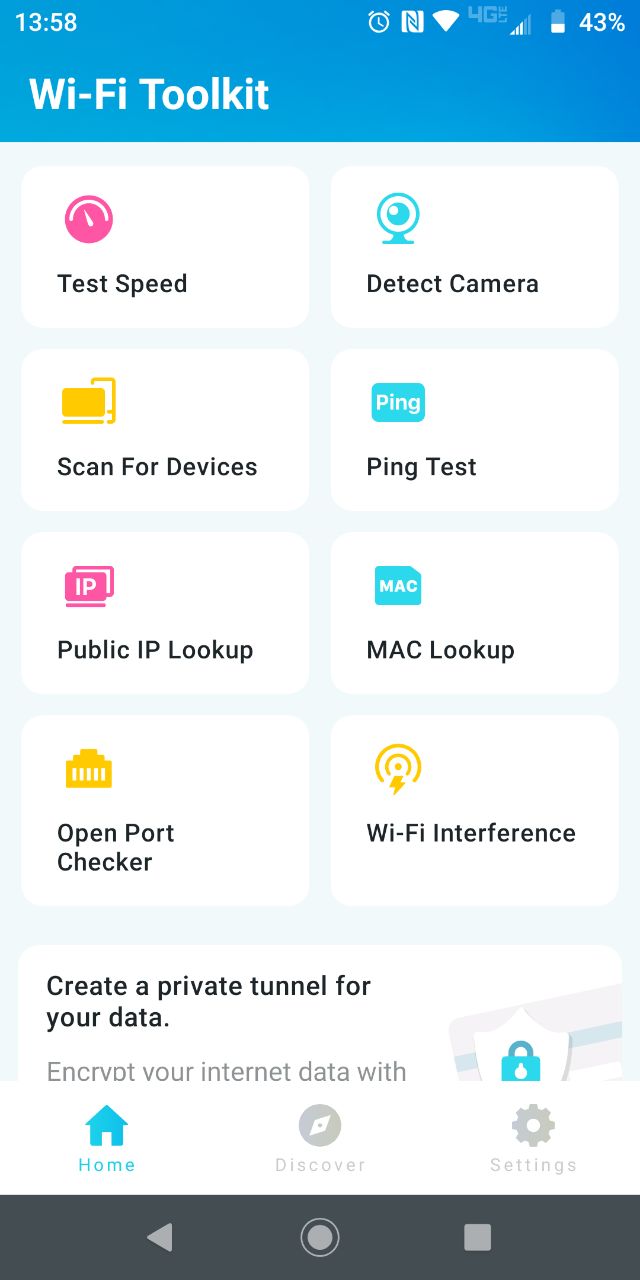
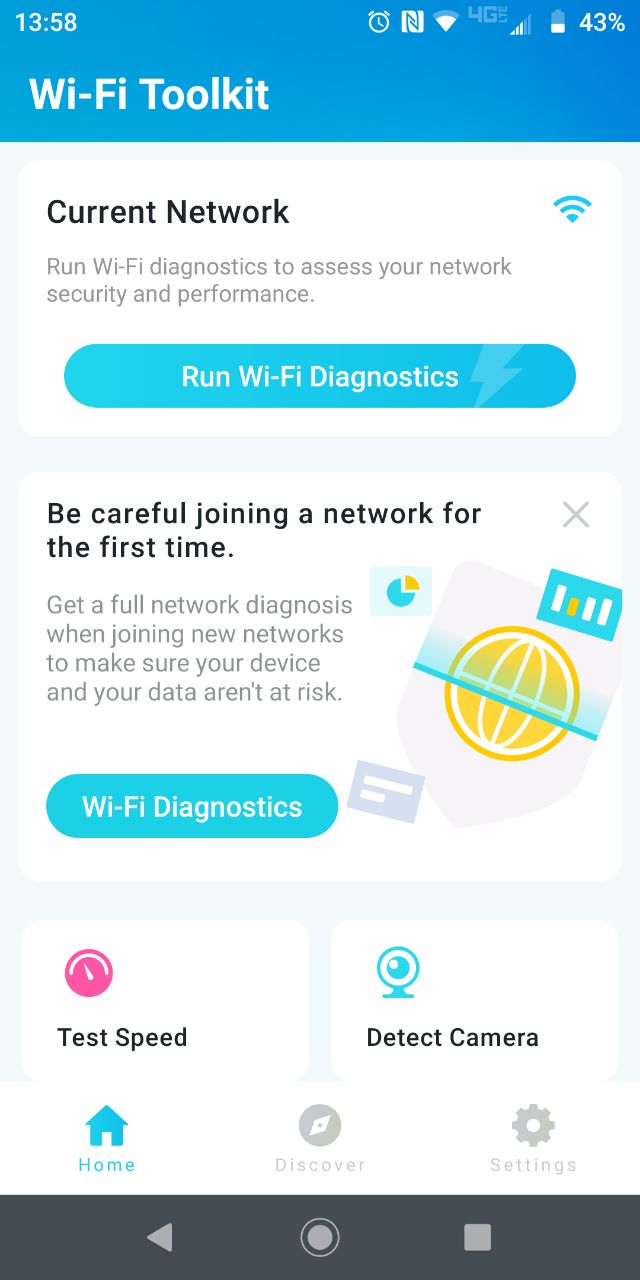
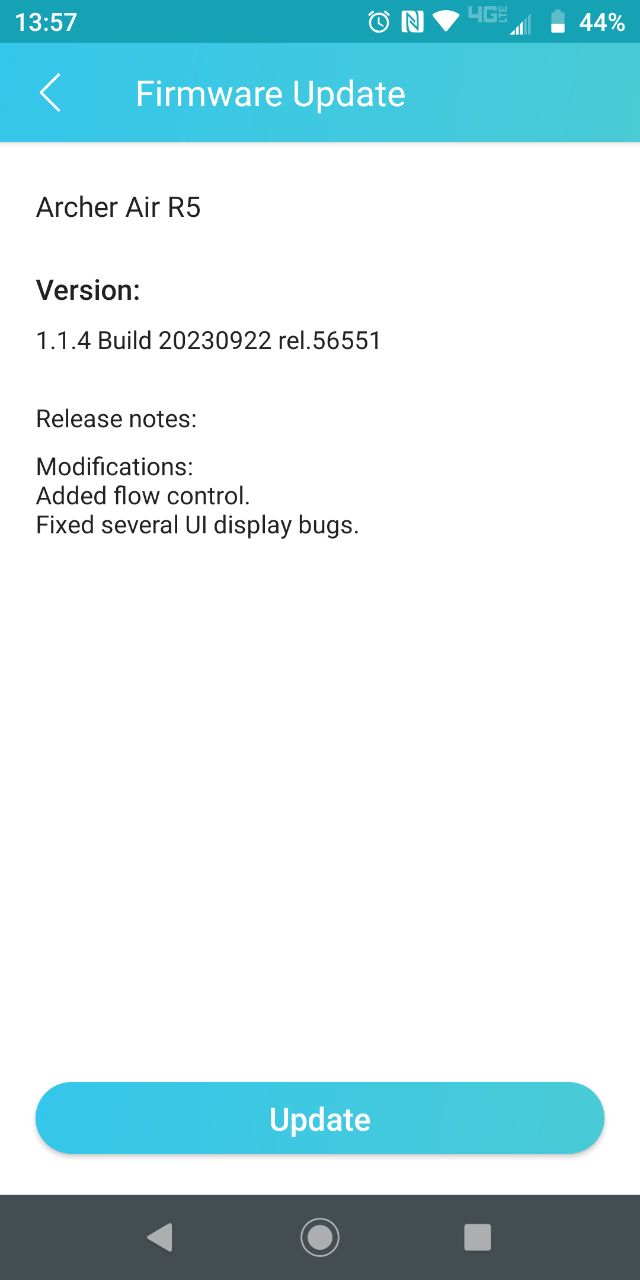
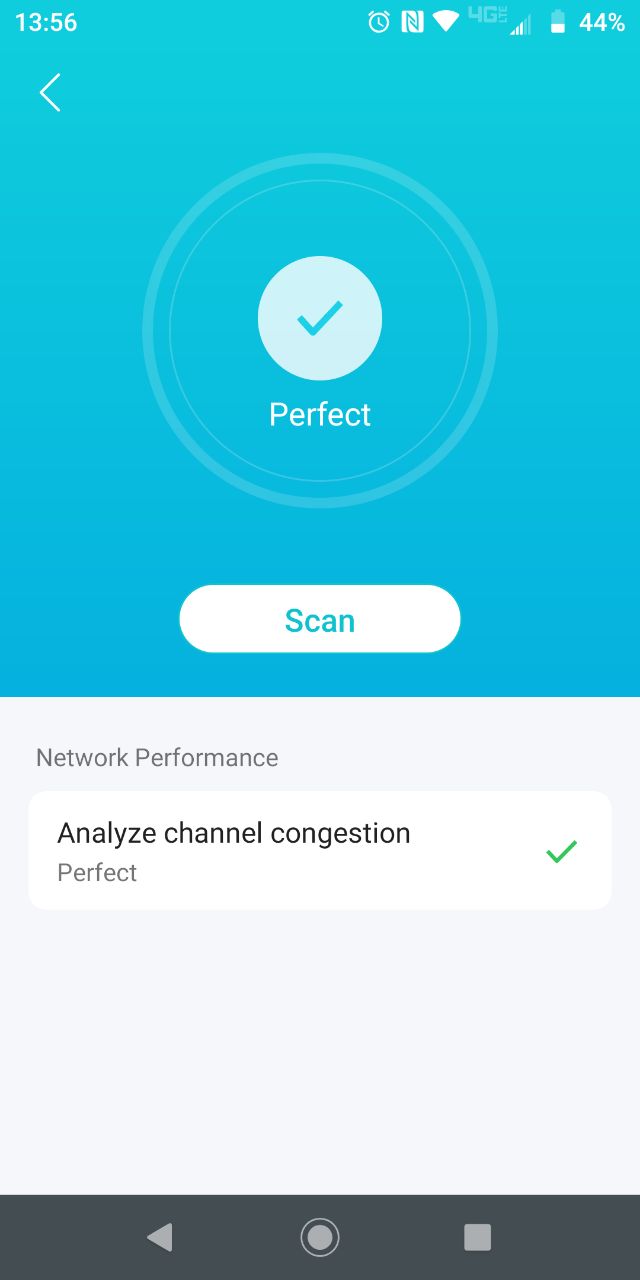
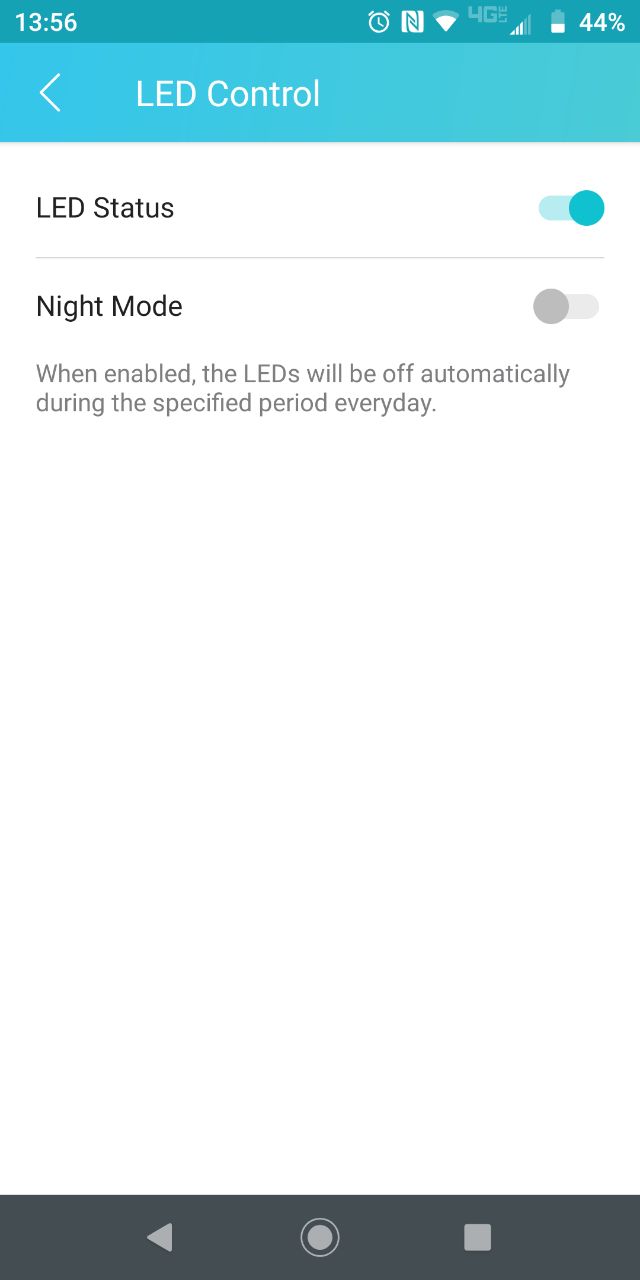
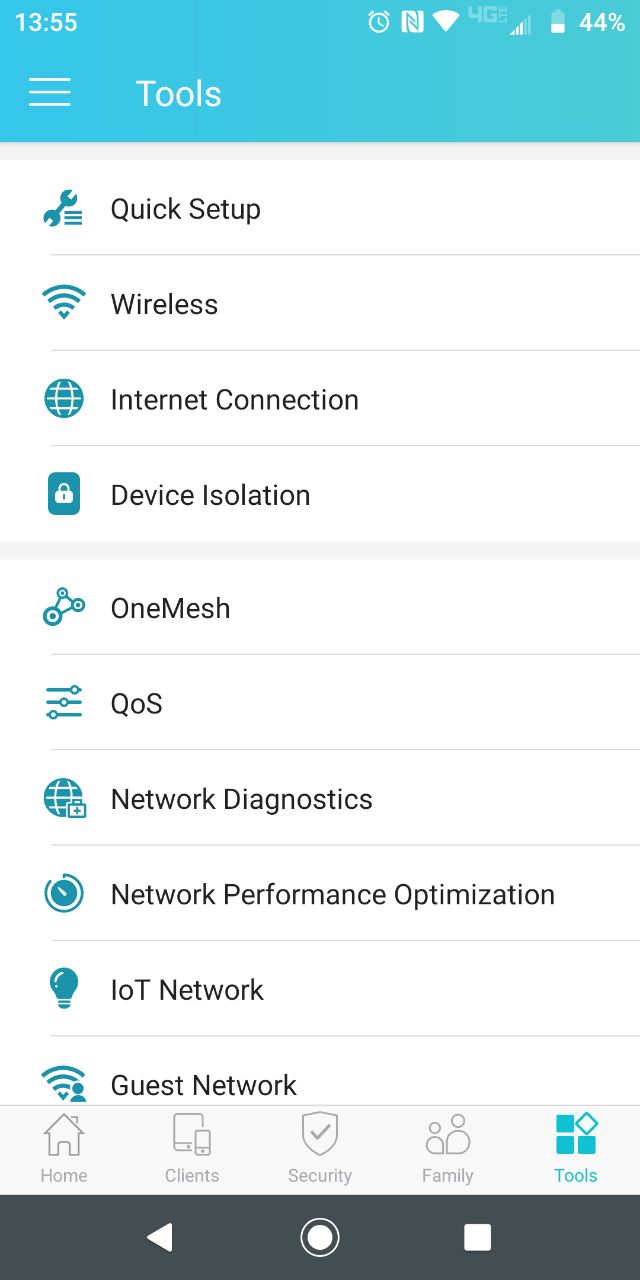
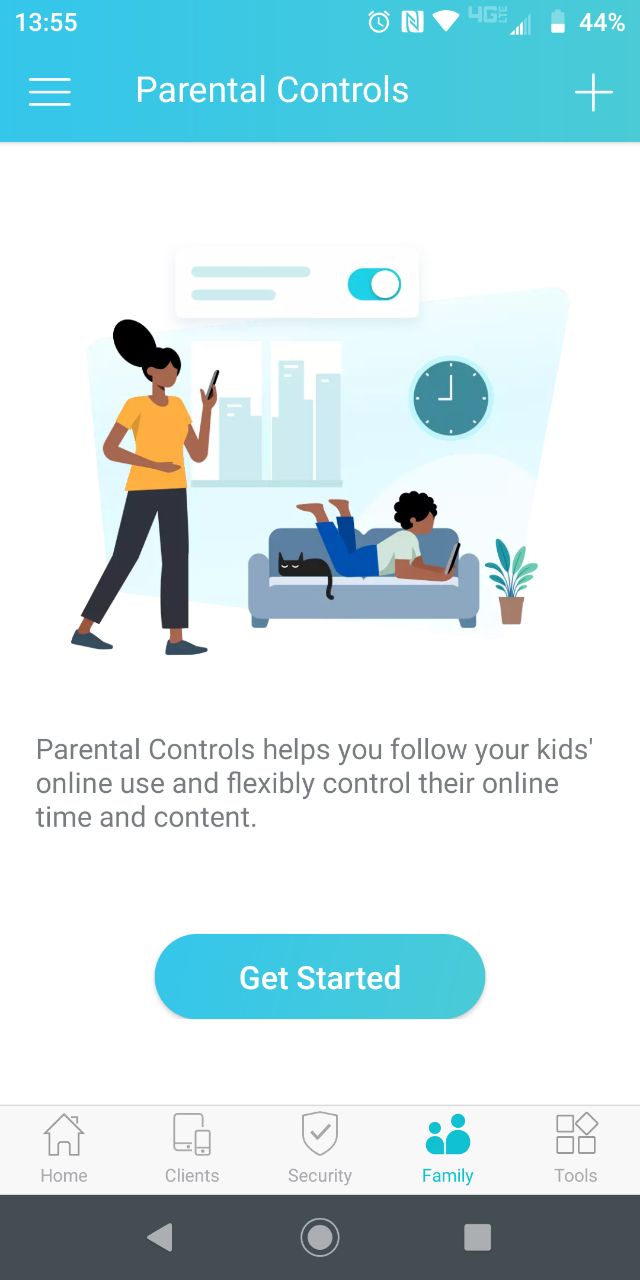
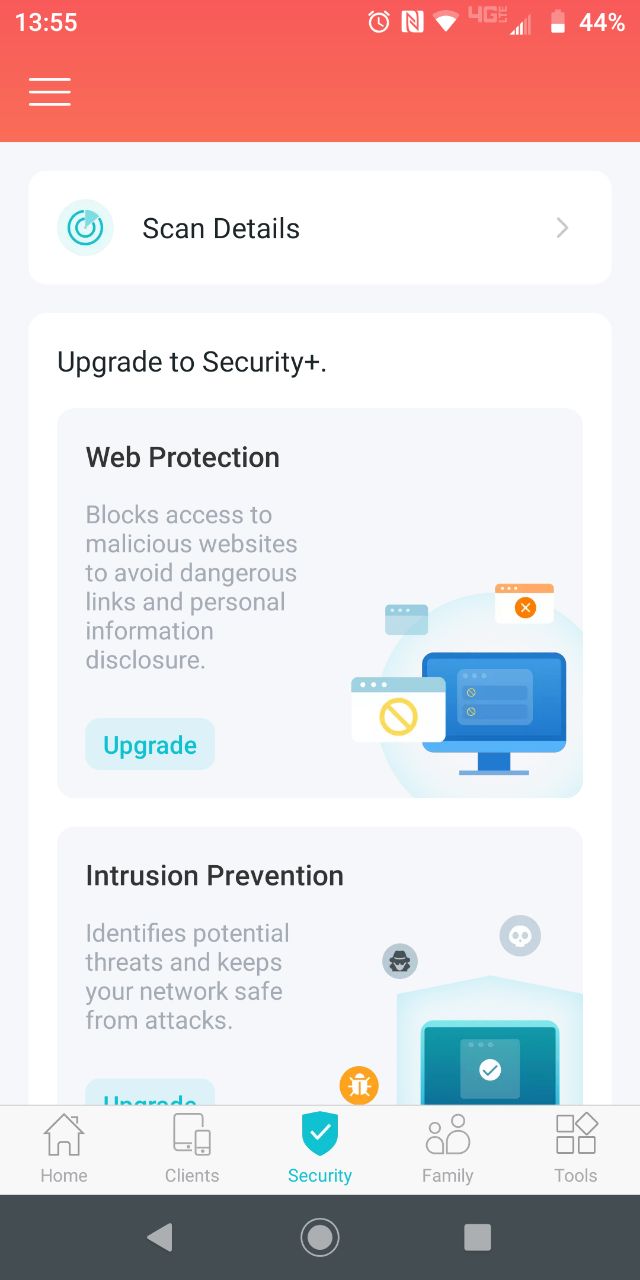
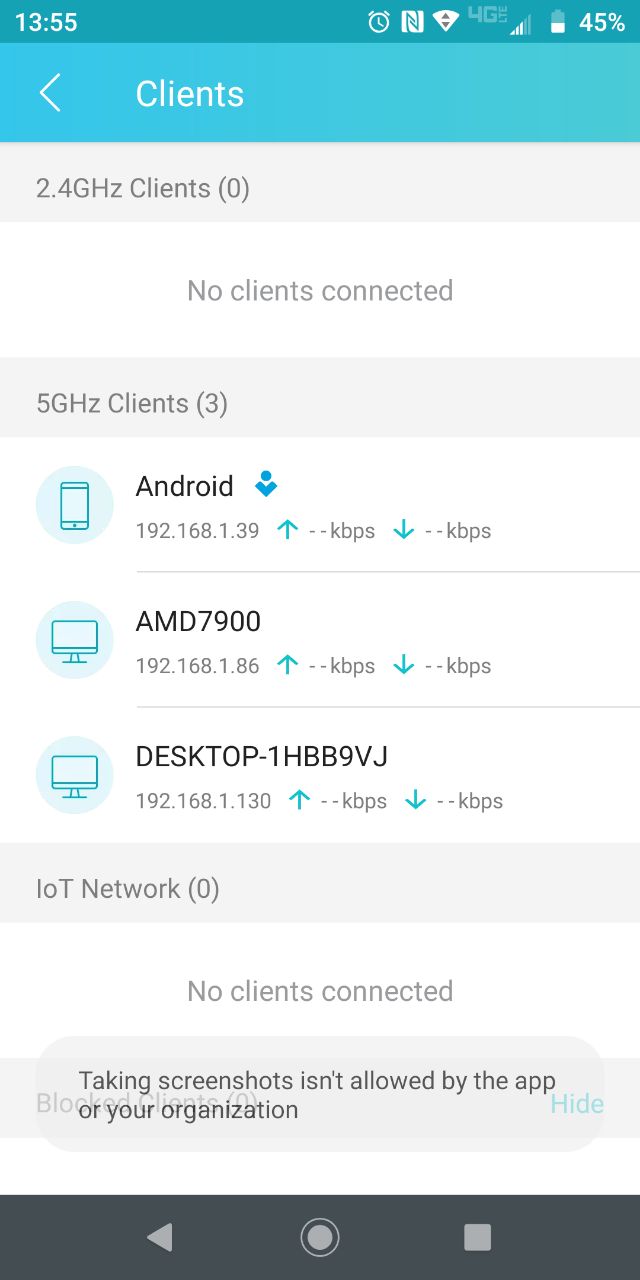
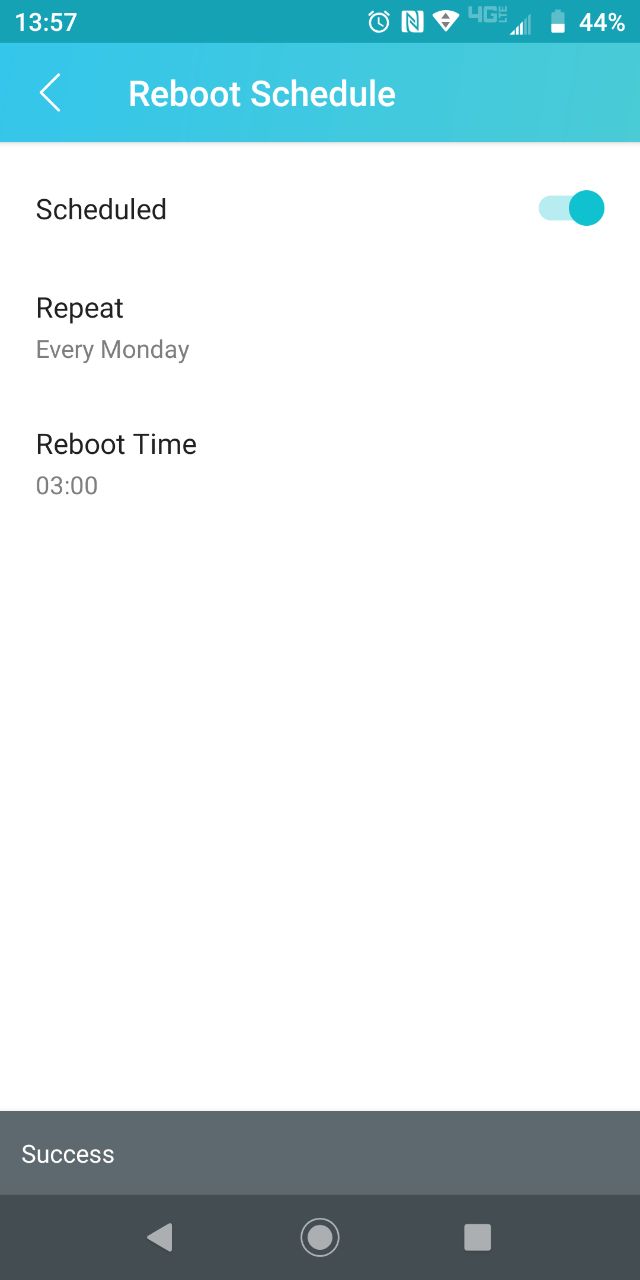
The scheduled reboot feature is useful, and it is also possible to set up parental controls, limiting children’s access to pornography or other undesirable types of content or specific sites. In addition, you can specify a limited time during which the child can use Wi-Fi. Additionally, the company offers the Wi-Fi Toolkit program, which can test connection speeds, identify connected cameras, check delays, ports, and much more.
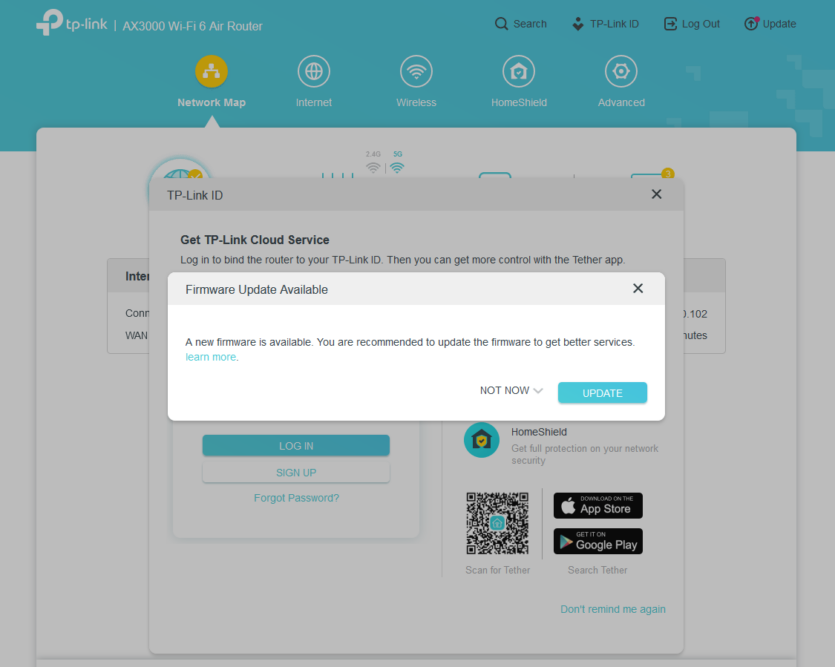
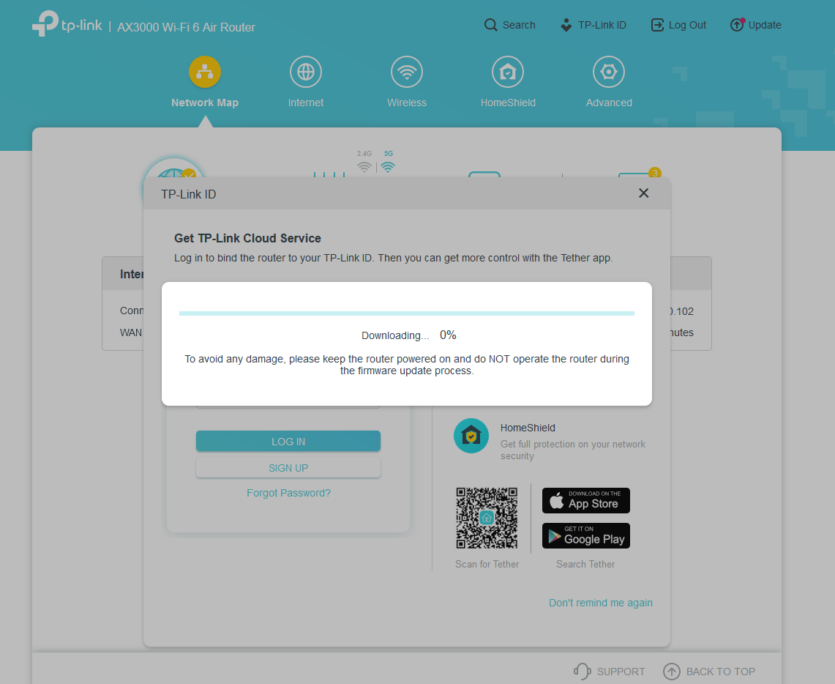
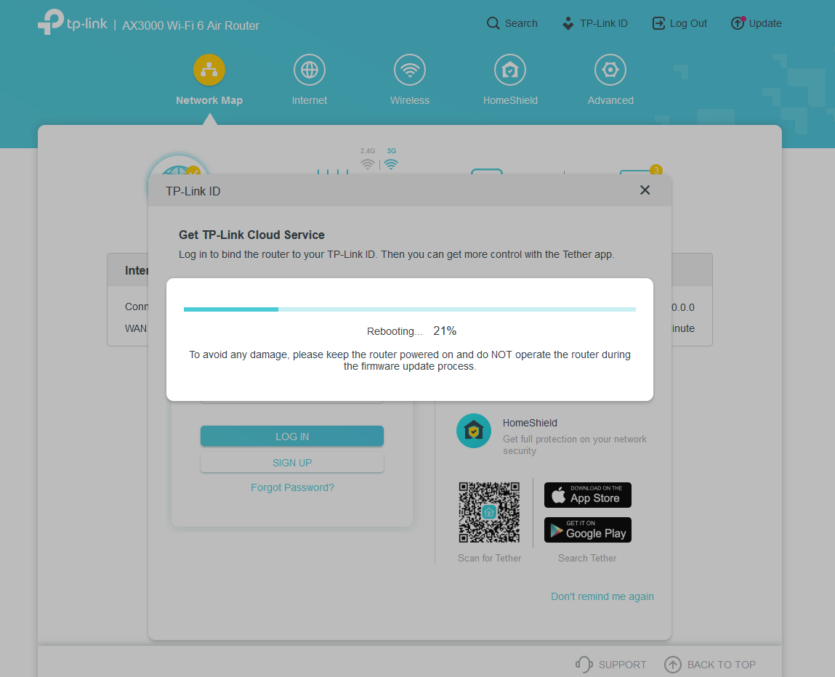
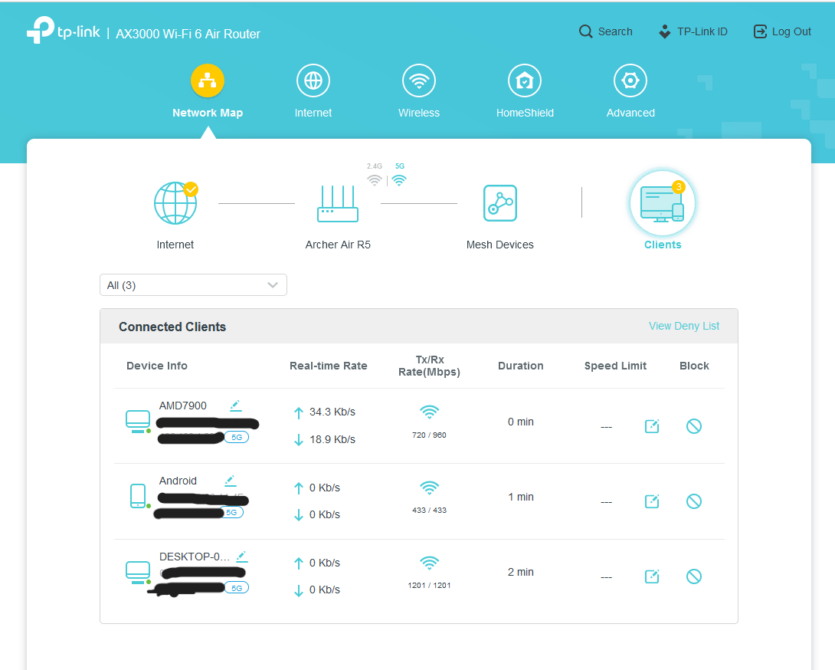
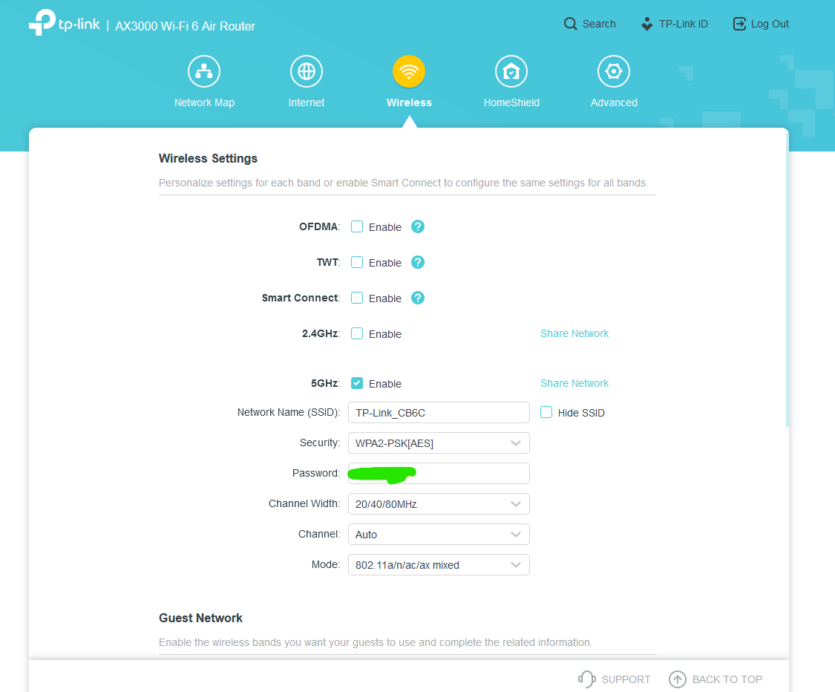
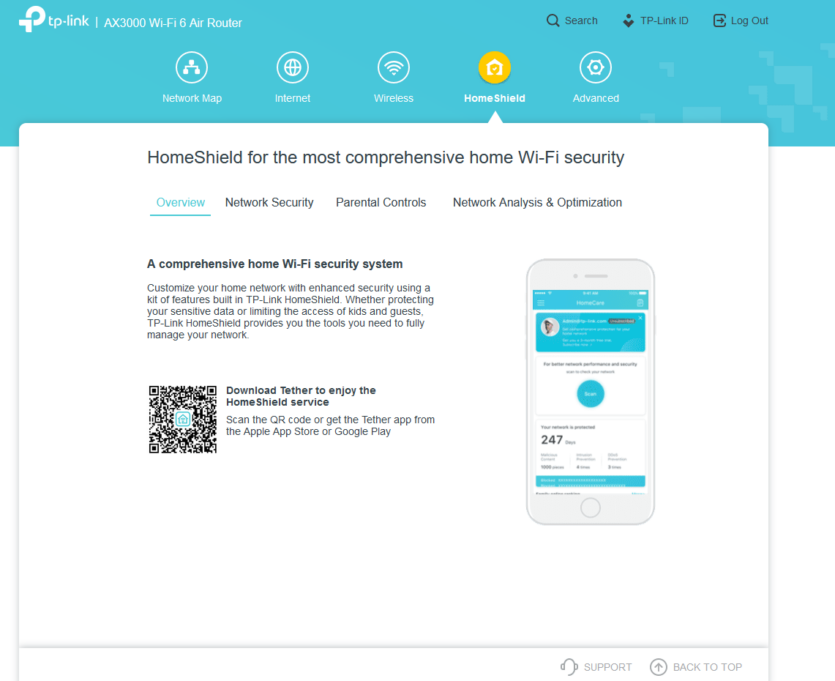
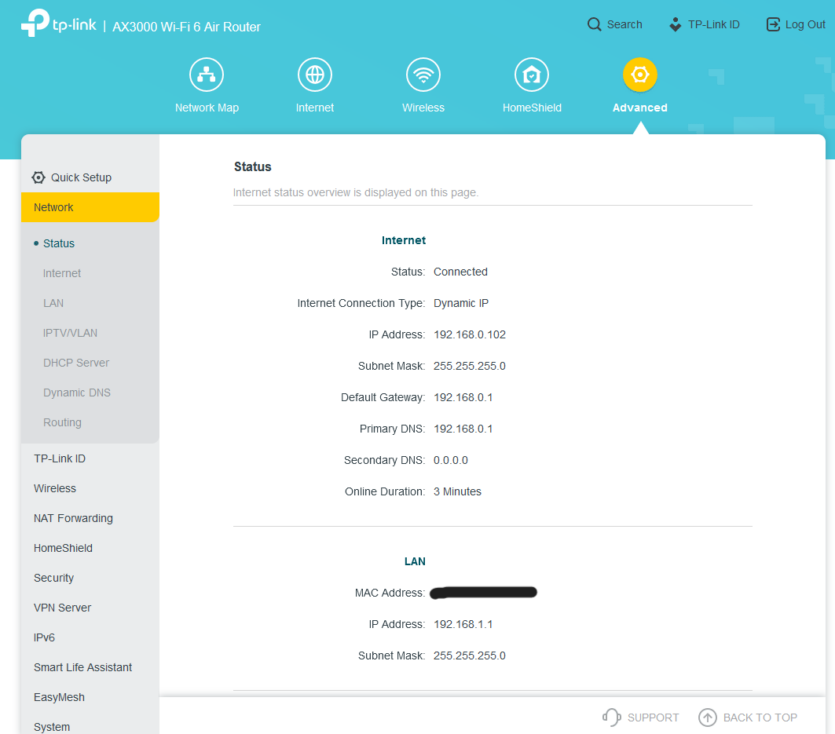
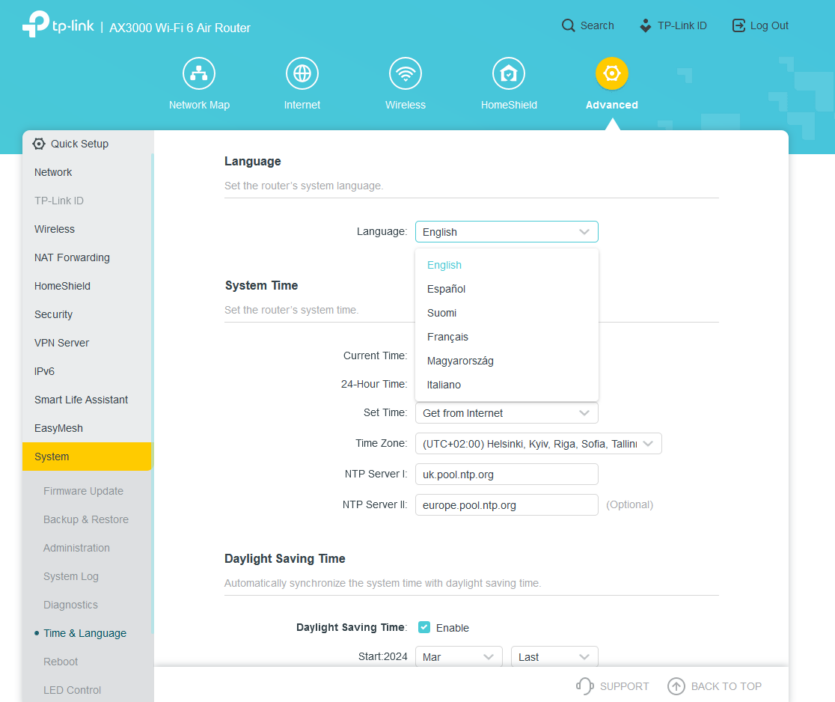
For more detailed configuration, a web interface with familiar tabs is used. The menu hasn’t changed much from the old TP-LINK models. The interface is as simple as possible, concise, and easy to understand even for a beginner. Ukrainian language, as well as Russian, is not provided.
During the entire time of use, no problems with the software were detected — everything worked stably, as it should. TP-LINK Archer Air R5 automatically updated itself from the network and gave the impression of a reliable router that will not let you down at the right time, although the range will not suit everyone.
Price and competitors
TP-LINK Archer Air R5 is asking with 3690 UAH. Of course, the user primarily pays for aesthetics, compactness, and a unique form factor. As it turned out, there are few direct competitors to TP-LINK Archer Air R5 on the market, but we still found a few analogs:
Asus RT-AX57 Go is the main threat to the successful sales of the hero of the review. The device offers excellent performance, a similar design (albeit slightly thicker), and support for external modems.
Tenda 4G07 — a compromise and more affordable analog (if it can be considered such) with the ability to connect external antennas. The characteristics are more modest, and the dimensions are much larger. It is good that at least the design is vertical.
Mercusys Halo H50G belongs to a slightly different class (MESH systems), but these Wi-Fi 5 twins can be considered distant competitors of the reviewed hero. They have an aesthetic design and will cover a slightly larger area.

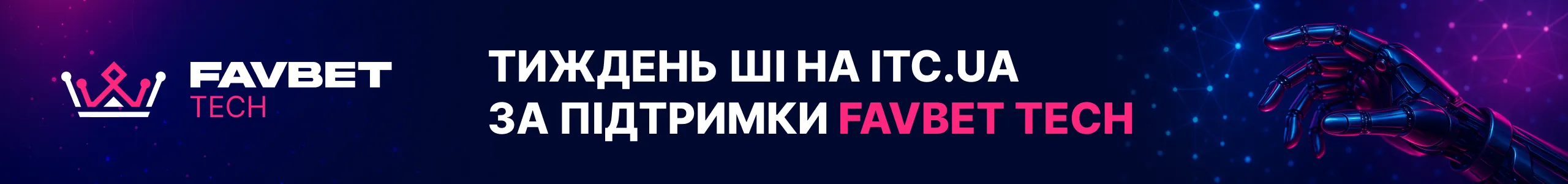

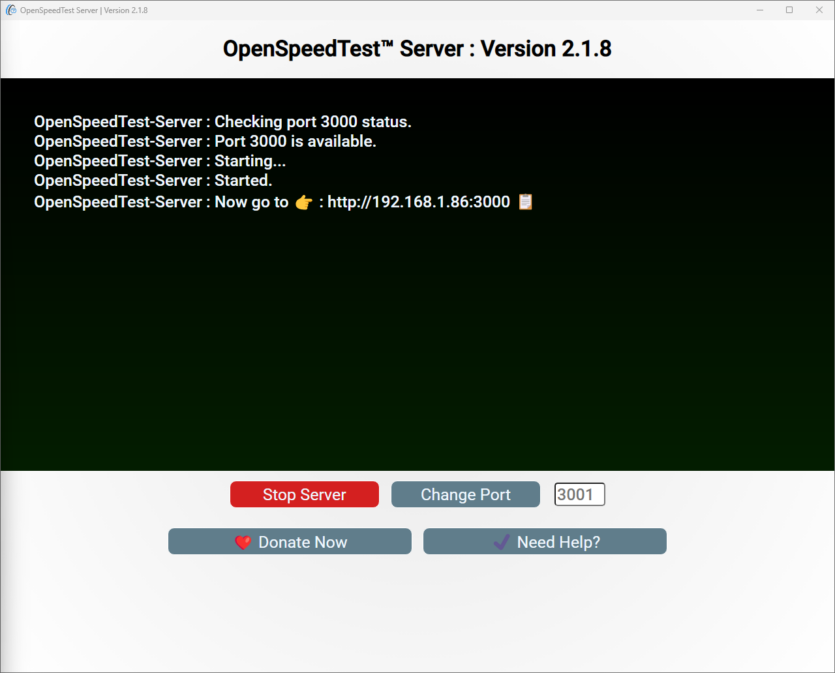
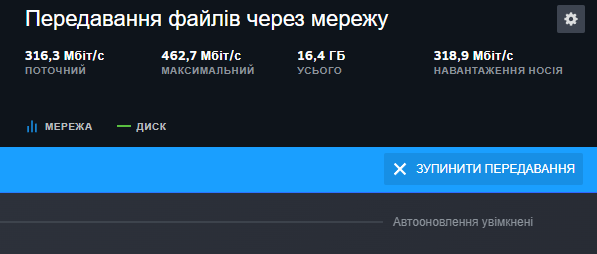
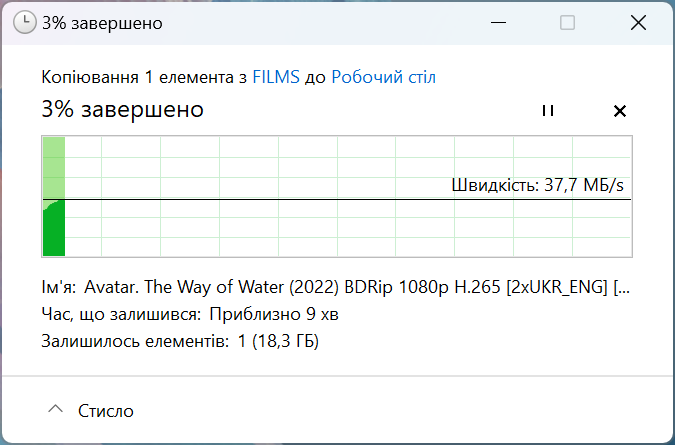
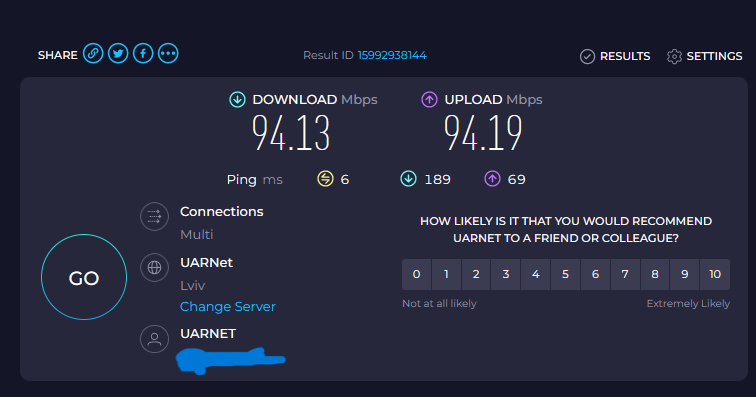
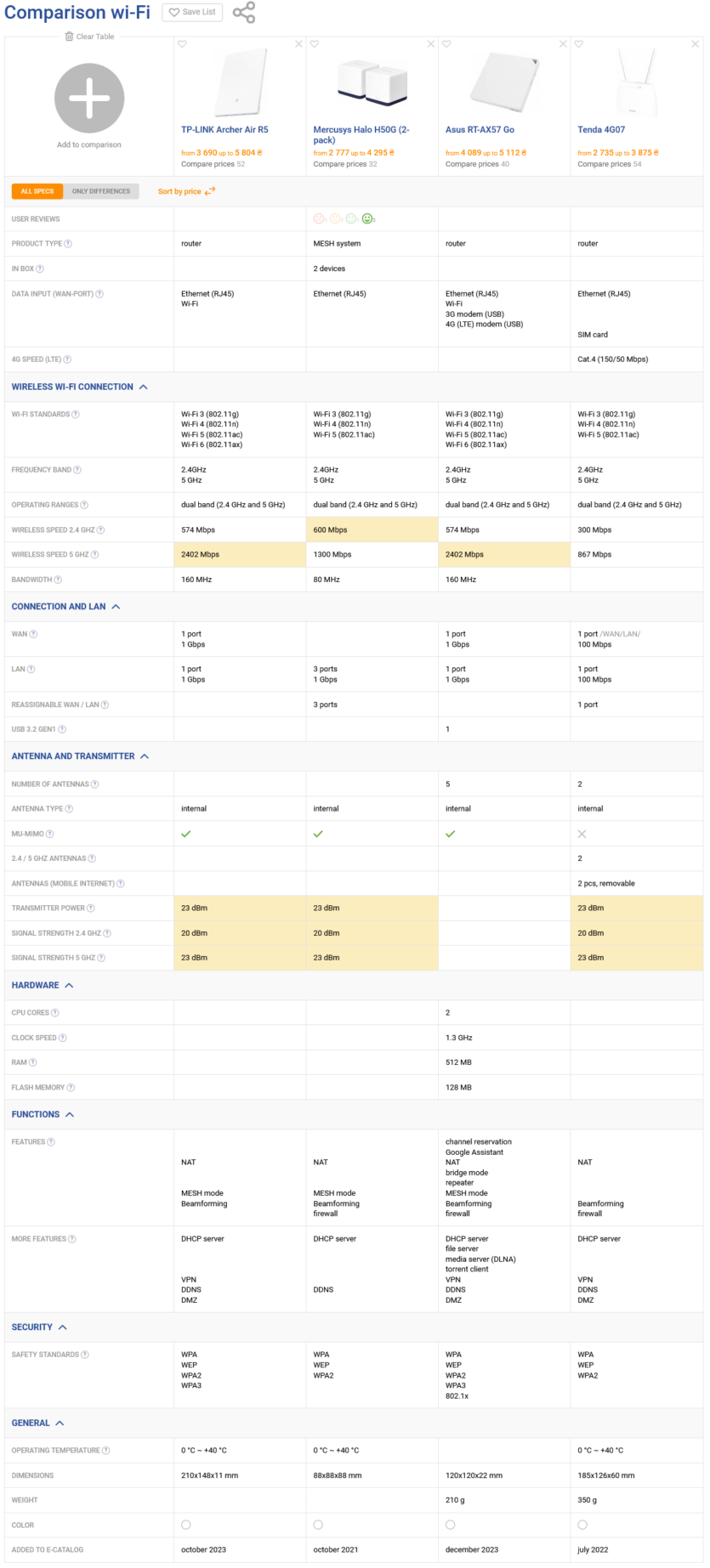
Spelling error report
The following text will be sent to our editors: