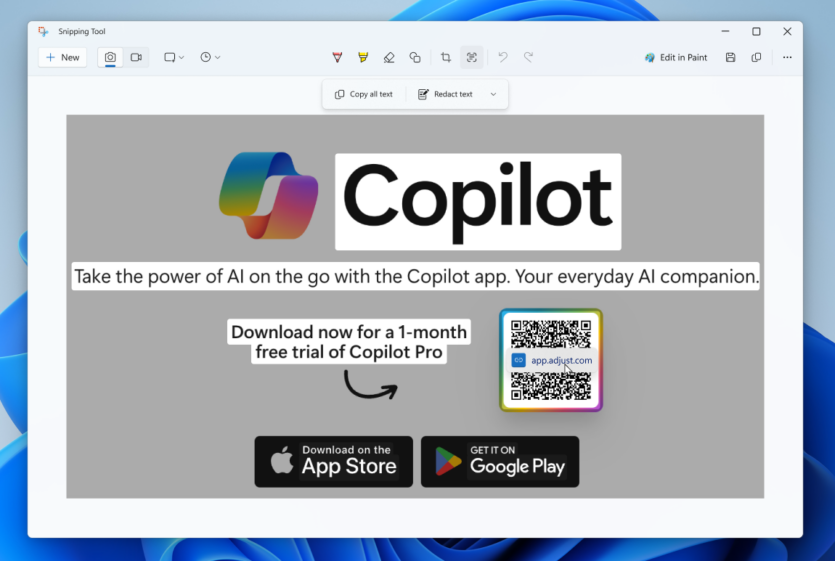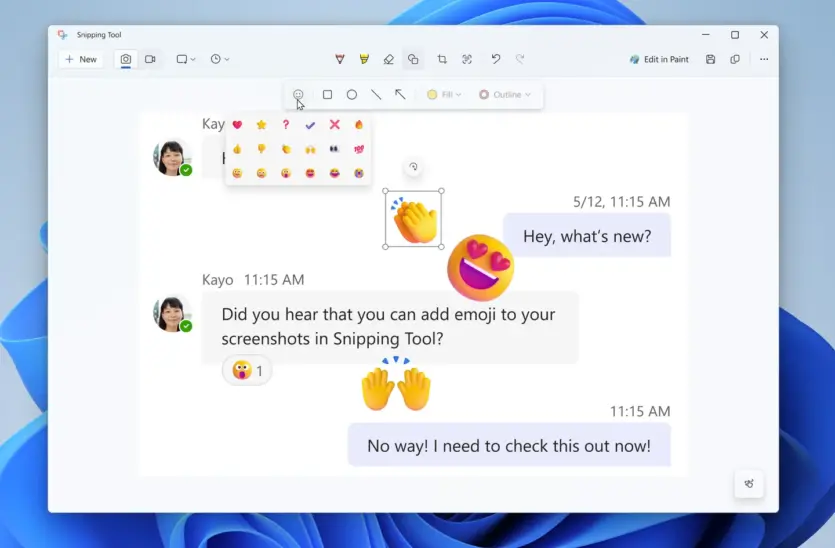Microsoft has begun testing an original change to the Windows 11 «Start» menu that could introduce a floating bar with «accompanying» widgets. The new «Start» menu feature is already available in the latest public test versions of Windows 11.
Although Microsoft hasn’t announced the feature yet, it looks like Start menu Companions is a way to allow developers to extend the Windows 11 «Start» menu with widget-like functionality. Such a widget is inside a floating island that can be pinned next to the «Start» menu. It looks like developers will be able to build apps that provide widget-like information using responsive cards — a platform-independent way to display blocks of user interface information.
It's time for the Start menu to become extensible!✨
Windows 11 β build 26212 quietly introduces support for "Start Menu Companions." They're apps that provide Adaptive Cards which display on a floating island (docked ➡️ or ⬅️) alongside Start
Used Widgets data as a quick demo 😊 pic.twitter.com/FddrpC99h3— Albacore ☁️ (@thebookisclosed) May 9, 2024
These companions will be available for customization in the main settings section of Windows 11. Users will be offered the option to install multiple companions and toggle them on or off. It seems that these companions are very much internet-oriented, similar to the widgets in Windows 11.
At the same time, the Windows 11 builds for Windows Insider program members have an updated Snipping Tool («Scissors»). It can now automatically detect QR codes in screenshots so that users can easily open links from their PCs.
The Snipping Tool update also includes support for emojis. Fans of such elements will be able to add Microsoft’s 3D emoji to their screenshots. This new option is part of the Shapes toolbar. Any emoji you insert can be easily resized and moved around on top of the screenshot.
As for the shape toolbar, Microsoft is adding the ability to change the opacity of the shape fill and the outline colors. A ruler tool will also appear, and you can turn it on or off using the keyboard shortcut CTRL + R.
At the same time, Microsoft is updating the name of the Paint Cocreator feature based on artificial intelligence. It will now be called Image Creator, but it will work exactly the same as it does now, allowing you to create images from text prompts.