Google Chrome will stop supporting uBlock Origin, other ad blockers and extensions with the transition to Manifest V3. Windows registry settings will allow you to use old extensions for another year.
The manufacturer of the popular blocker has already released uBlock Origin Lite for Manifest V3. However, this version will not block everything that the previous one could due to new permission restrictions. To keep the blockers working, you can switch to Mozilla Firefox or follow the advice from Reddit and change the registry.
TeamDJ user on the subreddit r/chrome says it is possible to extend support for Manifest V2 extensions using the Windows Registry policy ExtensionManifestV2Availability, which is intended for enterprise users. Google intends to immediately stop supporting MV2 for home users, but corporate users will be able to extend support for the framework for one year. Fortunately, this hack can be used on any PC to extend support.
Here’s what you need to do:
- Open the Registry Editor program
- Go to ComputerHKEY_LOCAL_MACHINESOFTWAREPoliciesGoogleChrome
- Highlight the Chrome folder on the left, select Edit/New/DWORD (32-Bit Value), or you can right-click on the free space on the right side of the screen and select New/DWORD (32-Bit Value)
- Name the new parameter ExtensionManifestV2Availability and press Enter
- Right-click on the newly created parameter and select «Edit»
- Set the hexadecimal value to 2 and click OK
Everything is ready, but you can still check it. To do this, in Chrome, paste the line chrome://policy and press Enter. The ExtensionManifestV2Availability policy should appear, and its value should be 2. If not, click «Reload policies» and check again.
You’ll also need to restart your PC to apply the changes. Classic extensions will now work in Chrome until June 2025.
Source: Windows Central

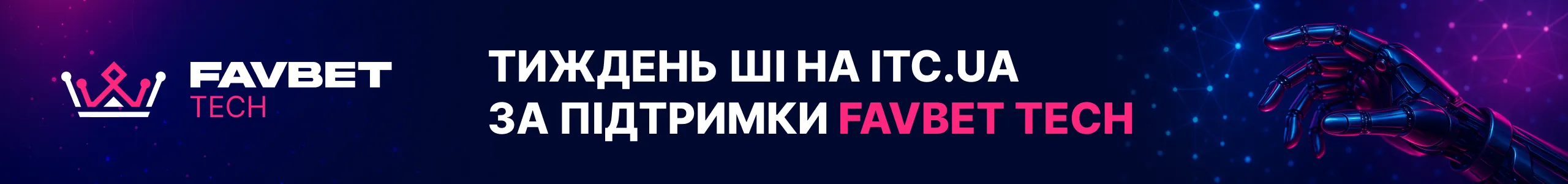

Spelling error report
The following text will be sent to our editors: