
Built into Snapdragon processors Adreno video card There are obviously no performance settings, especially on the PC. Qualcomm has fixed it.
The Adreno Control Panel is similar to NVIDIA and other vendors’ apps, and it’s built using the WinAppSDK/WinUI. In the run-up to the launch of Snapdragon X processors, some of Qualcomm’s marketing materials and statements suggested an Adreno Control Panel, but it has only just appeared now, without a big announcement and in beta. The dashboard contains most of the previously announced features, but it doesn’t yet include Snapdragon Game Super Resolution scaling controls.
Website Windows Latest tested the program and paid attention to its interaction with Steam. The Adreno control panel loads the user directory and allows you to manually add games. They have options to control certain graphical settings. While some of them can be set manually in the game itself, it adds missing adjustments to some.
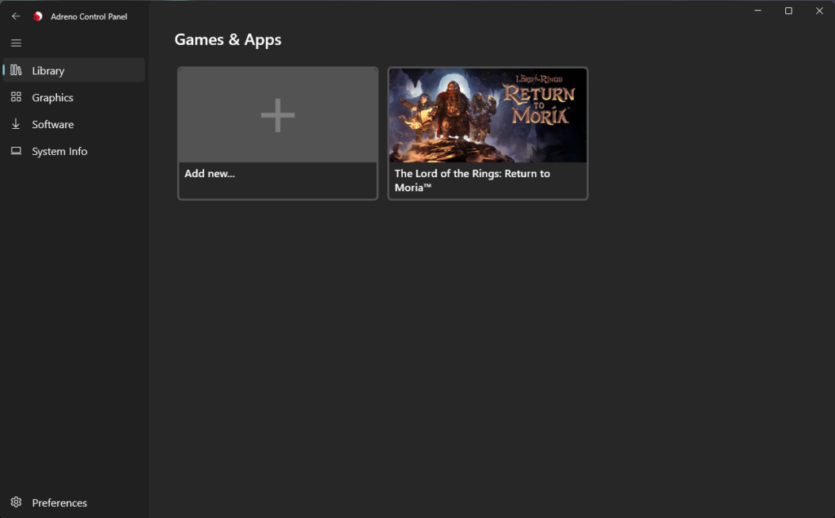
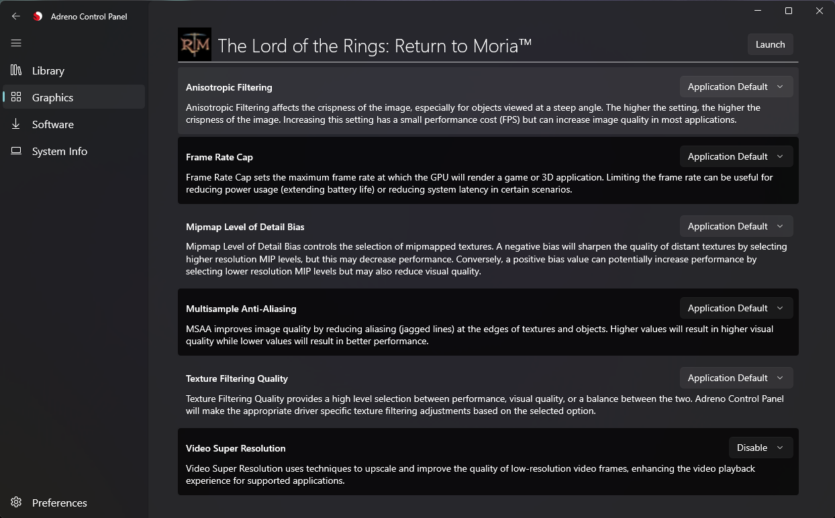
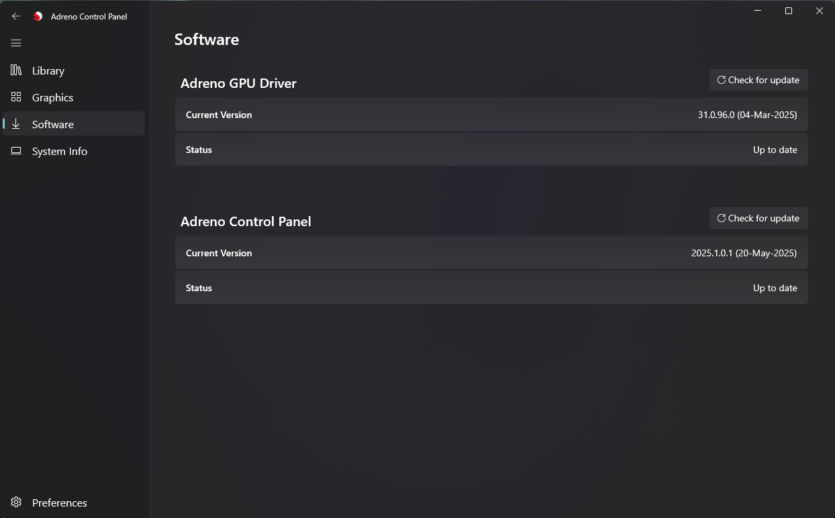
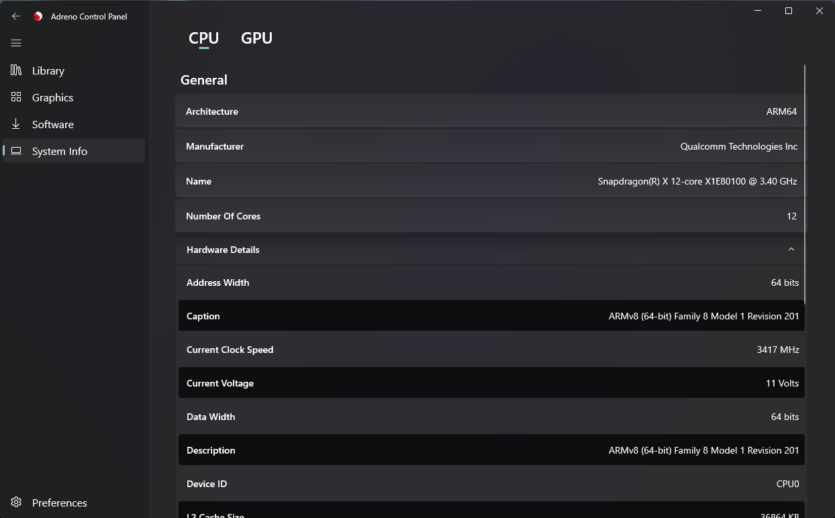
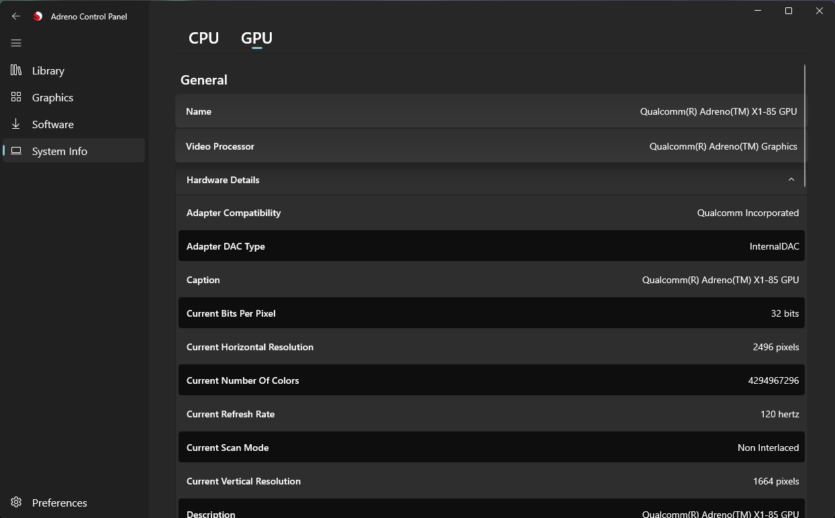
One of the features is checking for driver updates inside the program. Before that, owners of laptops with Snapdragon X had to rely solely on its manufacturer, or wait for Qualcomm to release beta versions of drivers on its website. If drivers are released regularly, with the ability to download beta versions, it will bring the program’s usability closer to its AMD and NVIDIA counterparts.
To install the Adreno control panel, visit Qualcomm website and run the msix installer. Later, the panel will be pre-installed on Snapdragon PCs and will appear in the Microsoft Store. In its blog post, Qualcomm says that the final design of the app is not yet finalized.

Spelling error report
The following text will be sent to our editors: