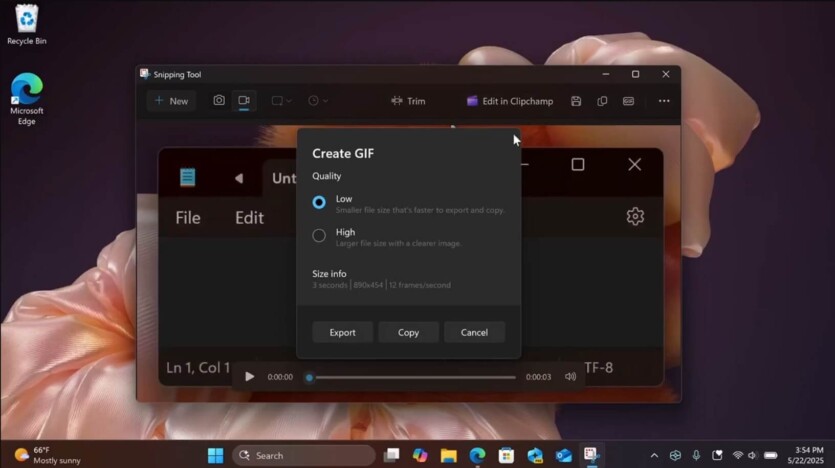
The new features of Windows 11 seem really useful. However, not all of them are included in the price of the operating system.
In the latest update to the Windows Insider program, «Notepad», Snipping Tool, and other built-in Windows apps with new features have been released on the Dev and Canary channels.
«Notepad» writer
If you need to write a text, but you don’t have time or don’t know how to do it, «Notepad» will do it for you. The program writes using Microsoft Copilot. But there’s a catch: you need to have a Microsoft 365 subscription. Copilot in «Notepad» has been publicly available for six months, but until now, its integration has only allowed you to rewrite existing text in a different style or correct errors. According to the website Windows Latest, the presence of such a function negates the purpose of «Notepad» as the simplest text editor.
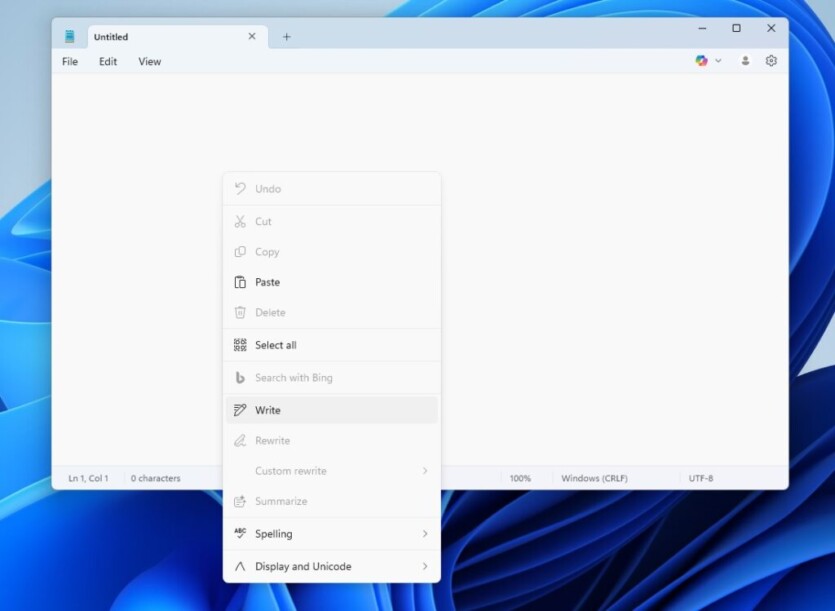
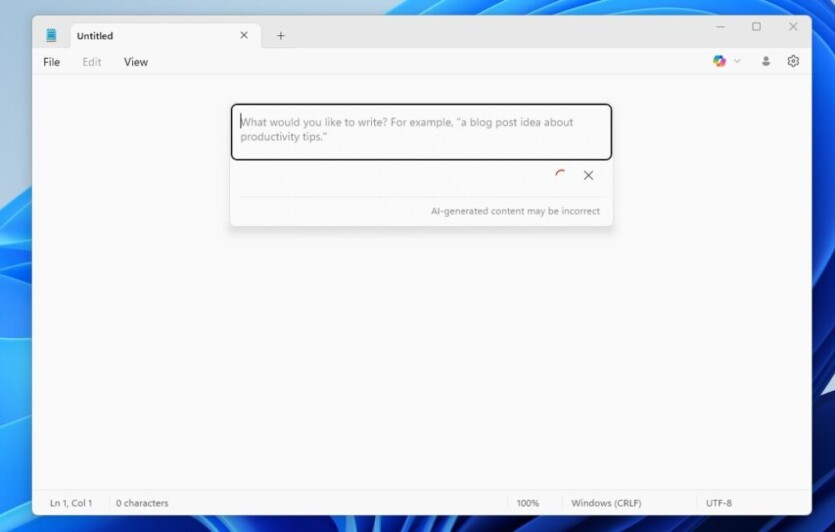
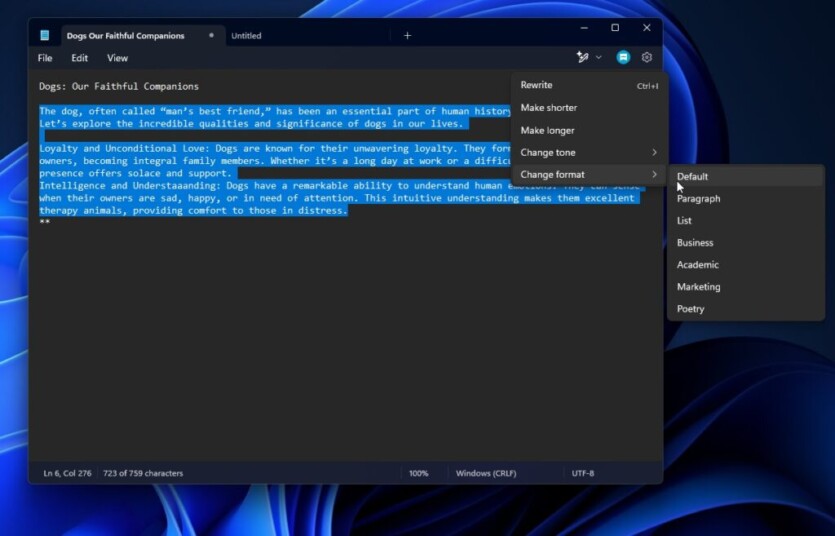
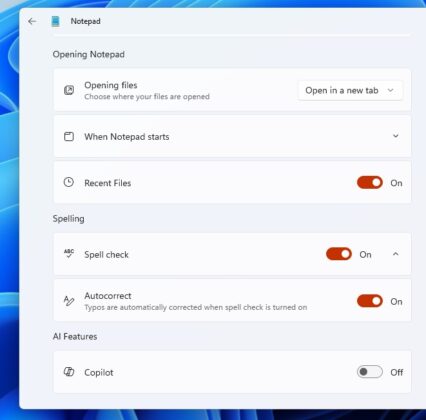
«Notepad» version 11.2504.46.0, available in Windows Insider, has a «Write» option in the right-click menu. It allows you to enter a short query, and the AI will generate a larger text fragment (not too big, actually). You can also open the Copilot menu and choose «Write» there, or use the keyboard shortcut Ctrl + Q. You can also hide any AI functions from the program in the Notepad settings, as shown in the last illustration.
Create a GIF in Snipping Tool
The Snipping Tool tool finally allows you to convert a screen recording from MP4 to GIF. Windows 11 has had a built-in screen recording feature for some time now, with the ability to cut video. The «Create GIF» tool lets you easily convert a snippet to GIF format.

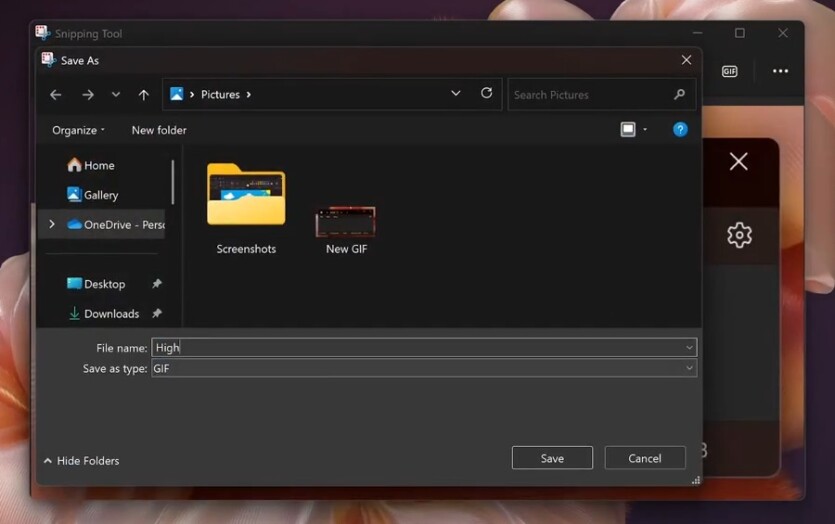
At the top of the Snipping Tool interface, there is now a new icon that says «GIF». Clicking it opens a small pop-up menu where you can choose the quality of the GIF animation (low or high) before converting. The window also shows the duration of the animation in seconds, the number of frames per second, and the resolution. Naturally, the program allows you to save the file to a folder.
The function is also available by pressing Ctrl + G, which opens the screen recording mode. The combination creates a video of the selected area, which is then automatically converted to GI.
Update without rebooting
Unlike the previous ones, this feature is available with the KB5058497 update for Windows 11 24H2 Enterprise. In fact, this update is already installed without restarting the PC. It is not yet known when the feature will be available for Pro and Home.
Hotfix updates already work in Windows Server for some time, but first appeared on Microsoft’s client OS. This doesn’t mean that every Windows update won’t require a reboot: cumulative quarterly patches will still reboot your PC. Among the upcoming new features of Windows 11, it is also worth mentioning «seamless» operation of programs from mobile to PC and simplifying the use of emojis.
Source: Windows Latest

Spelling error report
The following text will be sent to our editors: